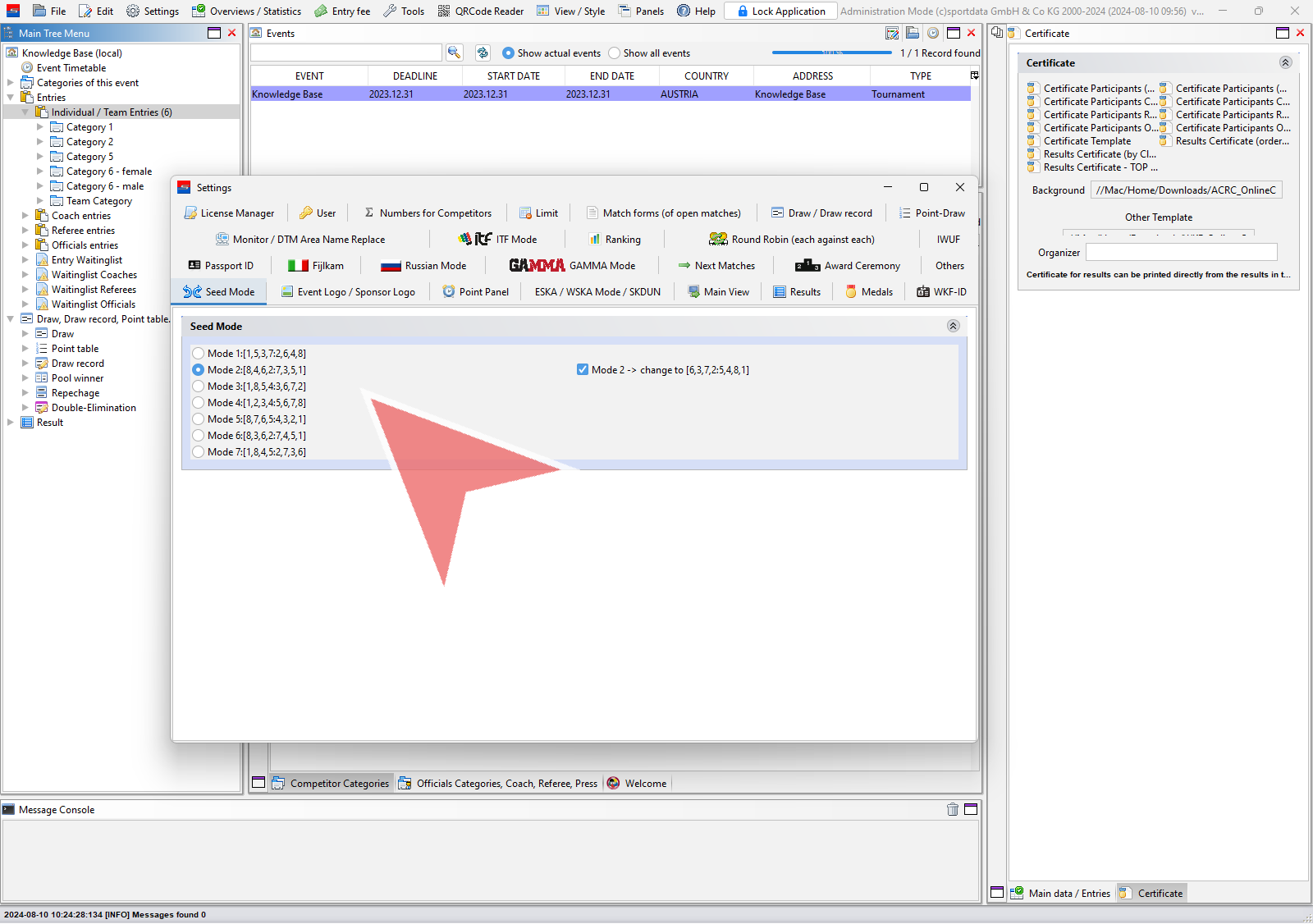This section describes how to seed entries. Seeding allows you to assign specific positions in a draw to athletes.
Interactive Demo
How to seed entries
To seed entries, right-click on “Individual / Team entries” and choose “Seed entries” from the dropdown menu.
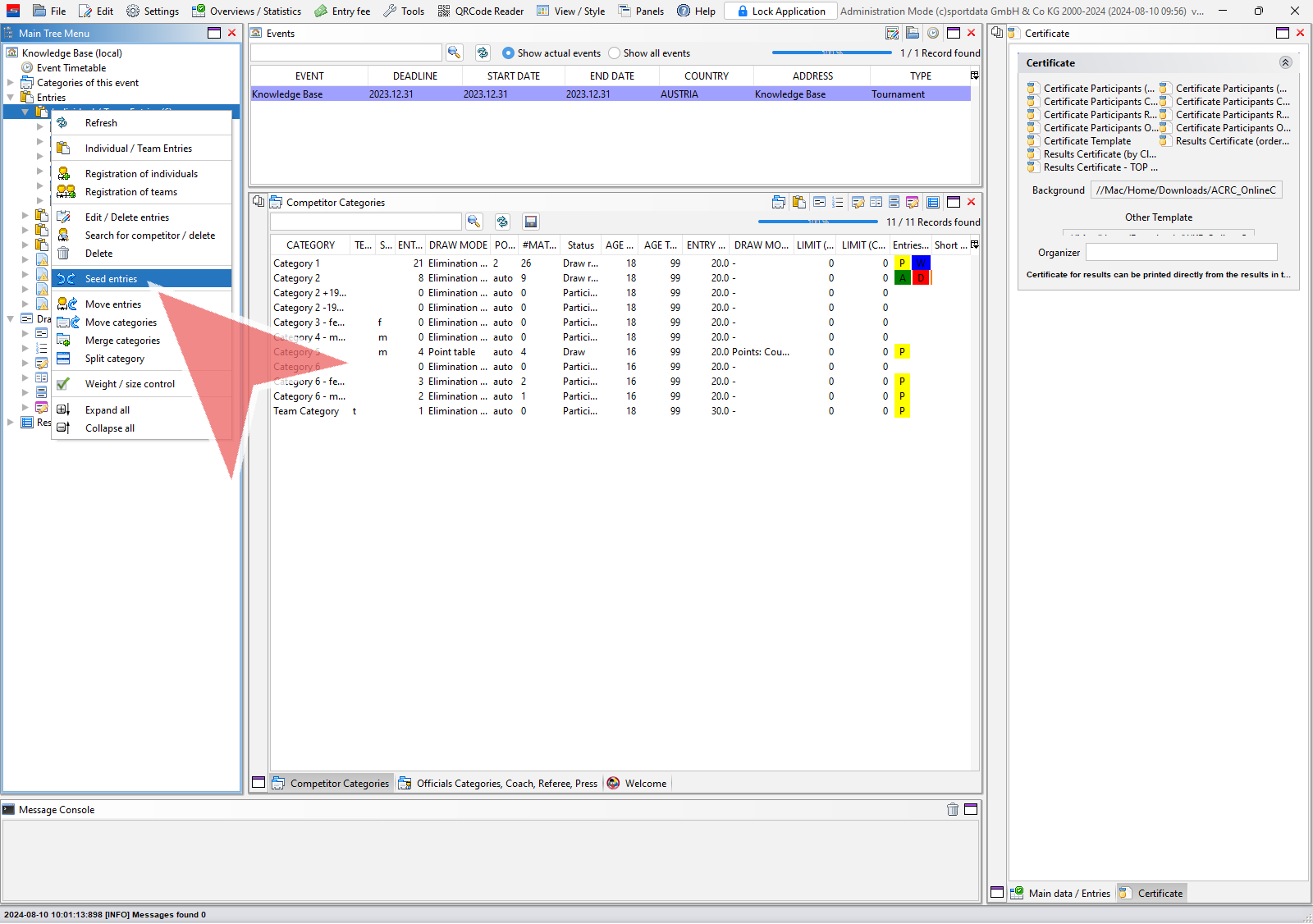
Select the category you want to seed from the top field.
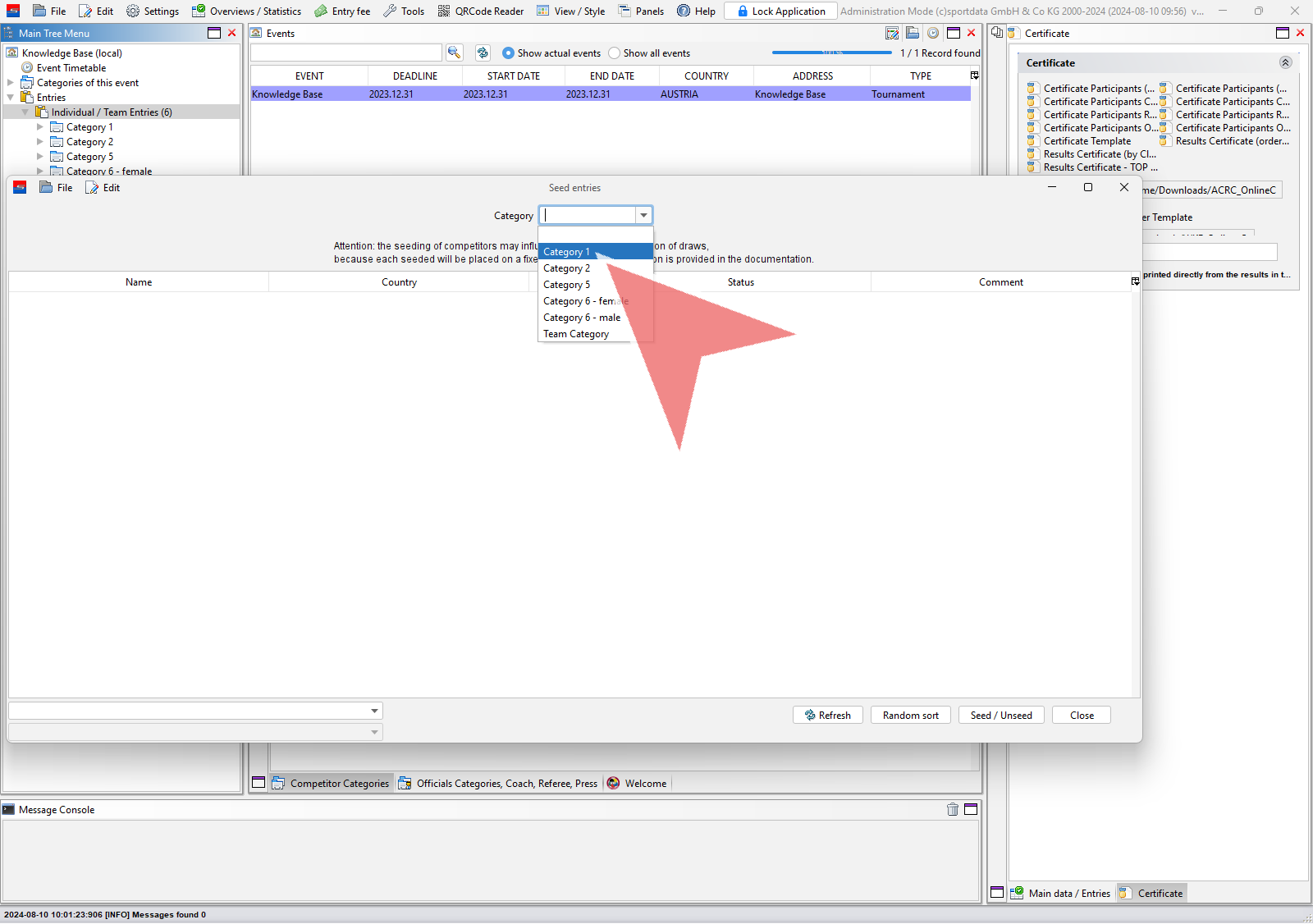
Double-click on an athlete to assign the next seeding number.
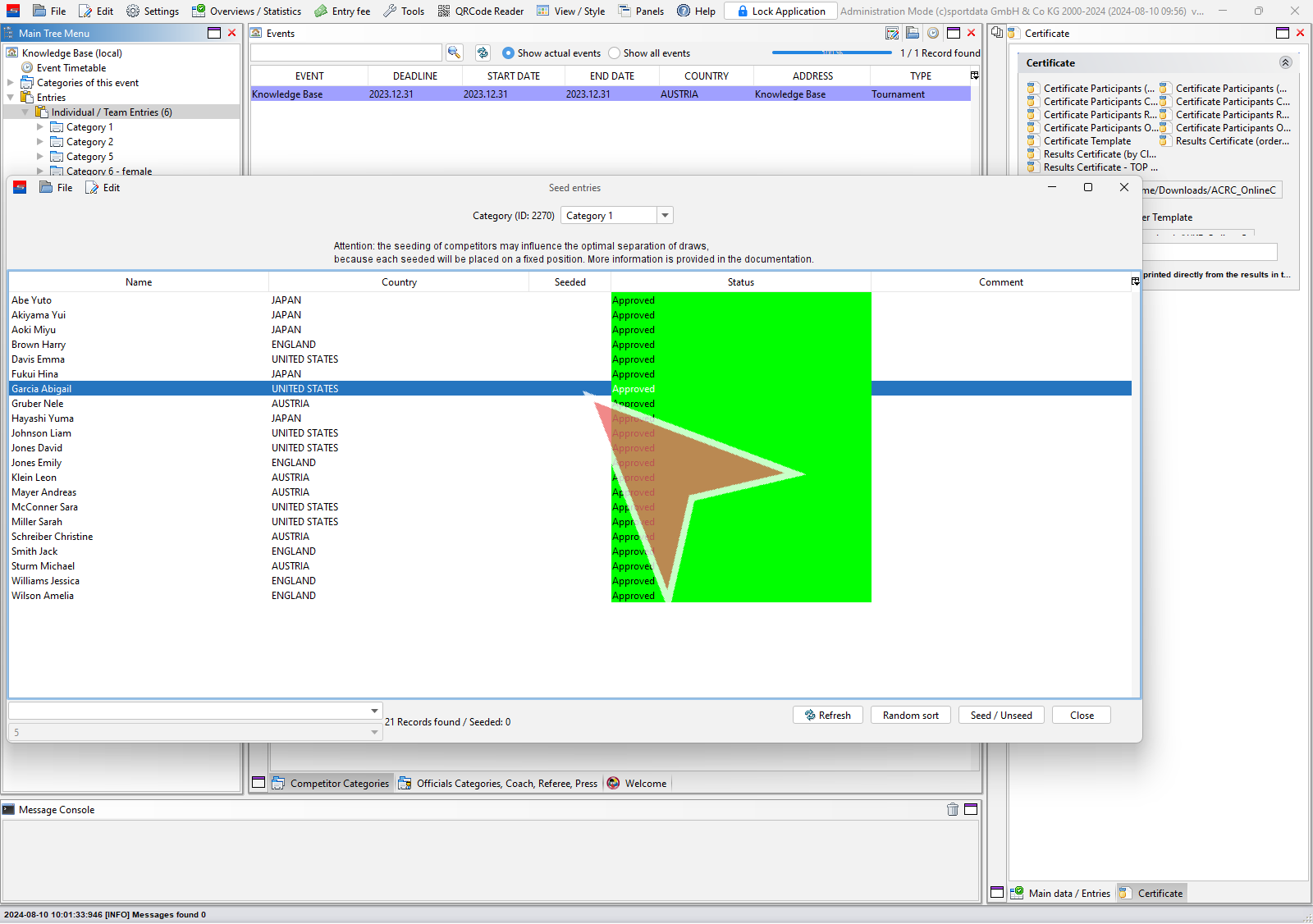
Manually seeding
To manually assign a seeding number, select the option from the dropdown menu at the bottom.
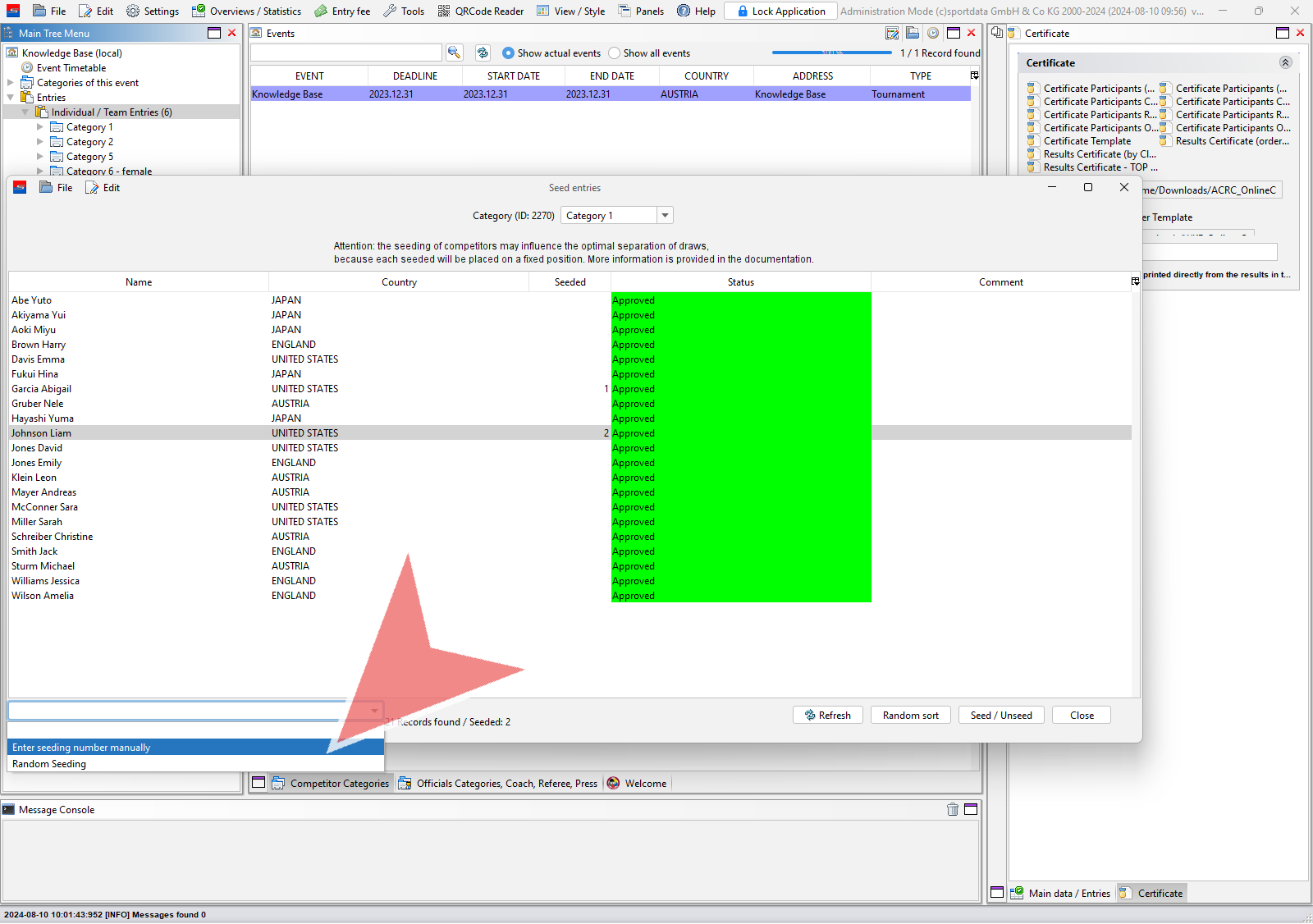
Afterwards, double-click on the seeded field of an athlete and enter the desired seeding number.
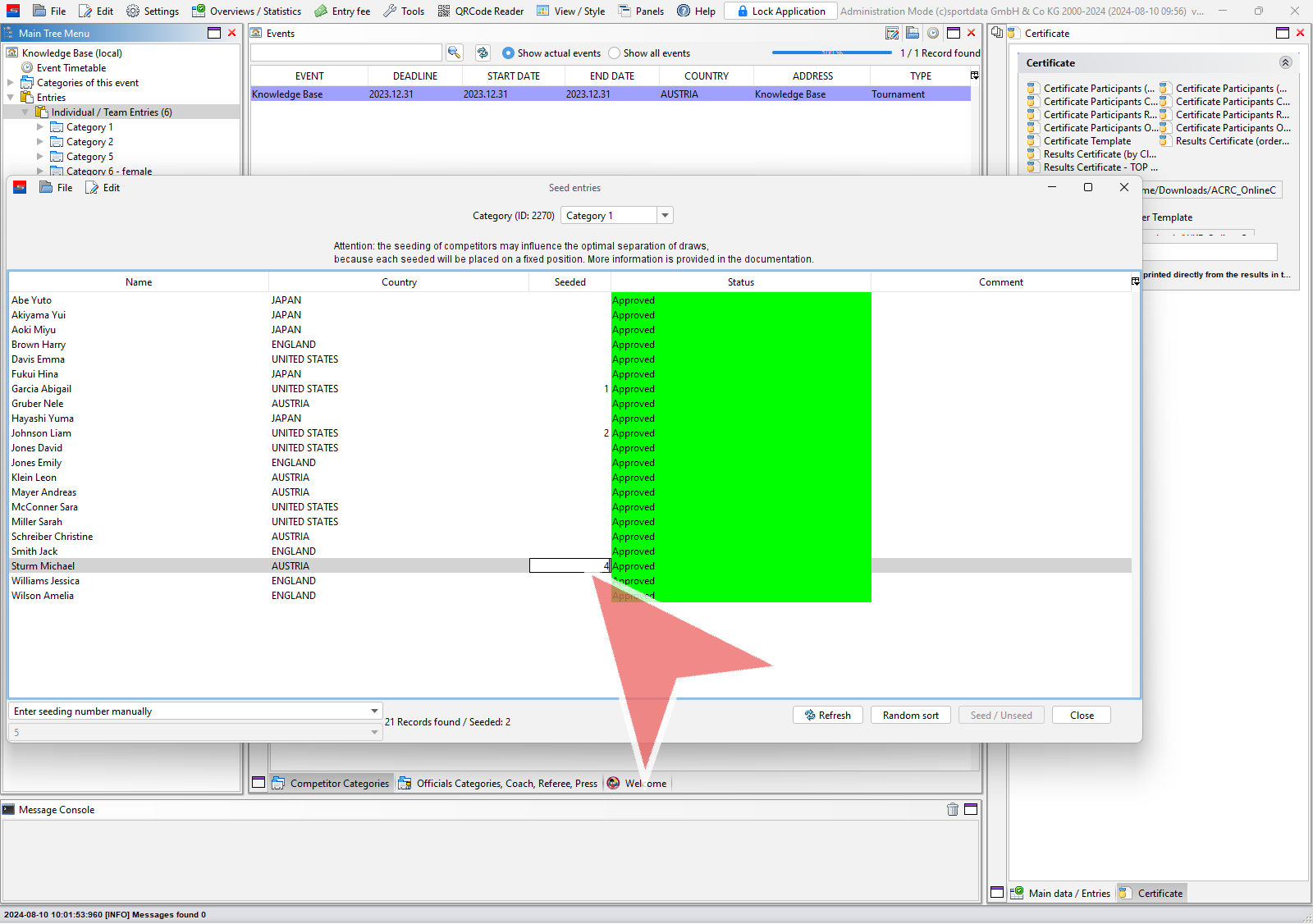
Random seeding
It is also possible to assign random seeding numbers. Therefore select the option and double-click on an athlete to automatically assign a random seeding number.
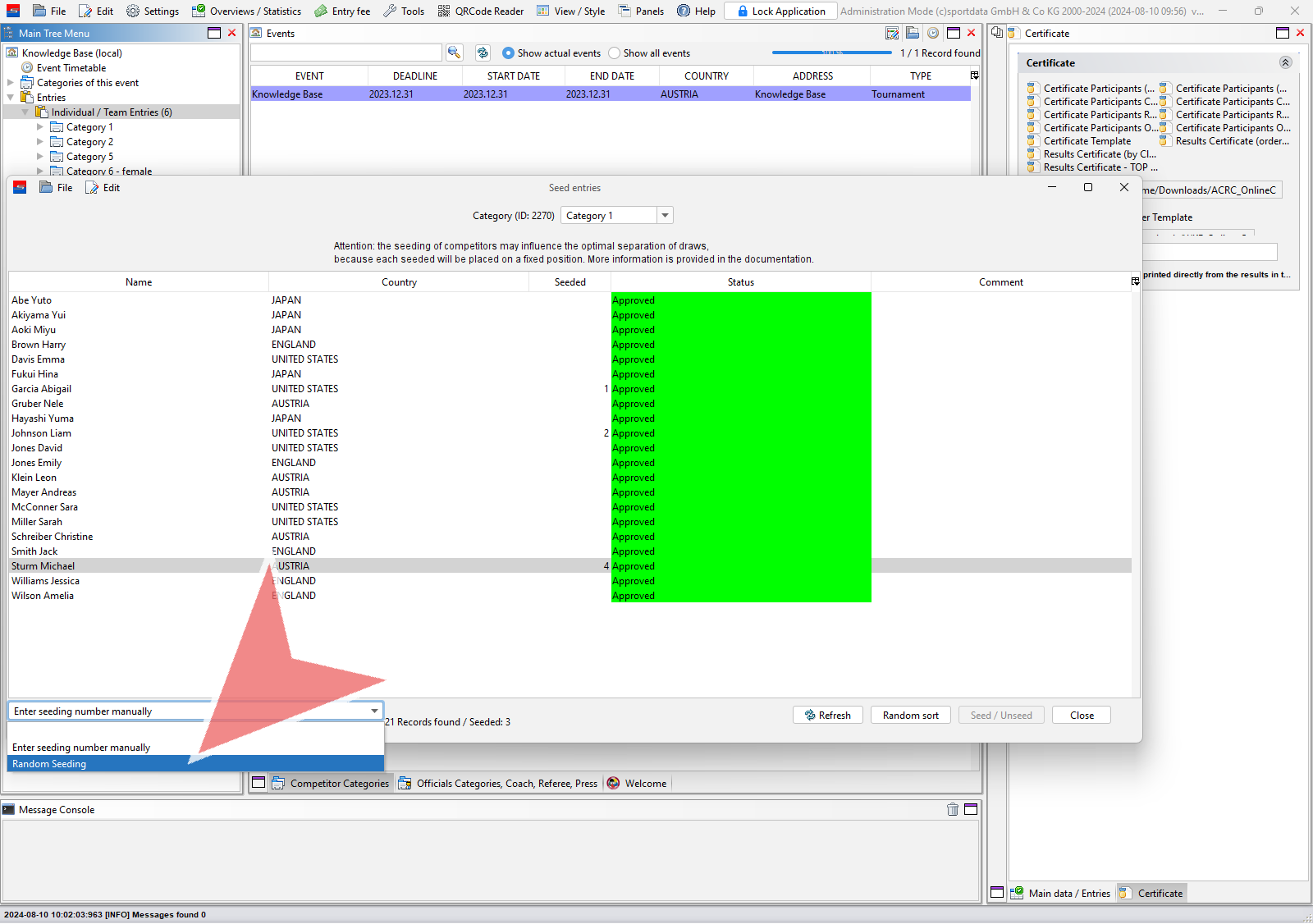
To remove an athlete’s seeding number, select them from the list and click the “Seed/Unseed” button.
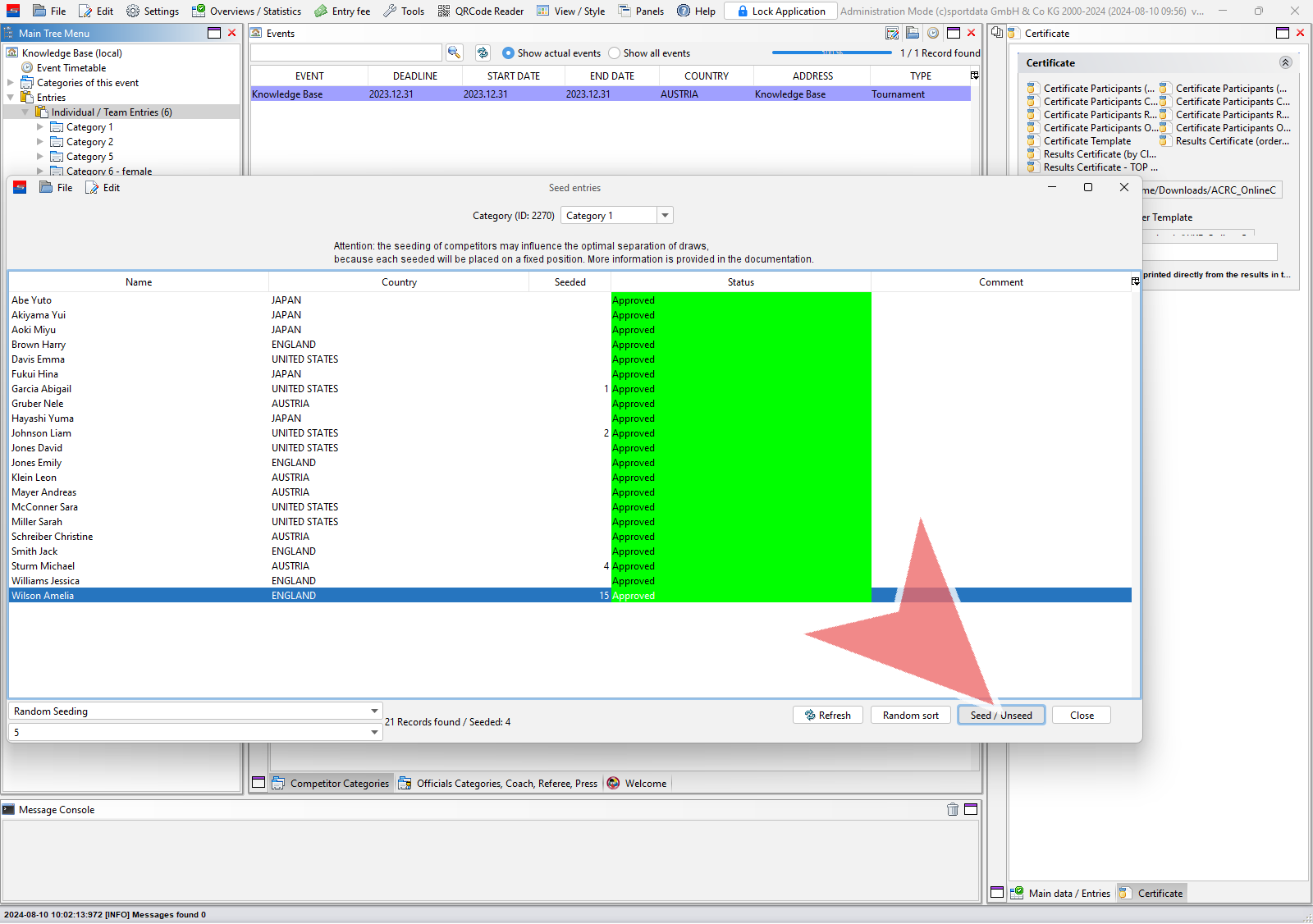
Once seeding for all categories is complete, close this window. Your changes will be saved automatically.
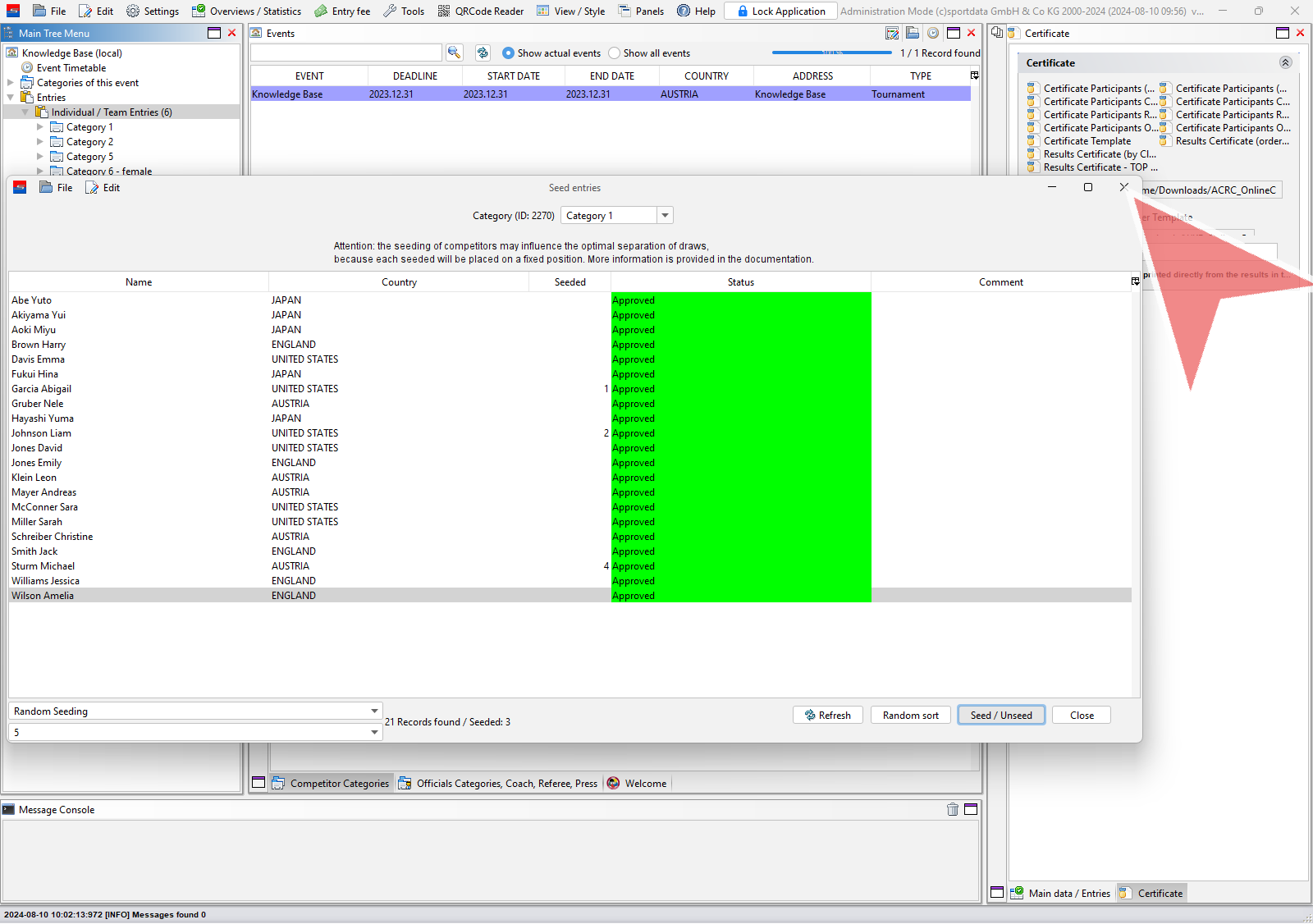
Seed Mode
The seeding mode determines how athletes are positioned in the draw. To change this mode, open “Settings.”
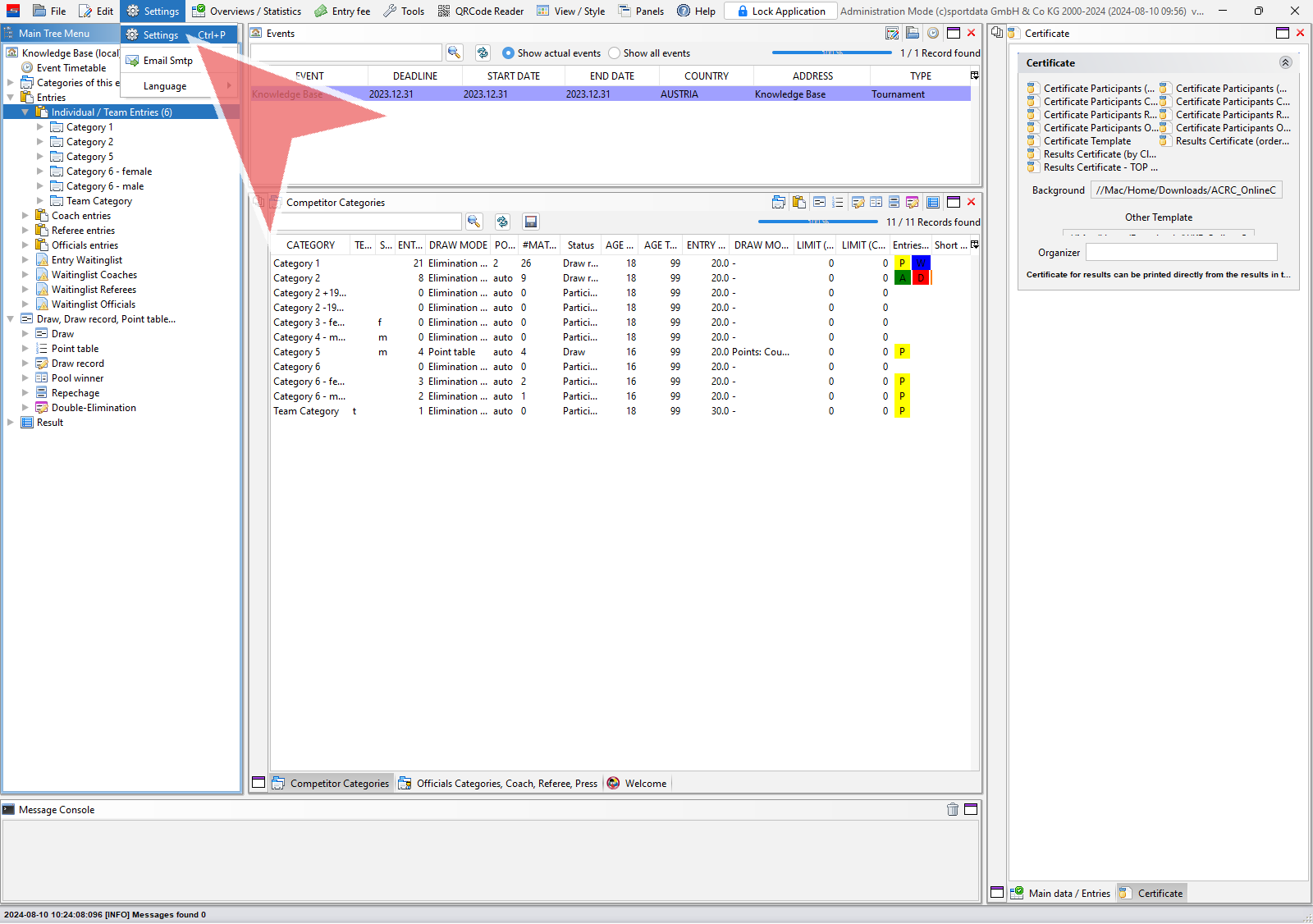
Go to the “Seed Mode” and select the desired option. This will determine the order of seeding numbers in the draw; for example, in mode 2, the last position is assigned to seed number 1.