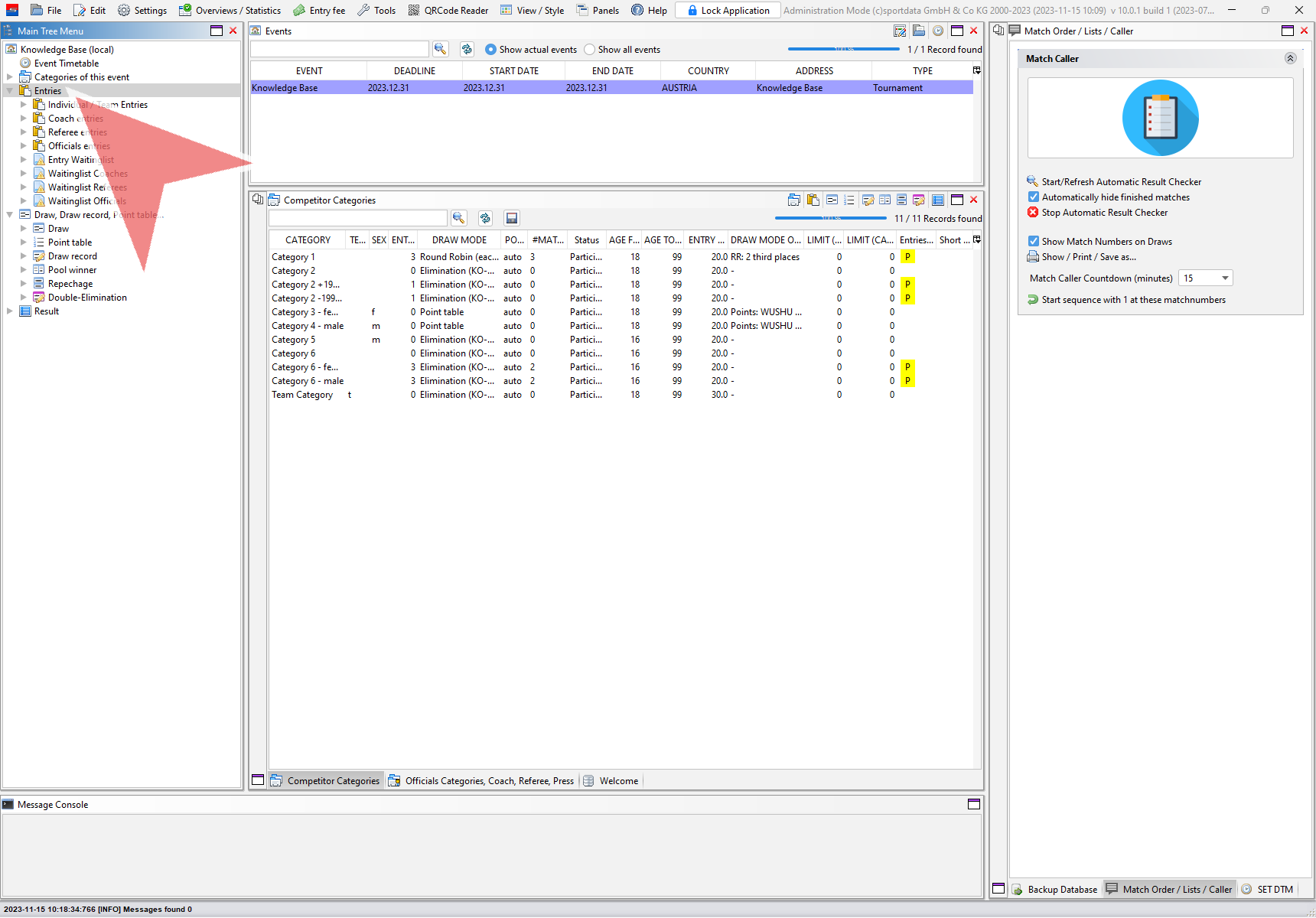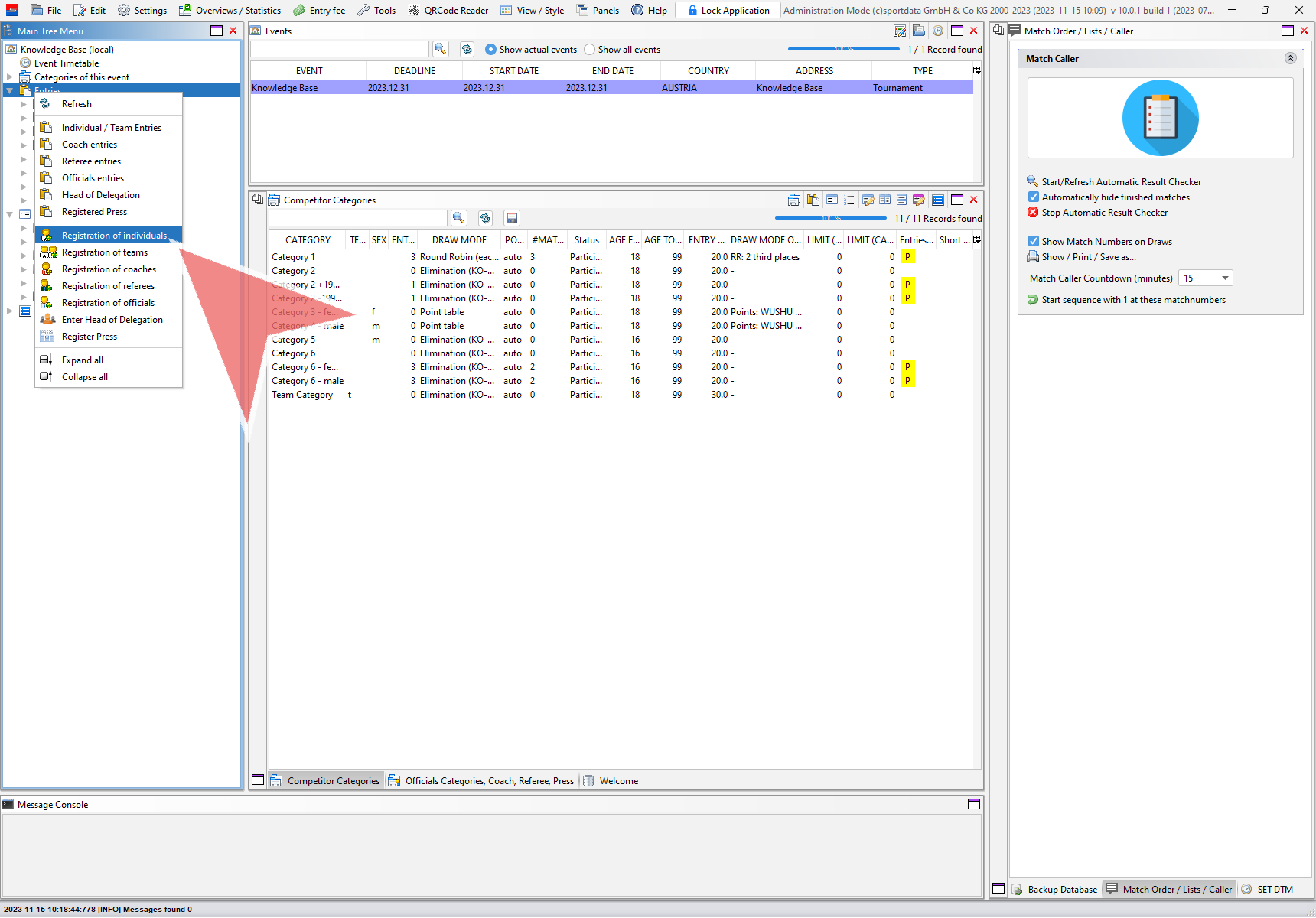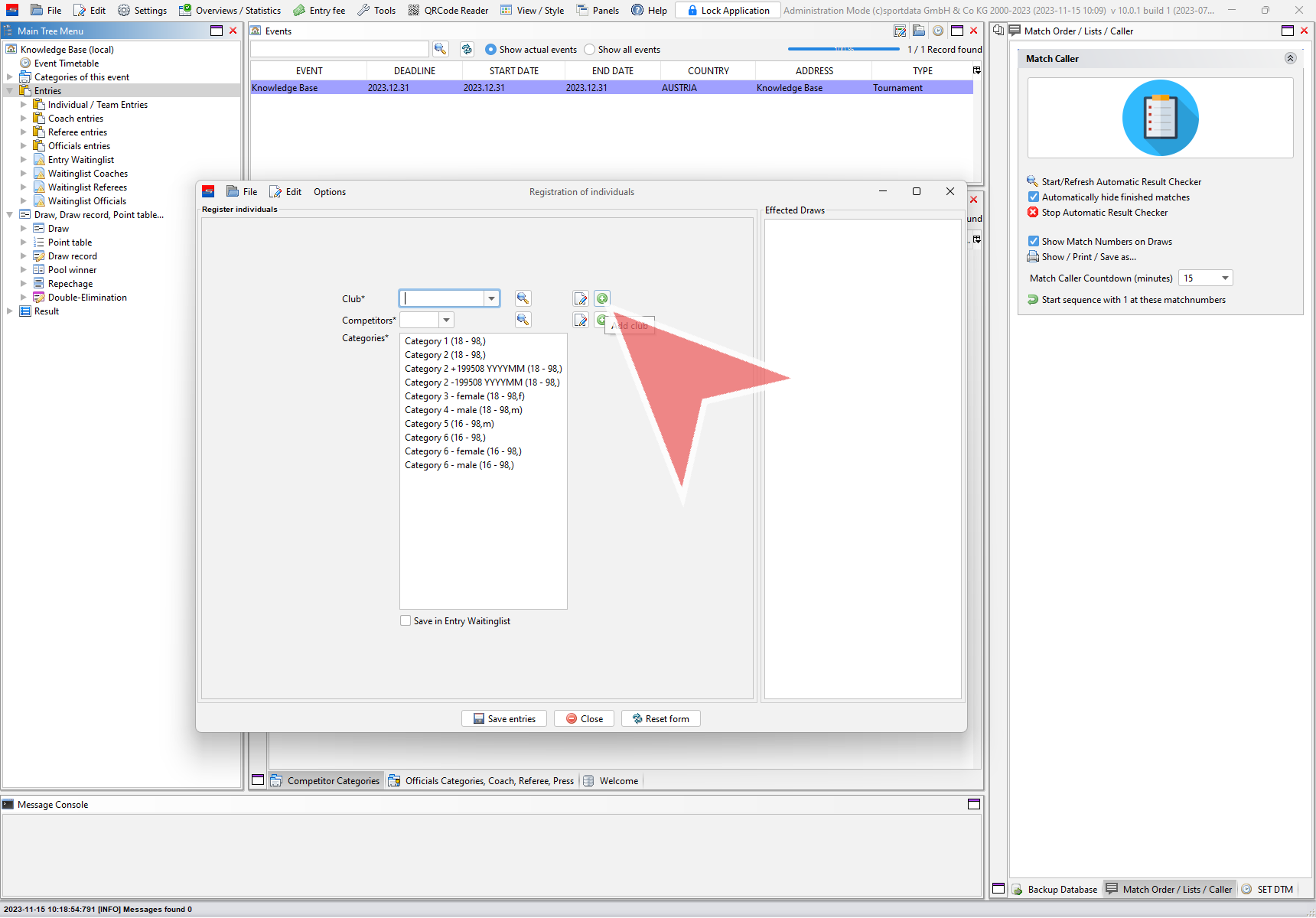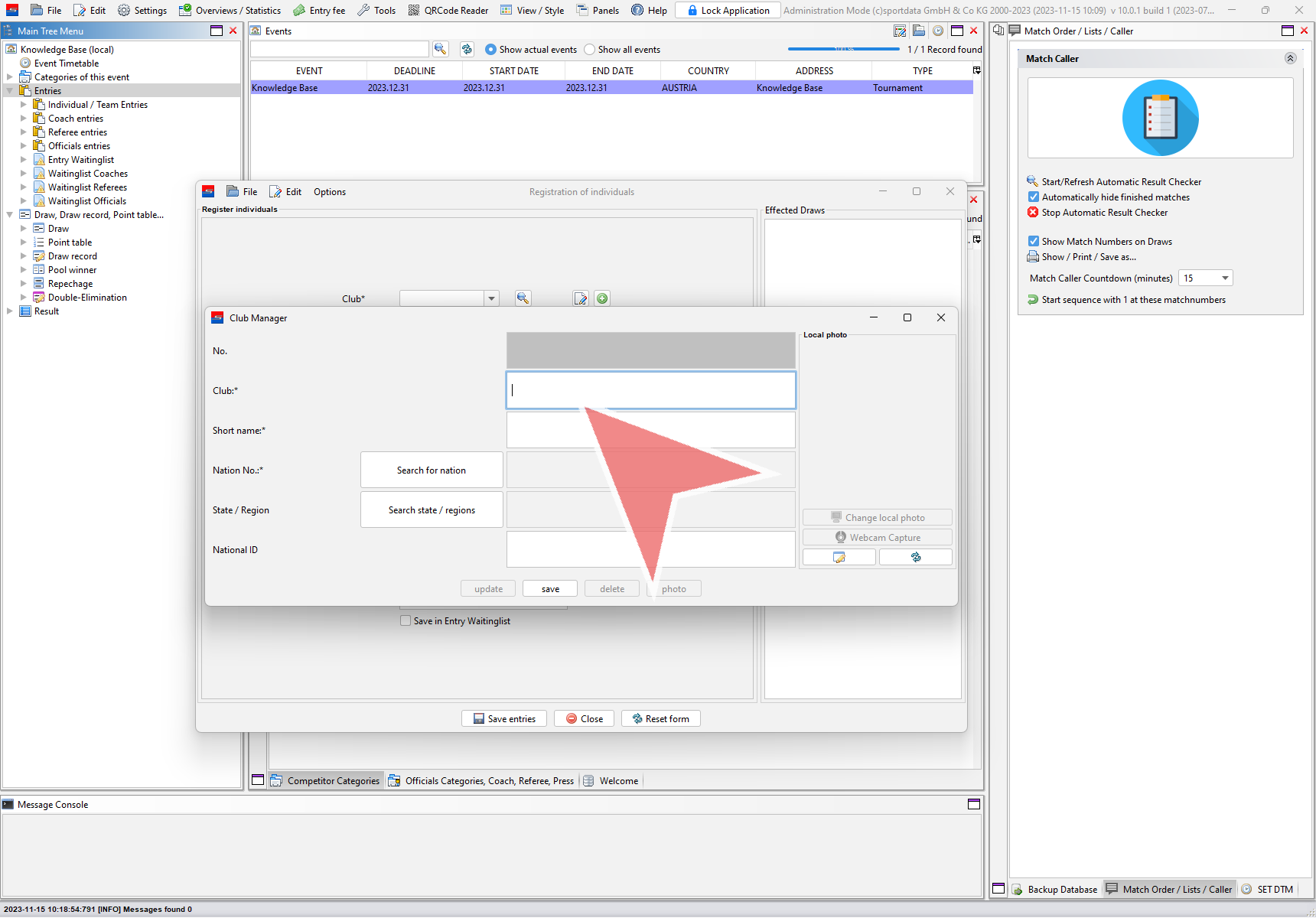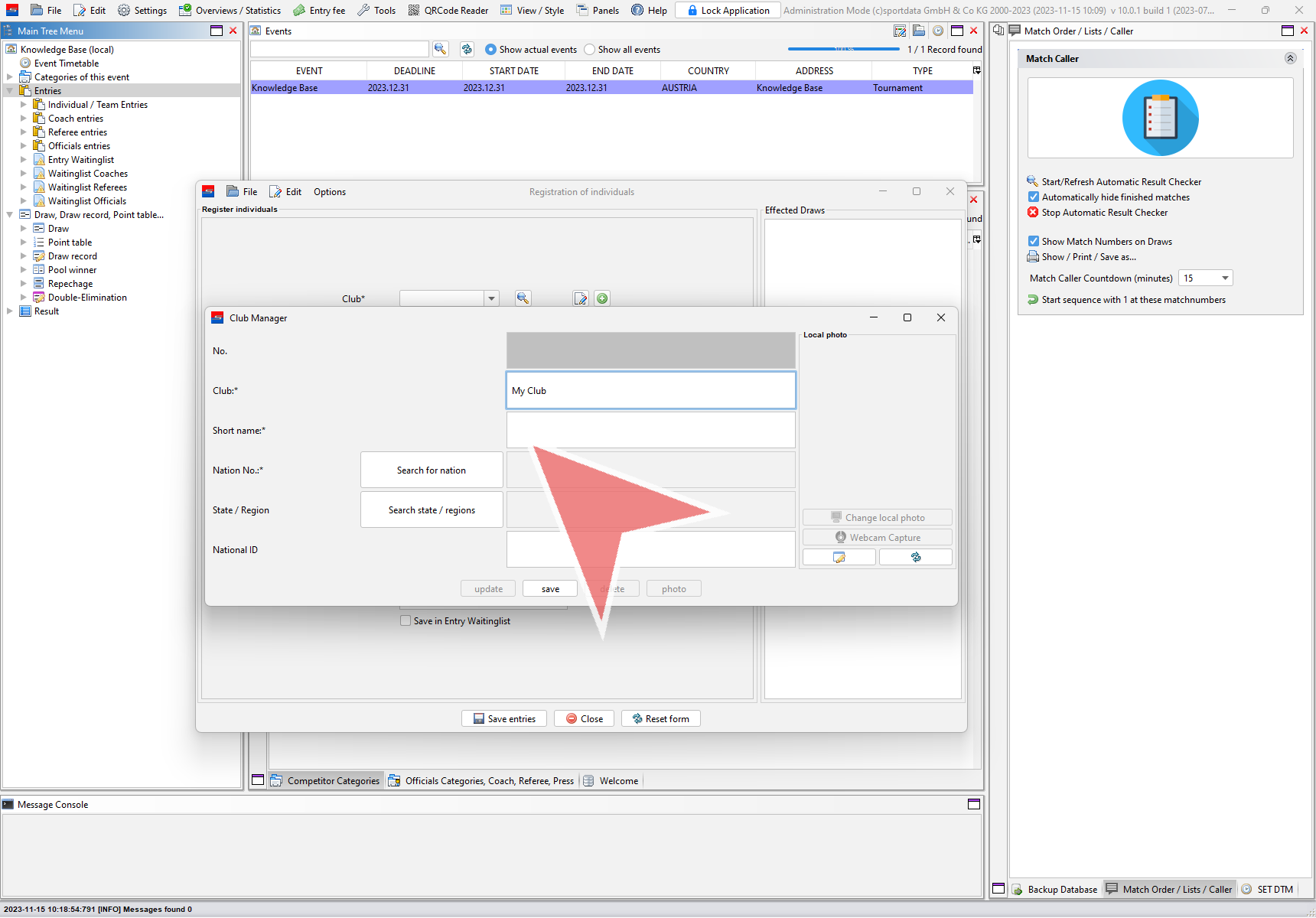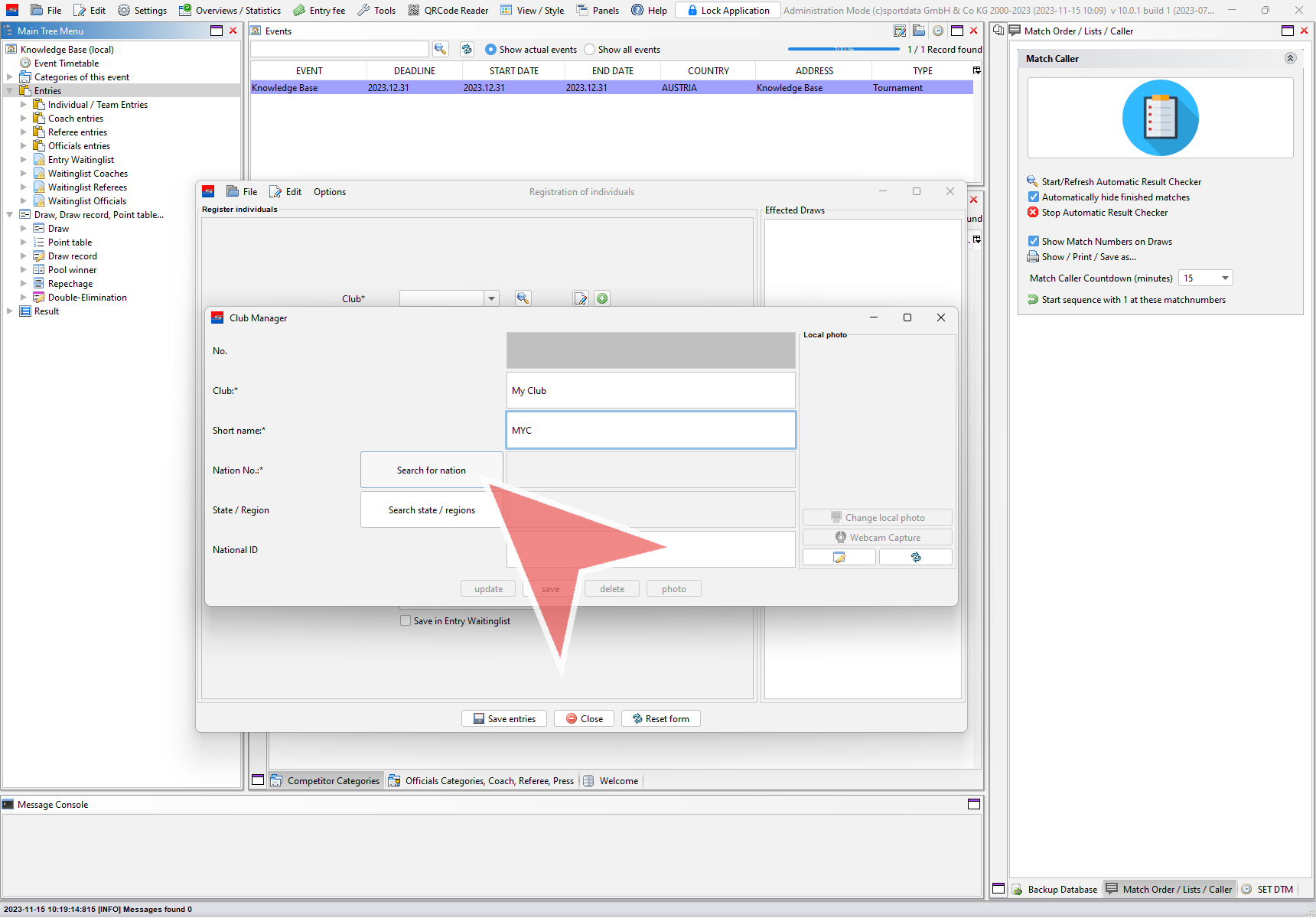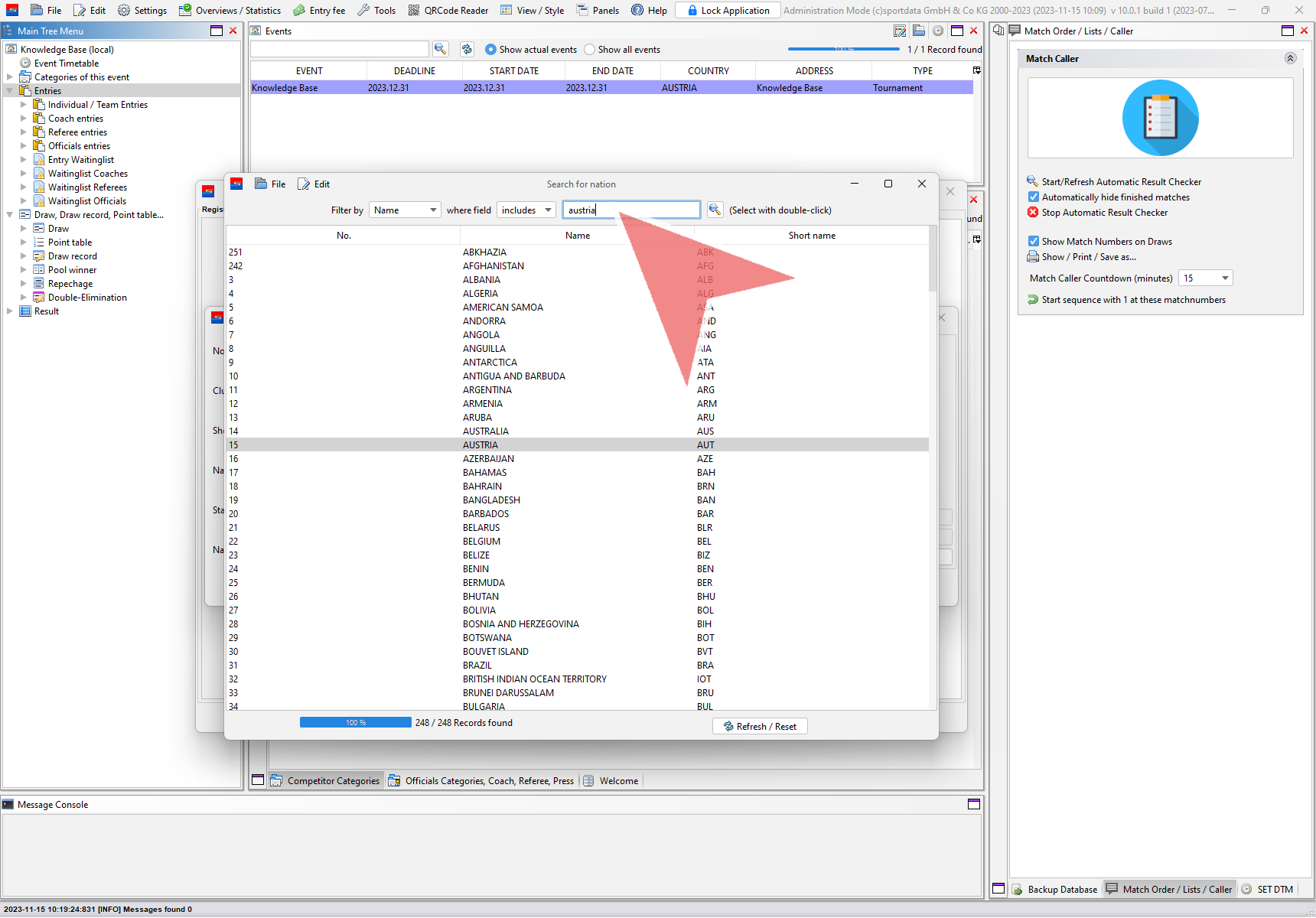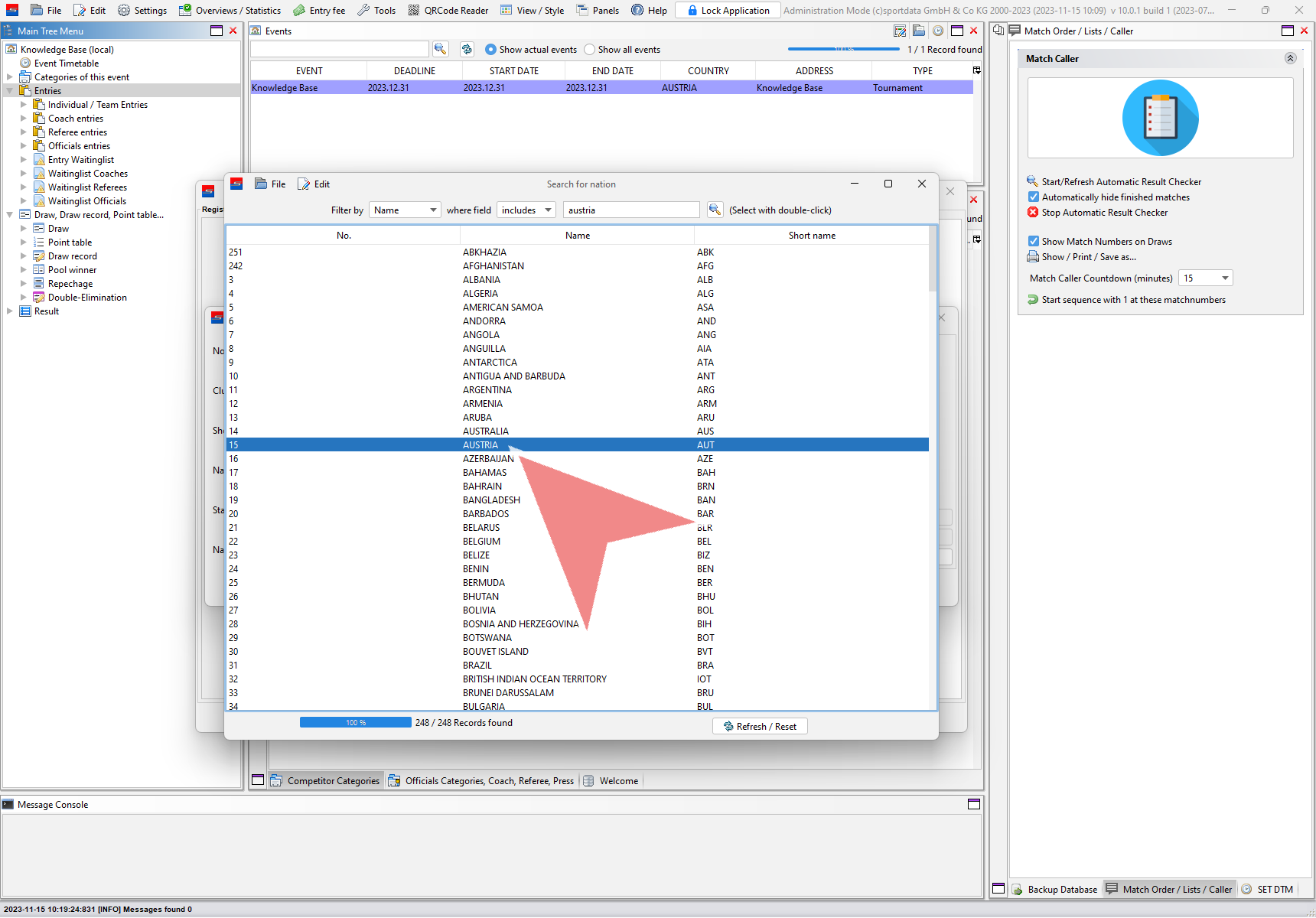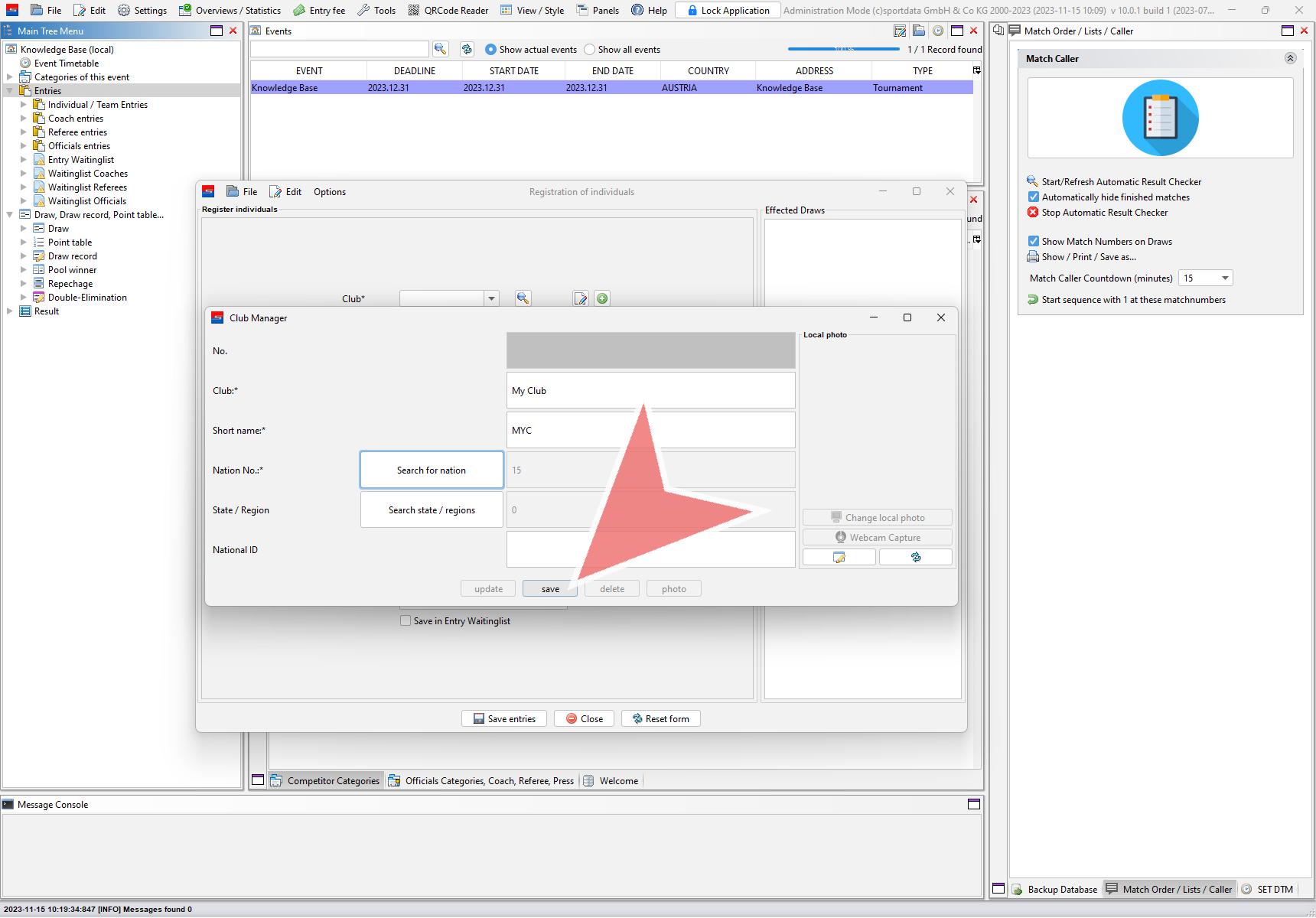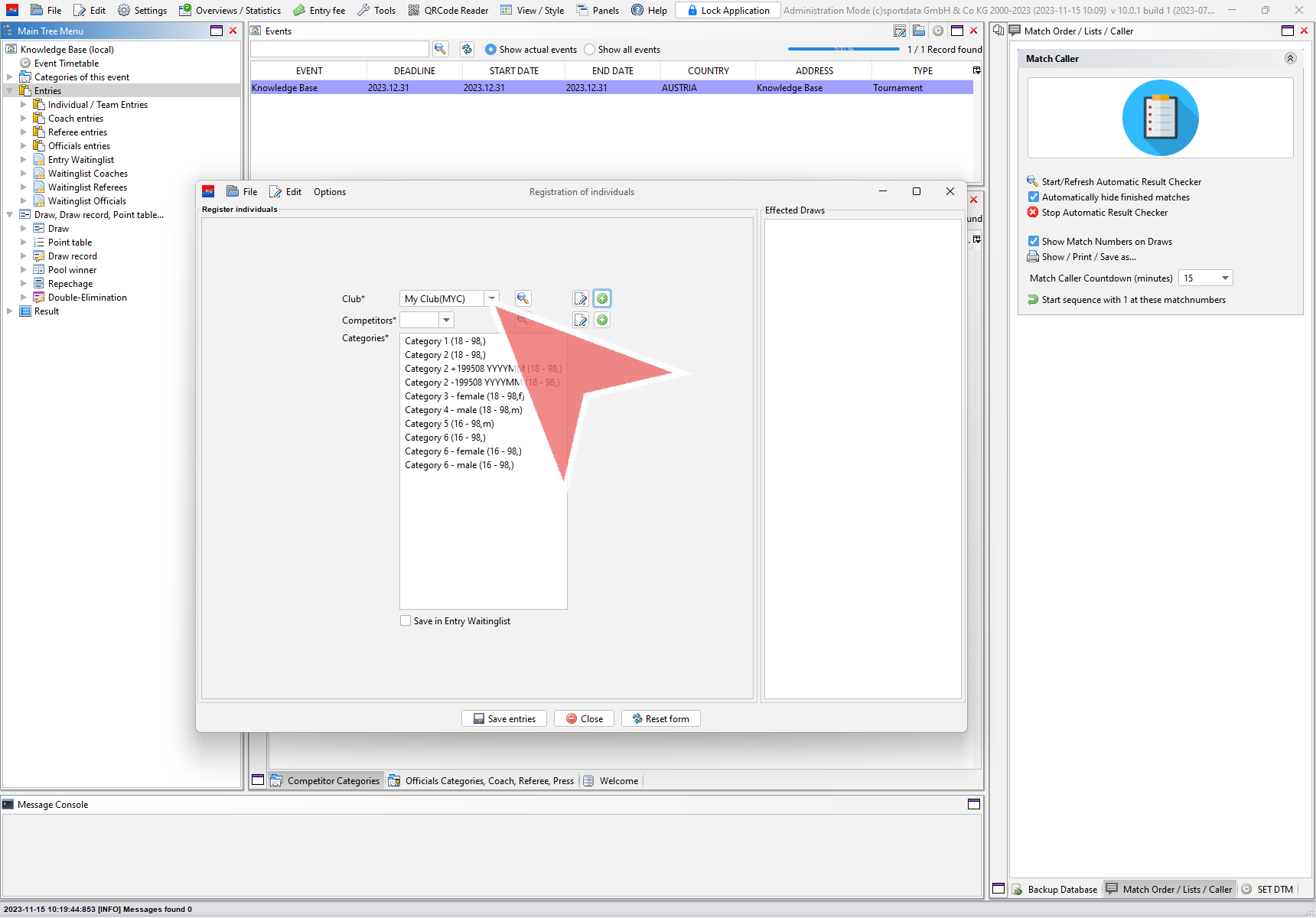This article explains how to register a new club for an event. Entries like athletes, coaches or referees can be added and registered with this club afterwards.
Interactive Demo
How to add a new club
To add a new club rightclick on “Entries” in the Main Tree Menu.
Select either “Registration of individuals” or of “coaches”, “referees” or “officials”. The club will be added automatically for all roles.
The drop down menu of the clubs contains all already registered clubs. To add a new one, click on the “plus”-icon in the same line.
First enter the name of the new club.
Also define a short name for your club which will be used for different views.
Click on the “Search for nation”-button to select the nation where the club is located.
Use the filter on top to mark the nation you are searching for or select it straight from the list.
Doubleclick on a nation to select it.
Now the number of the nation is added. Complete the process by pressing the “save”-button.
The new club is now successfully added! You find the club now in the drop down menu for the registration of each different role (registration of atheletes, coaches, referees and officials).