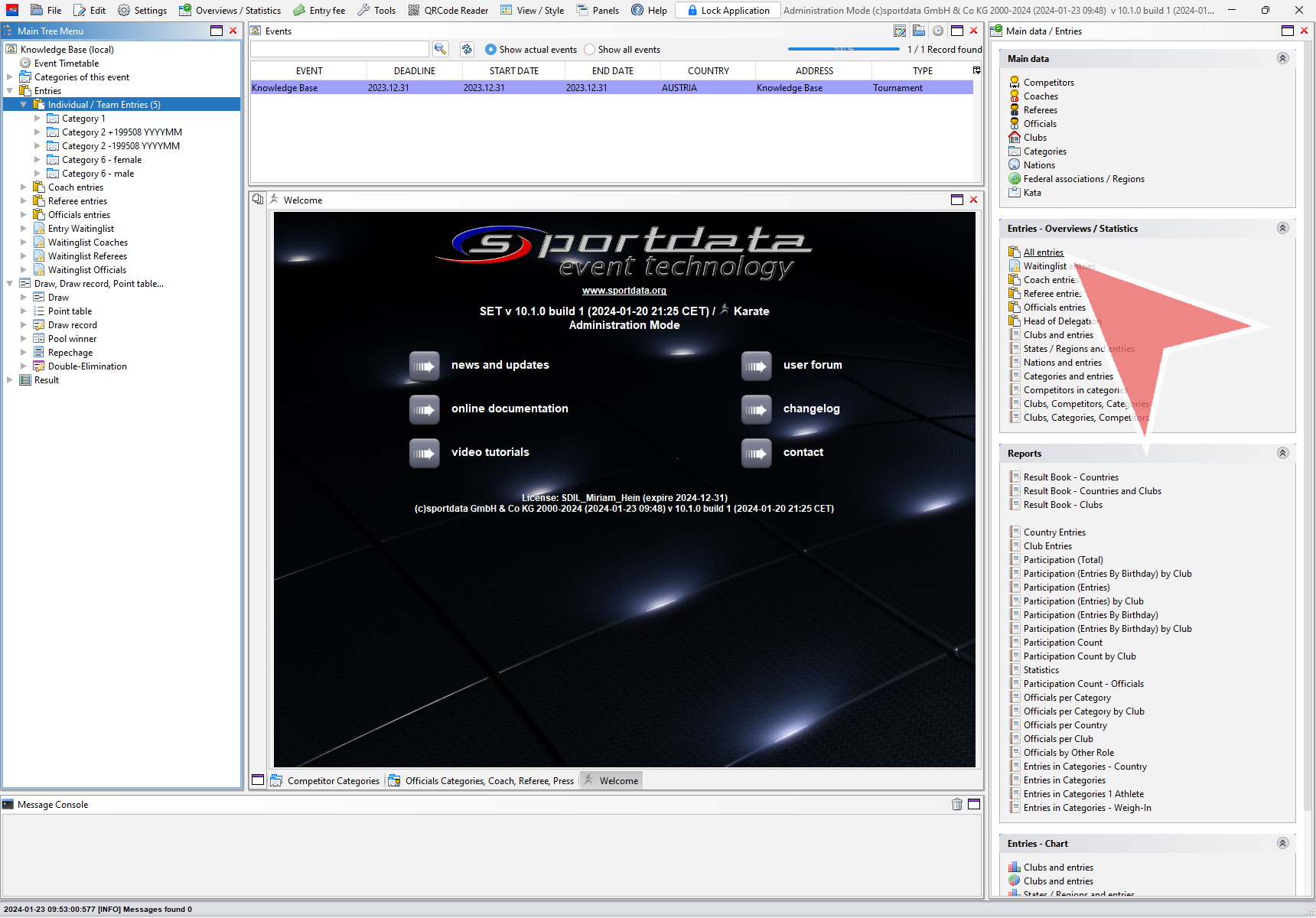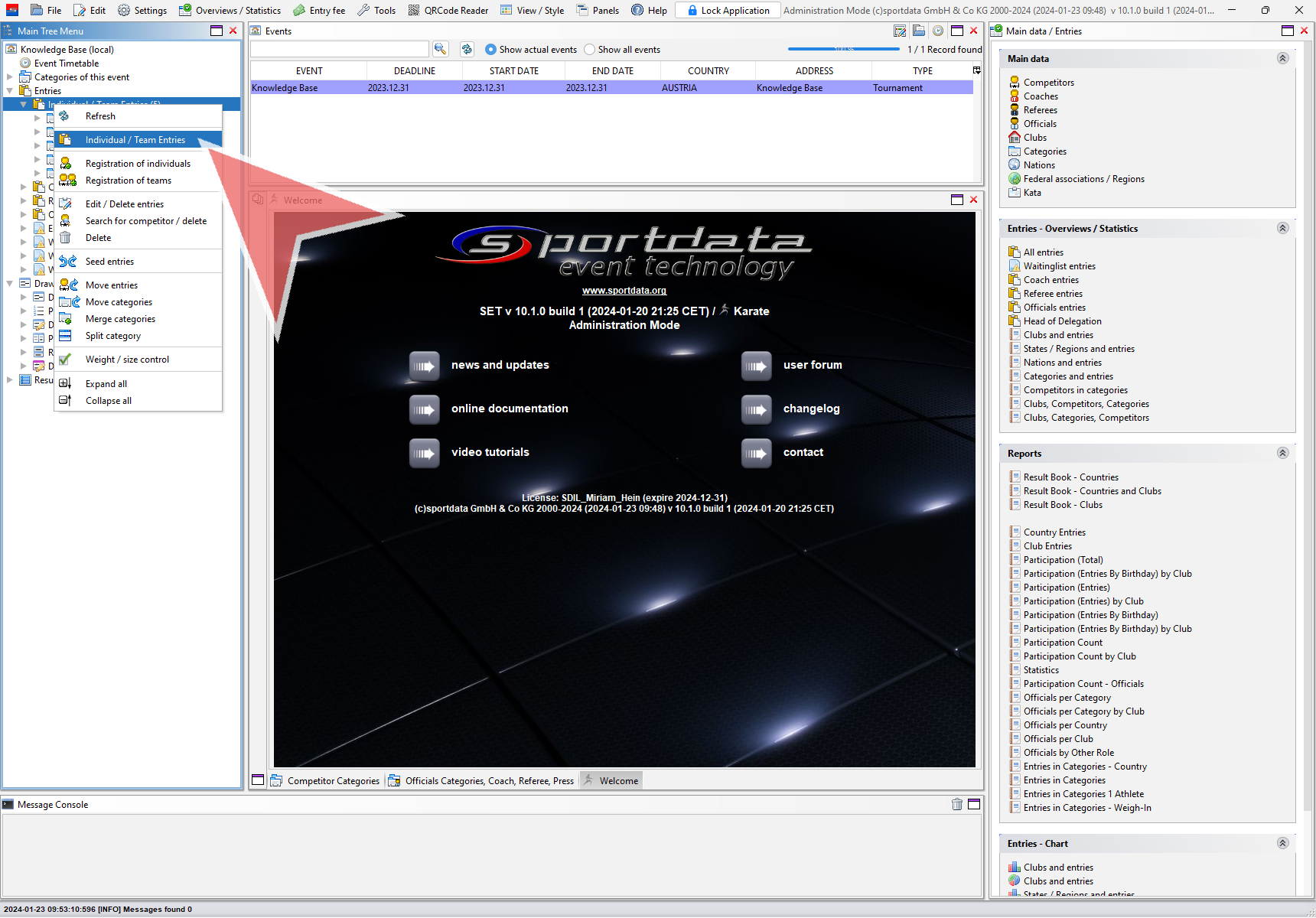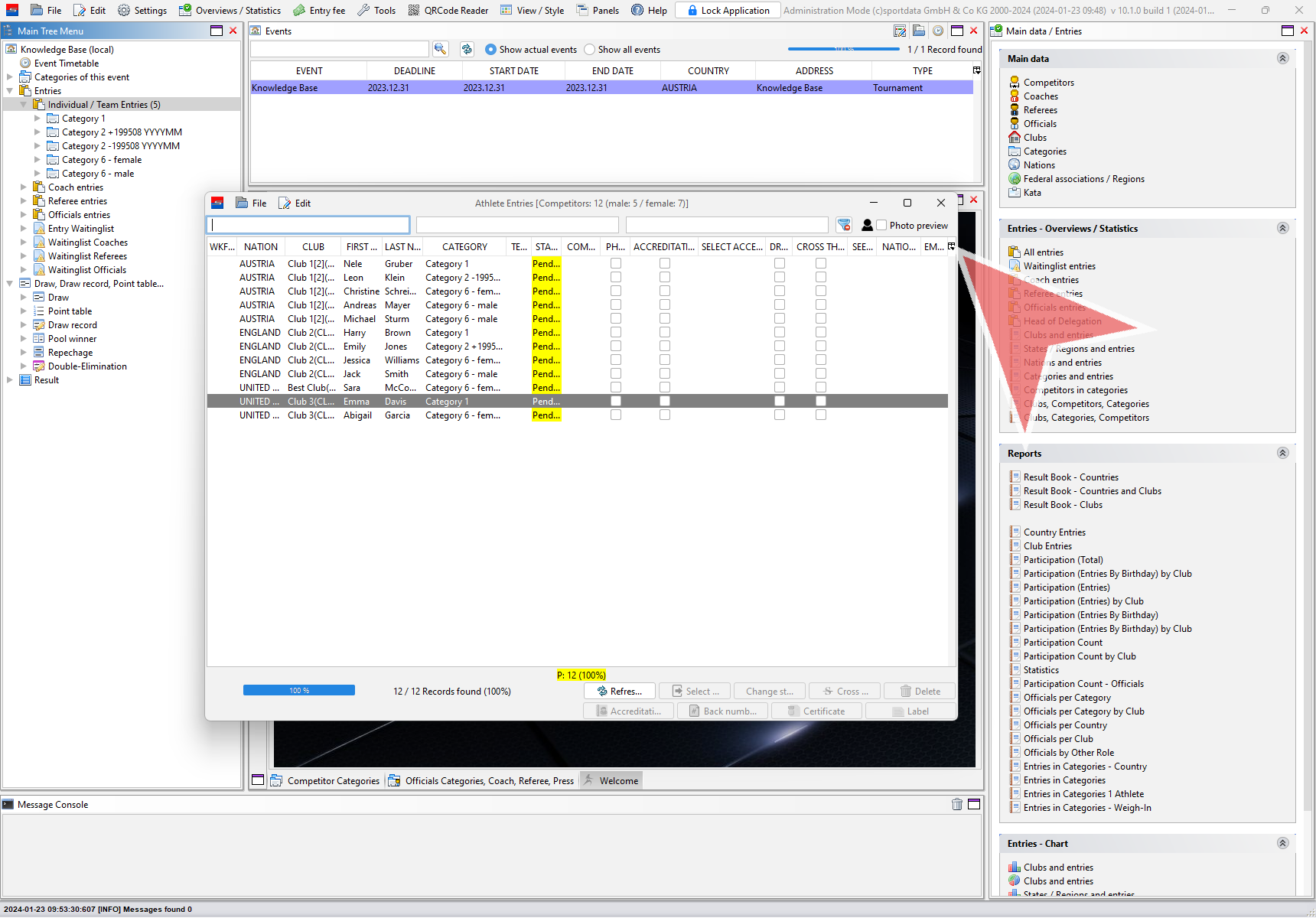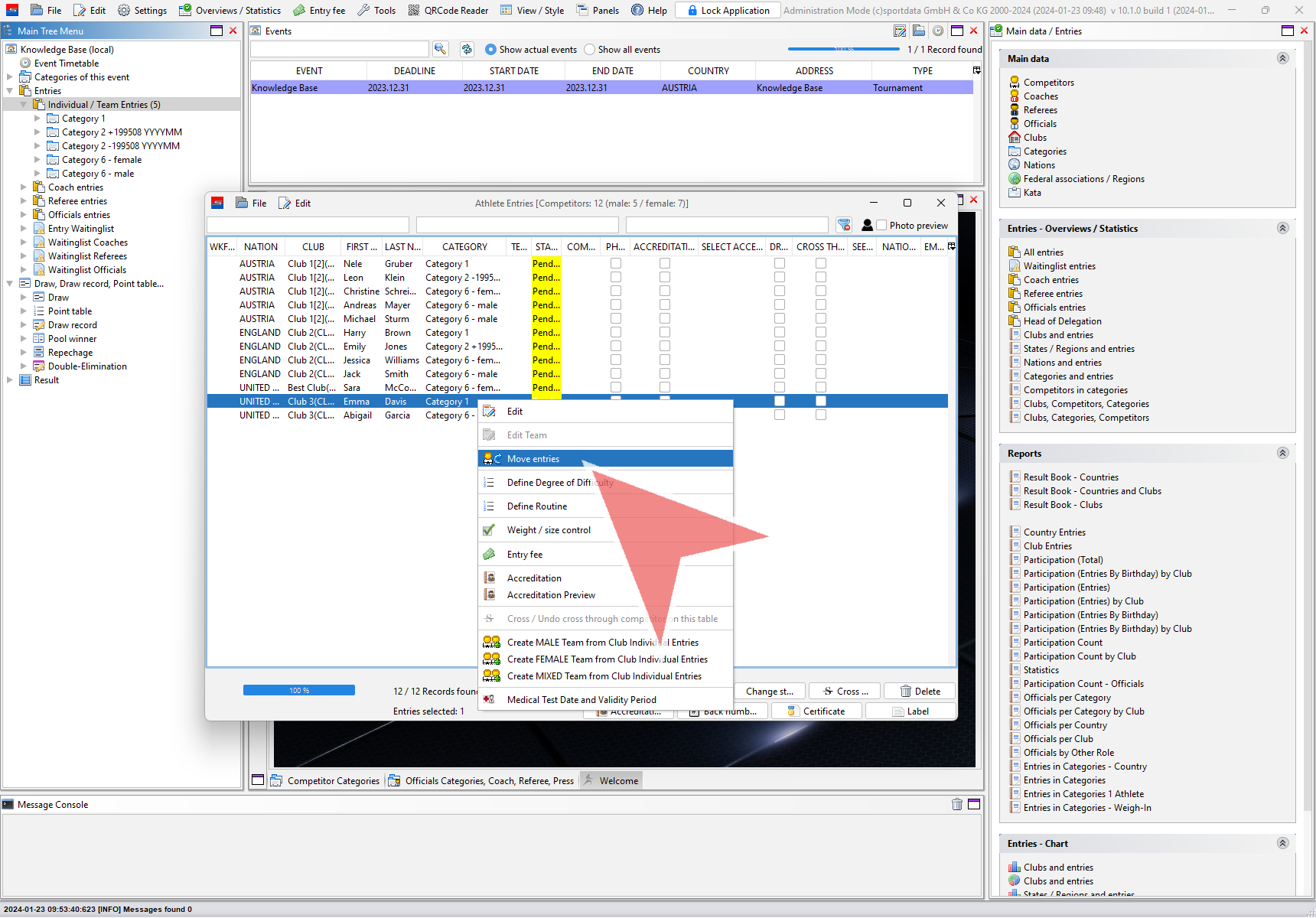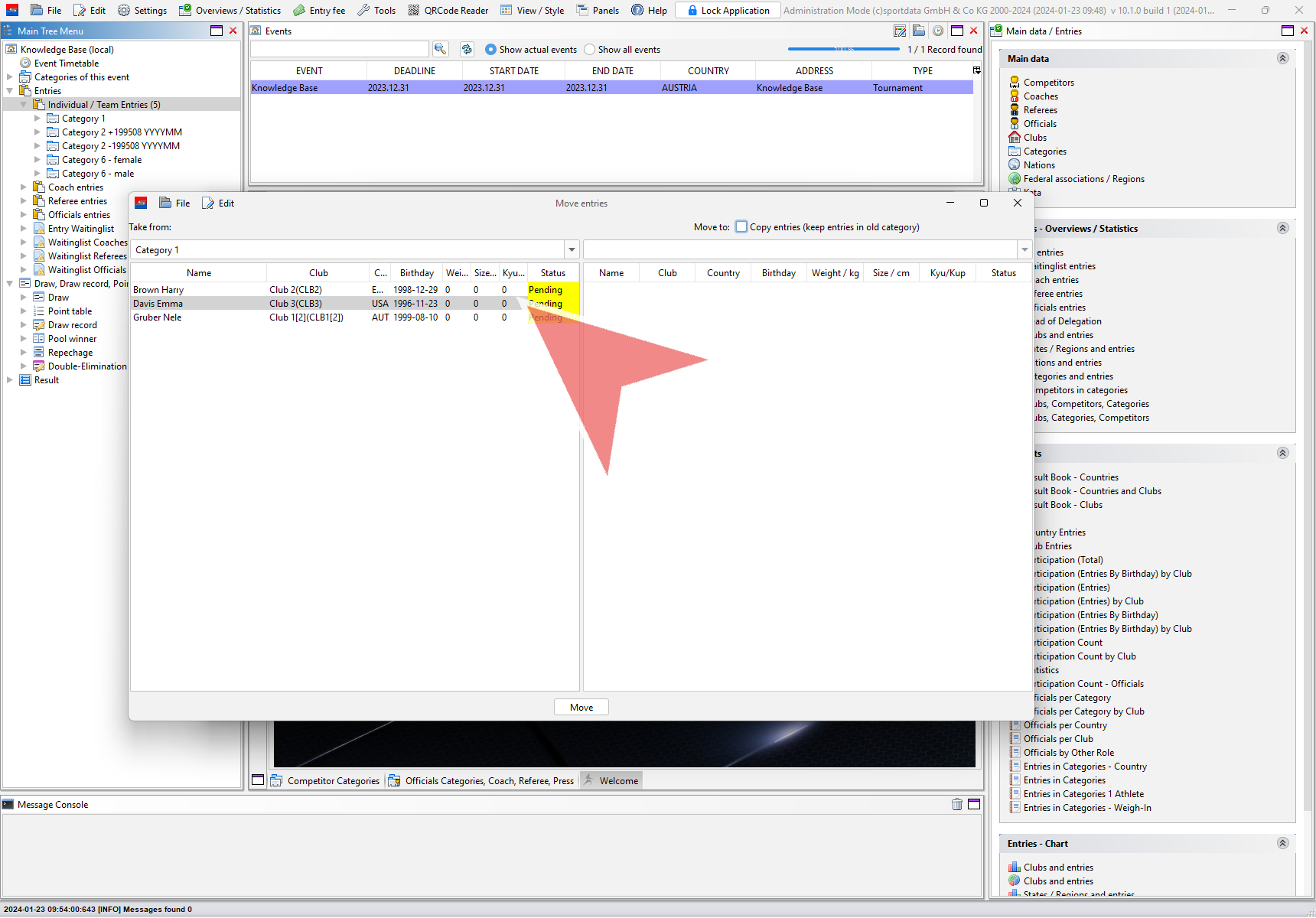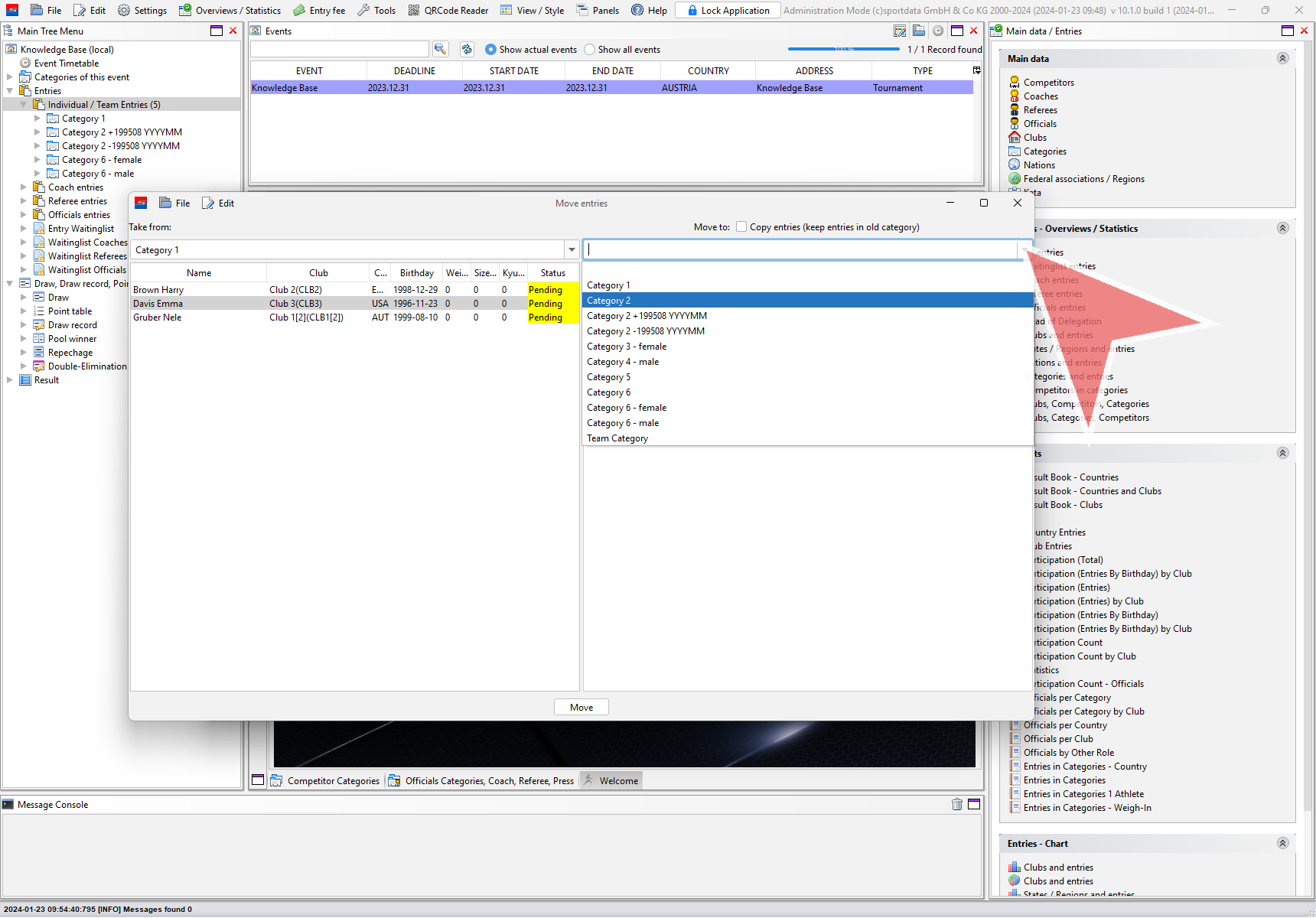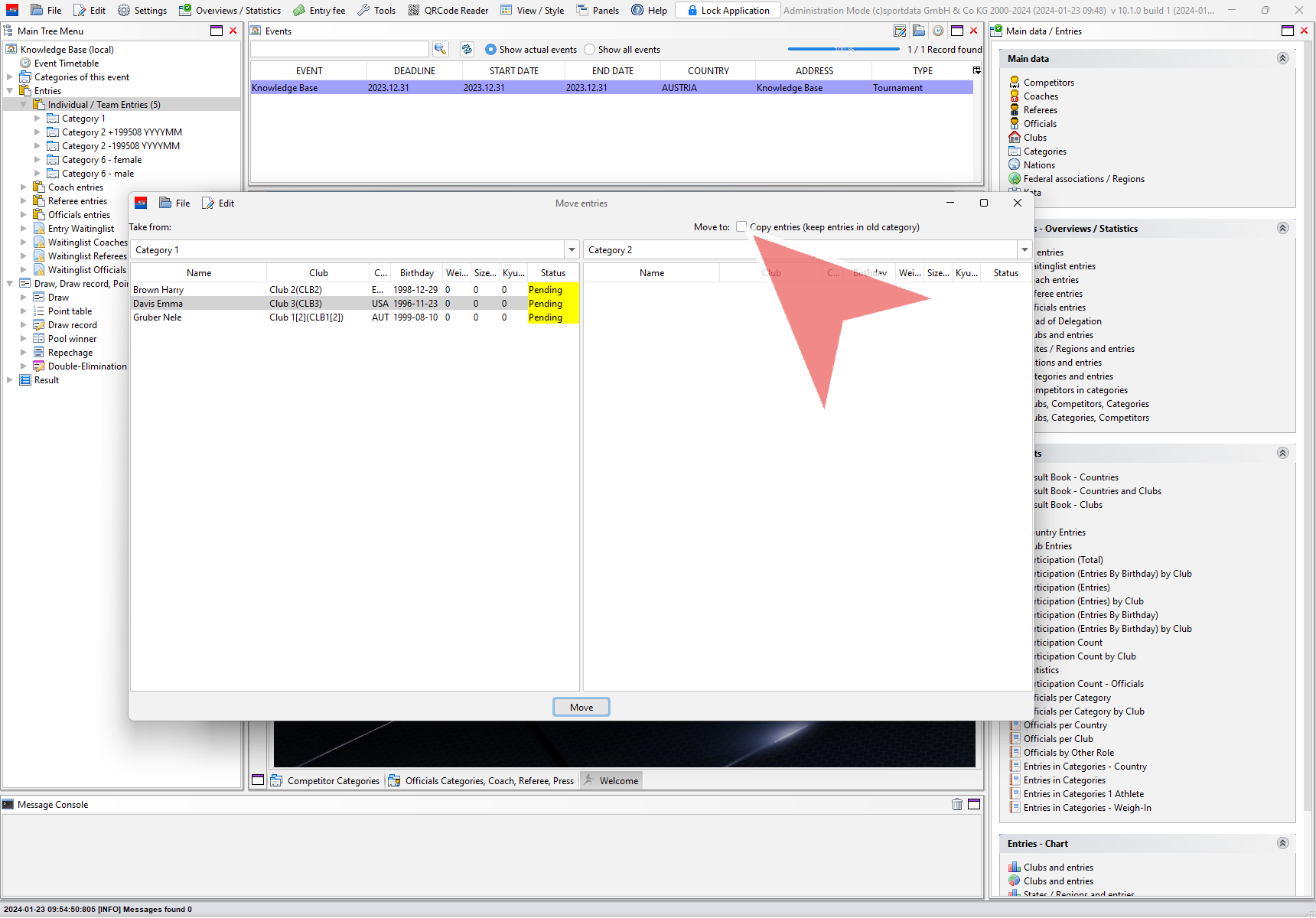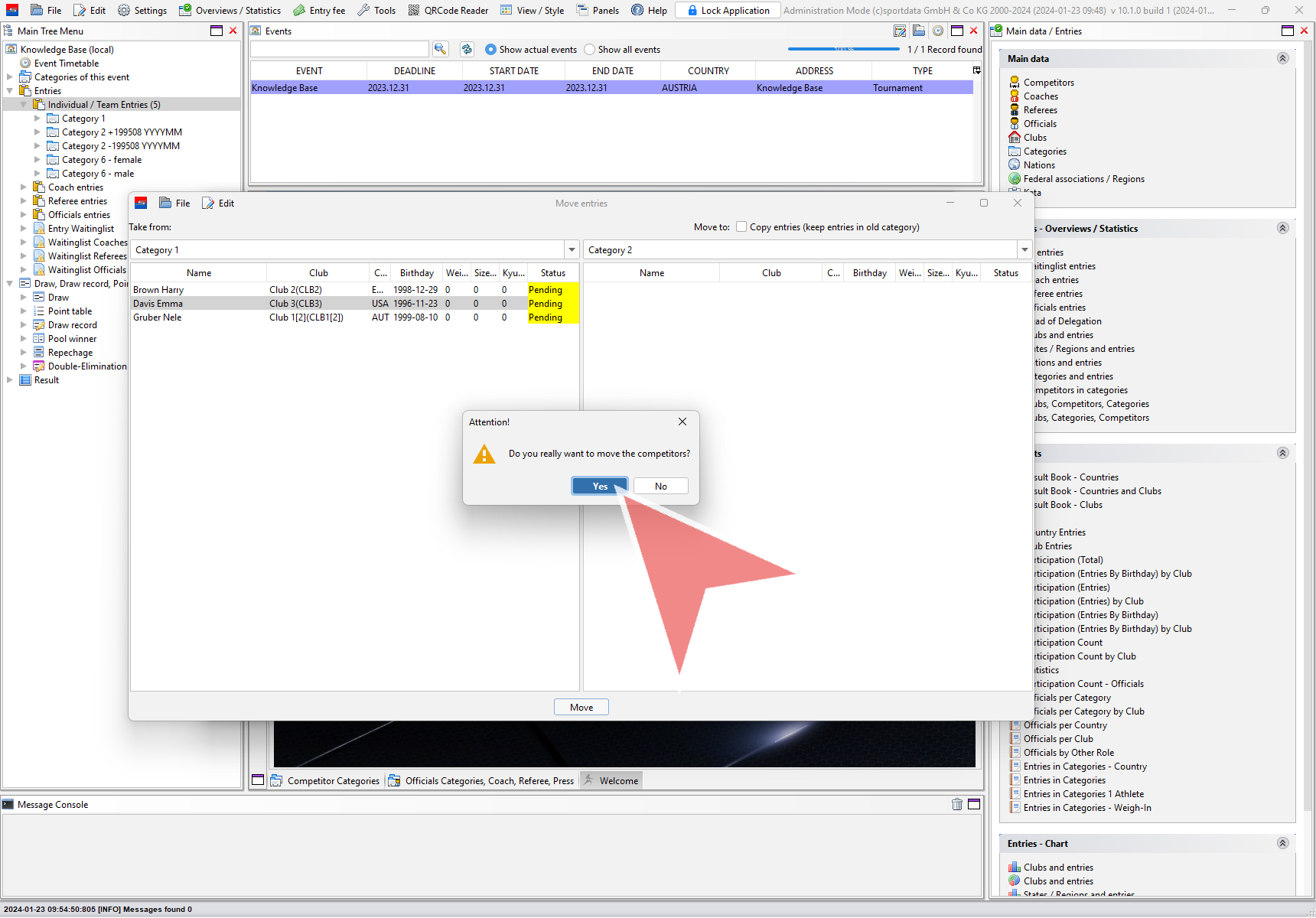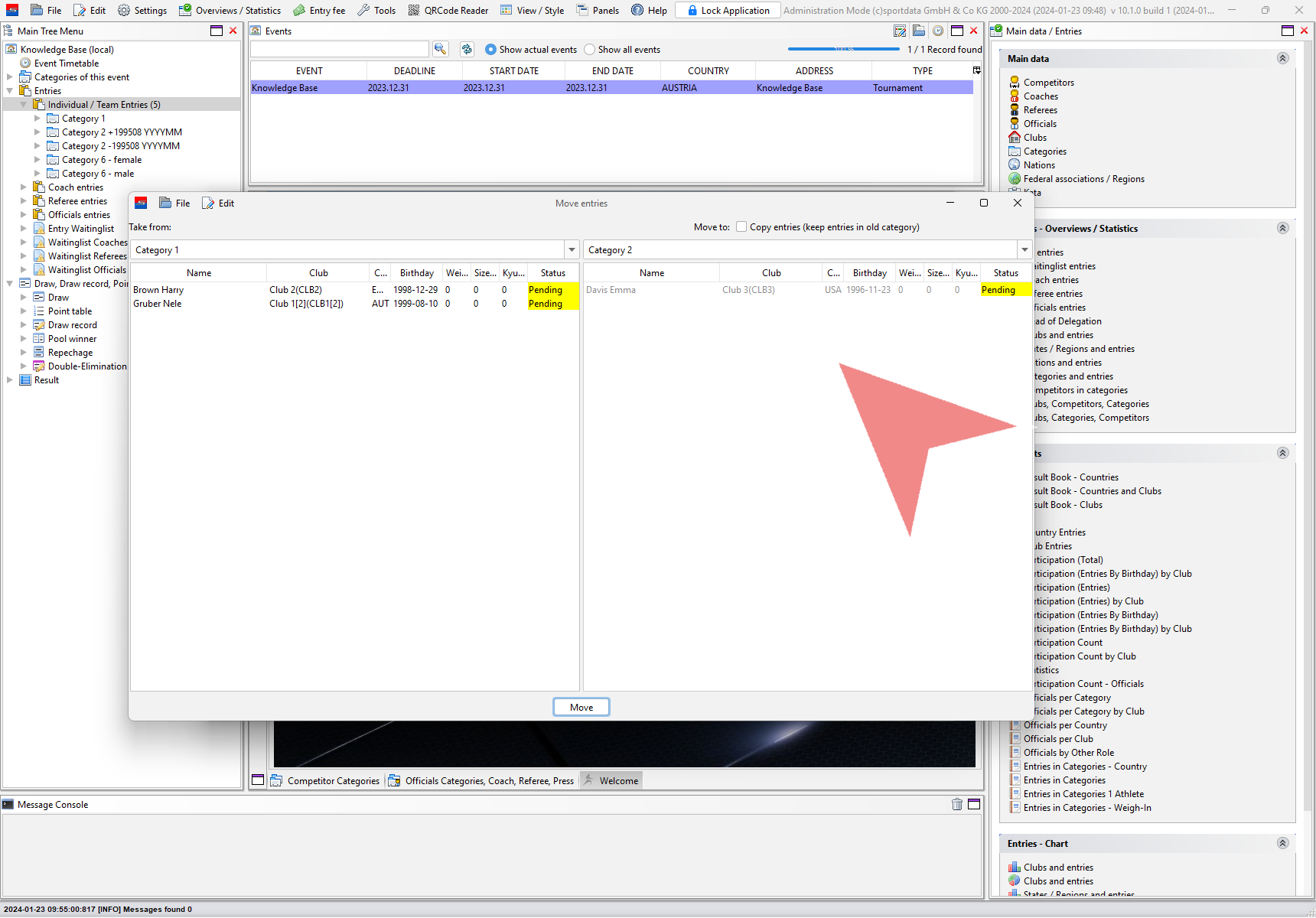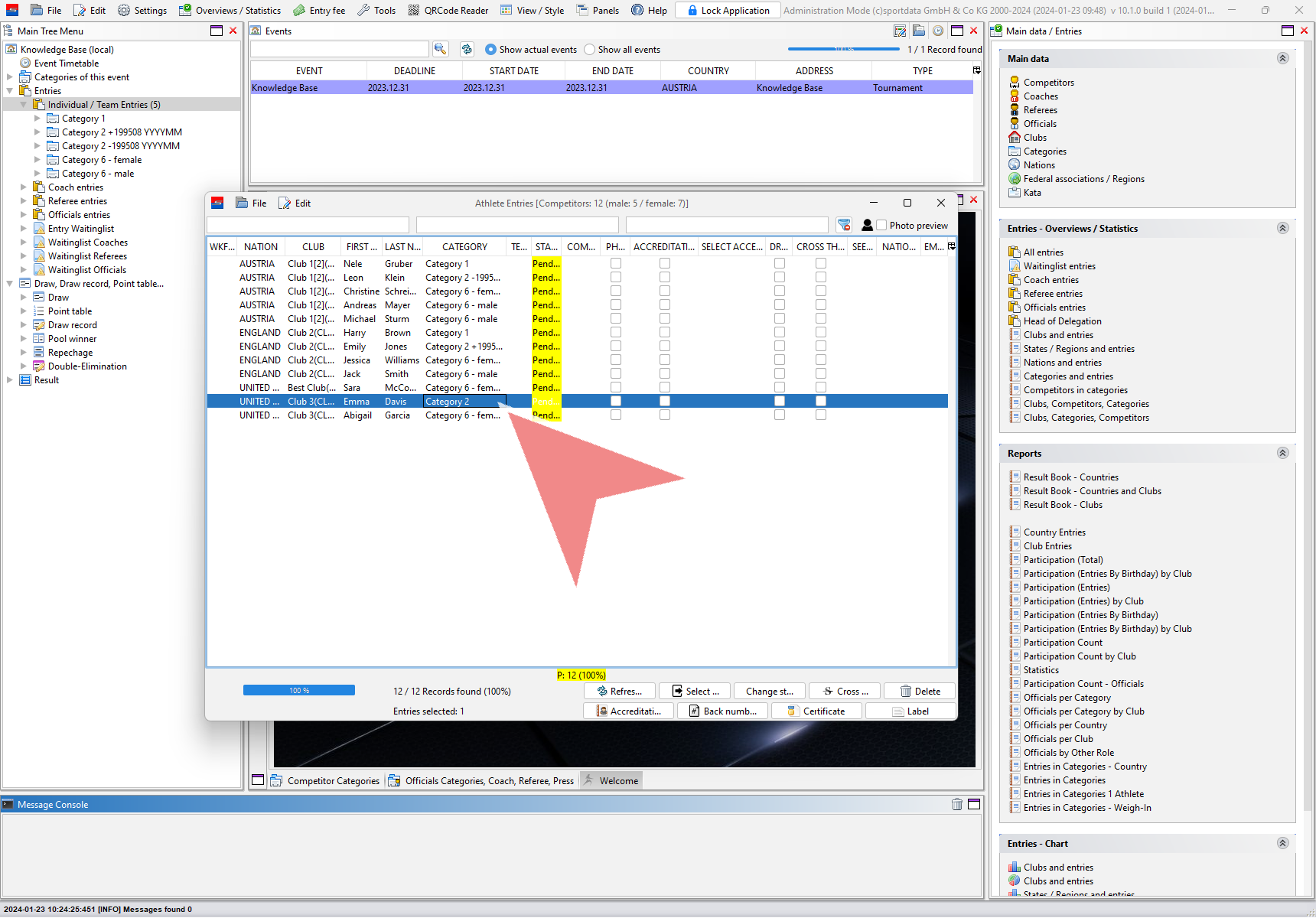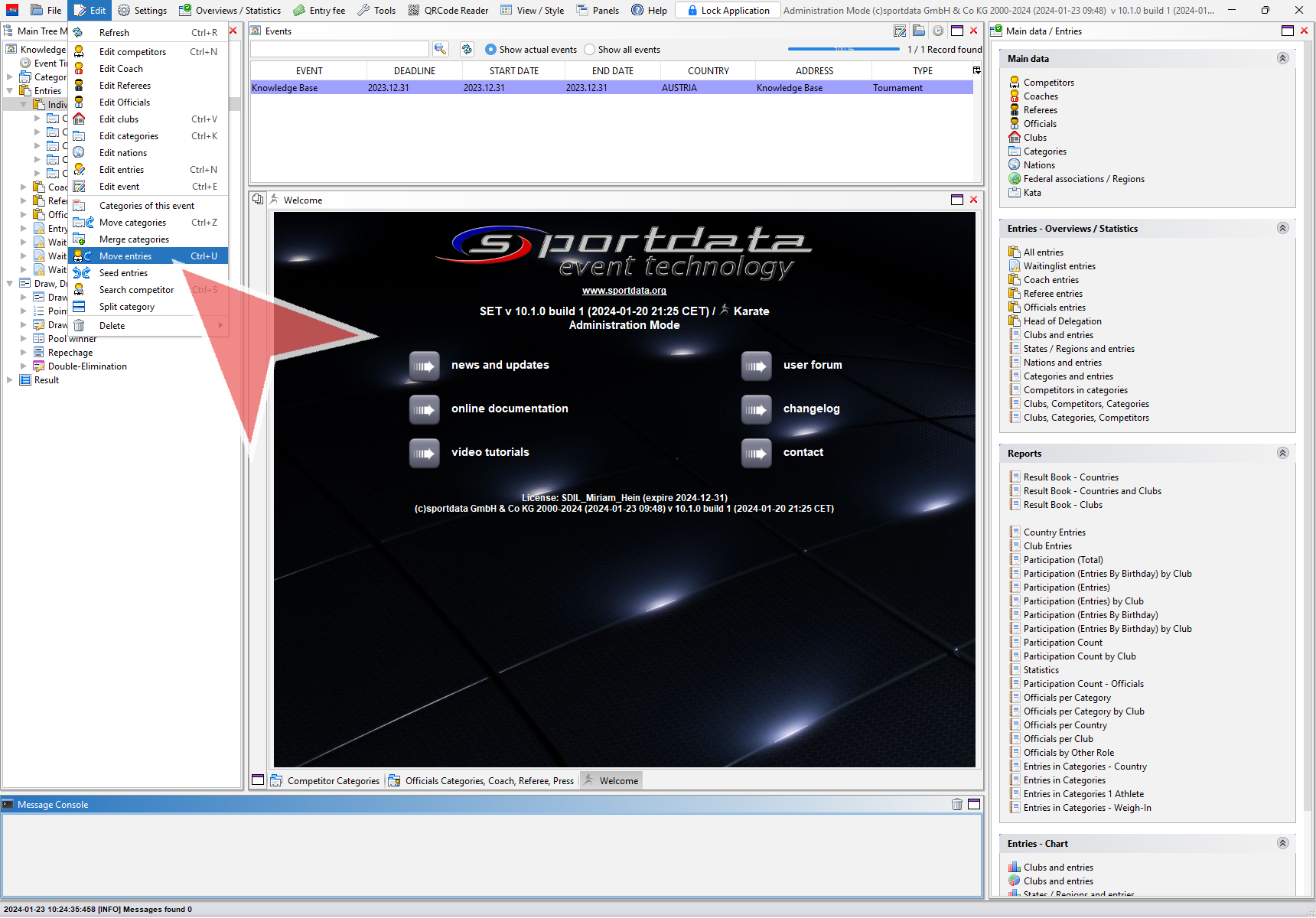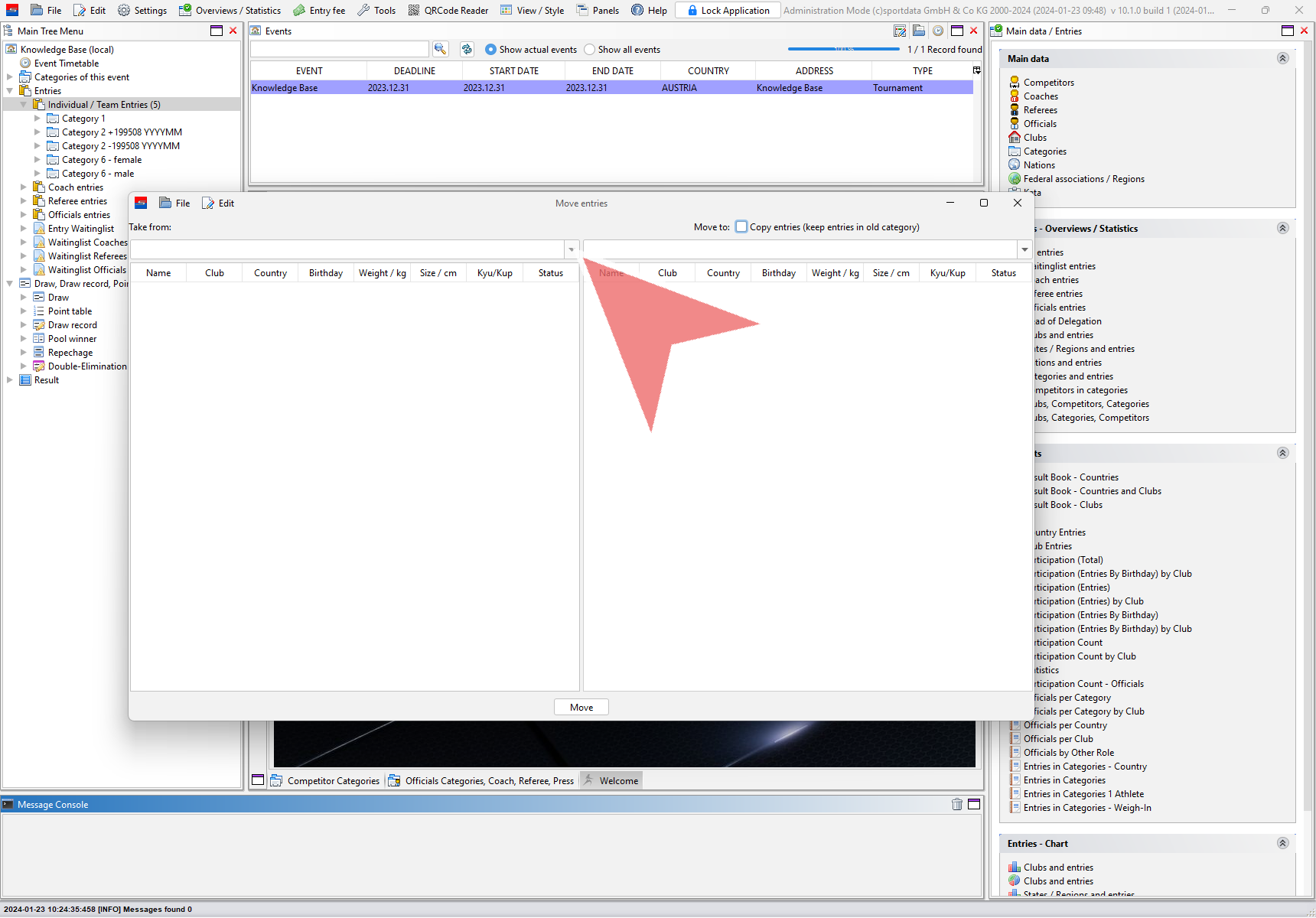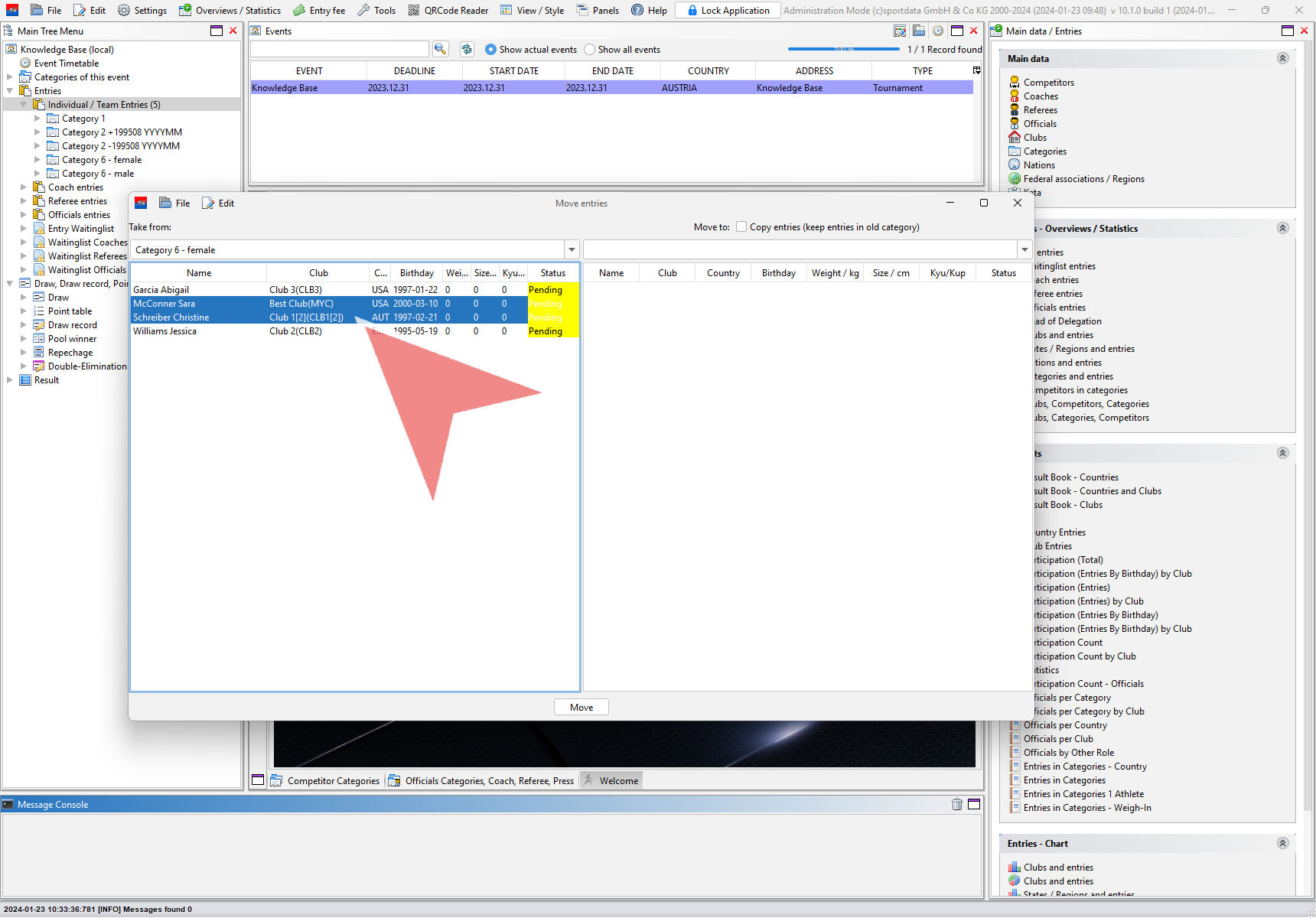This article explains how to move the entry of a registered athlete from one category to a new category.
Interactive Demo
Entry List
To access the entry list, which includes all details of the current entries, click on “All entries” in the “Main data / Entries” panel.
Alternatively you can open the entry list by rightclicking on “Individual / Team entries” in the Main Tree Menu and then click on “Individual / Team Entries”.
The entry list includes all information about the current entries. To add another column with further details (e.g. date of birth), click on the icon in the right corner and select the heading you would like to include.
How to move an entry
To change the category of an registered athlete, rightclick on his name in the entry list and select “Move entries” in the menu.
This opens the “Move entries” window, where the prior selected athlete is already marked in his current category on the left side.
Choose the category in the drop down menu on the right side, where you would like to move the athlete to.
If you want to keep the entry in the old category as well, select the checkbox to copy the entries. Click on the “Move”-button at the bottom to move the entry.
Confirm that you really want to move the athlete by clicking on “Yes”.
The categories are now updated and show the current registered athletes in each category.
After refreshing the entry list (click on the “Refresh”-Button), the new category is also displayed in the entry list.
Alternative Way
You can also access the “Move Entries” window directly via “Edit” → “Move entries”.
The main difference is, that the category and athlete to be moved is not preselected.
Select the correct category in the left drop down menu and and mark the athletes you would like to move. It is also possible to move multiple entries at the same time by using the common shortcuts (e.g. press and hold ctrl while selecting). Continue like before.