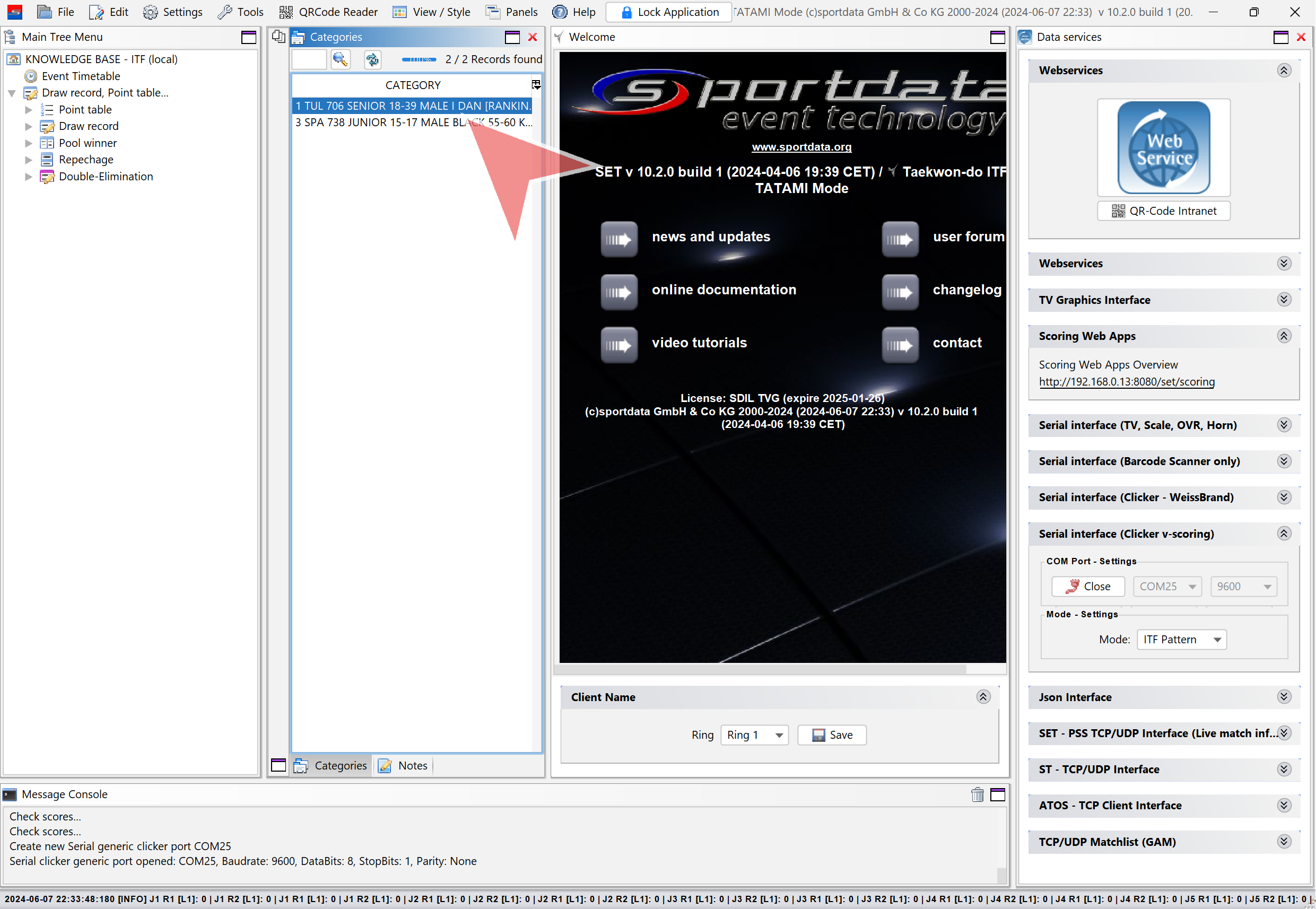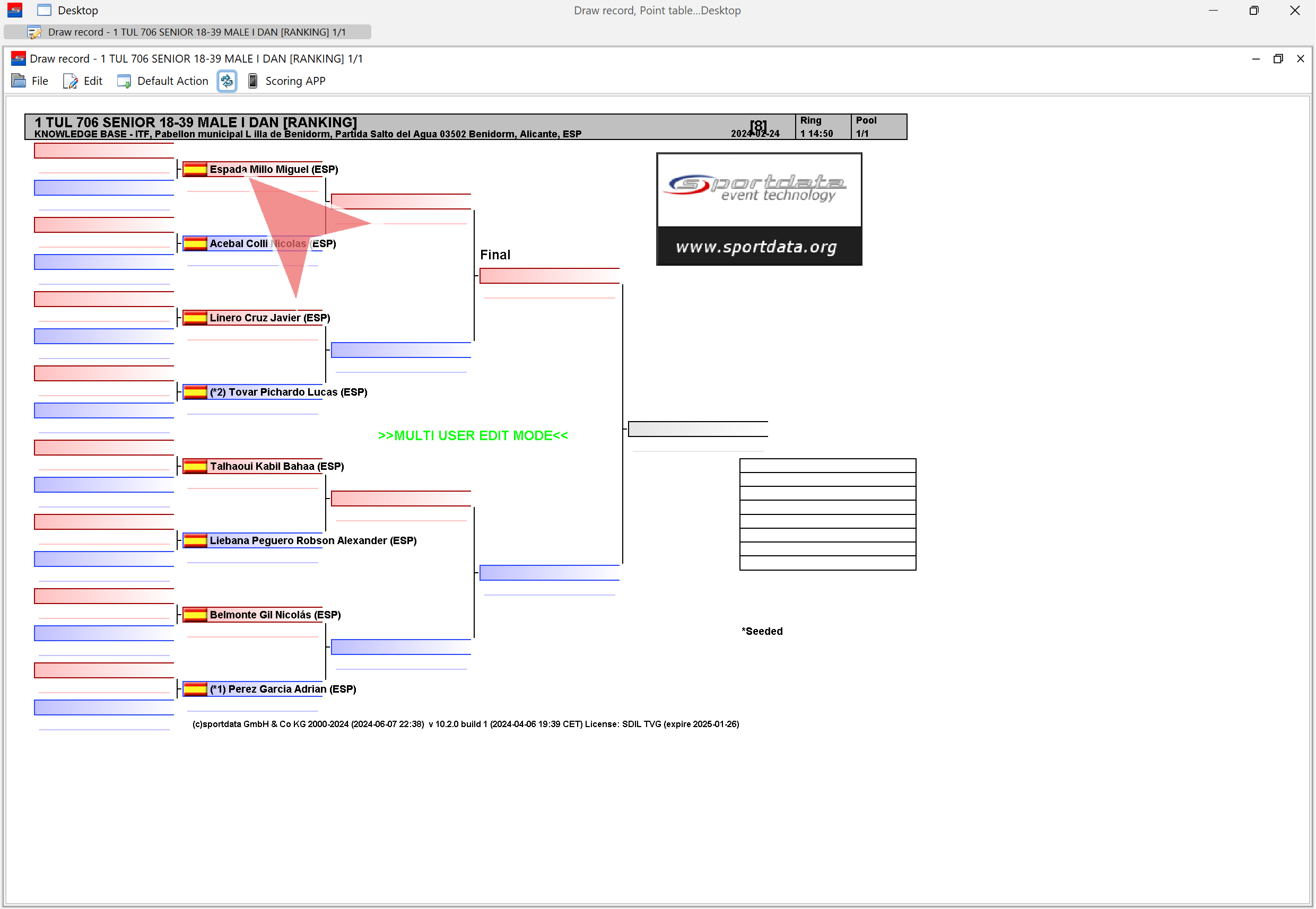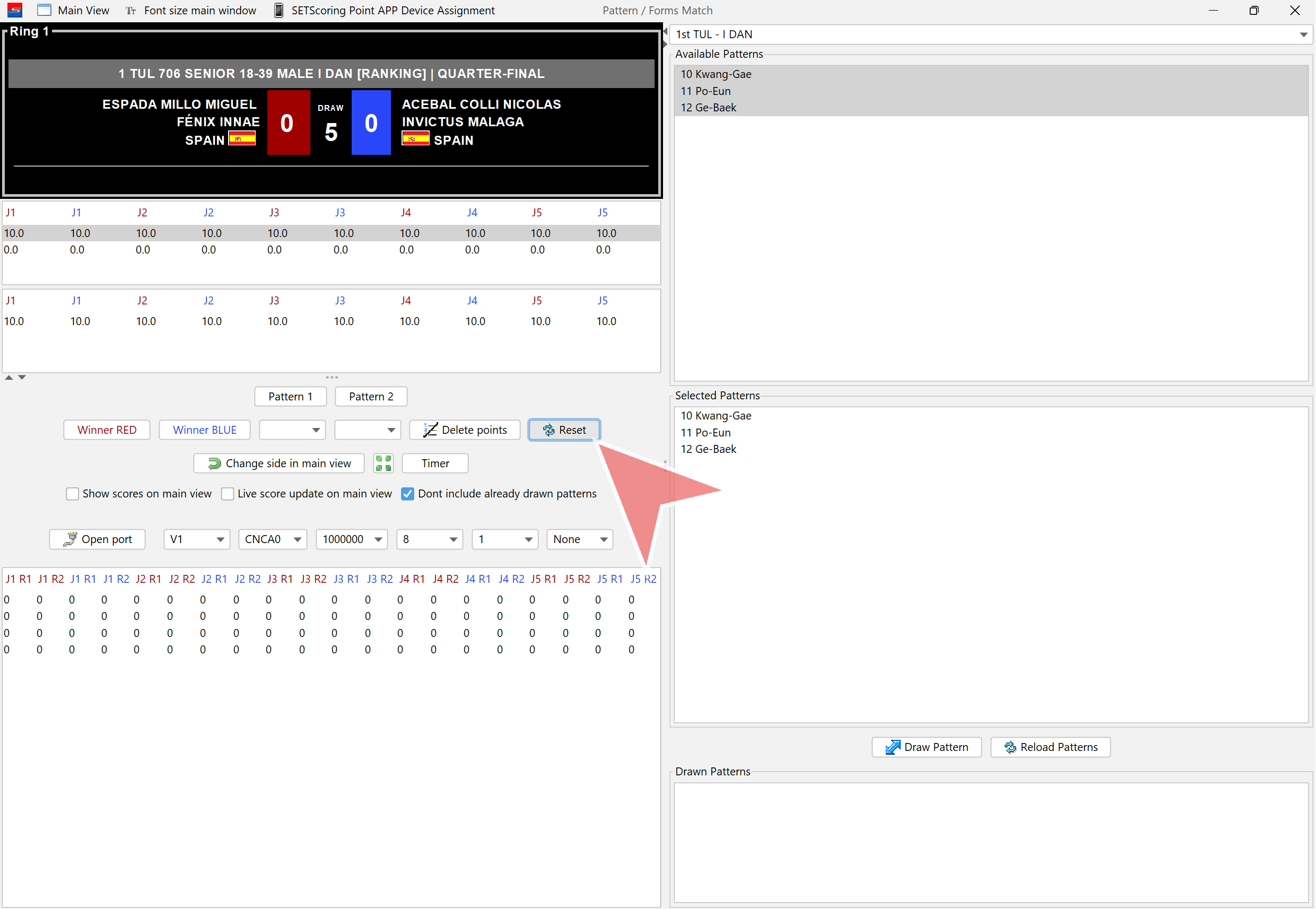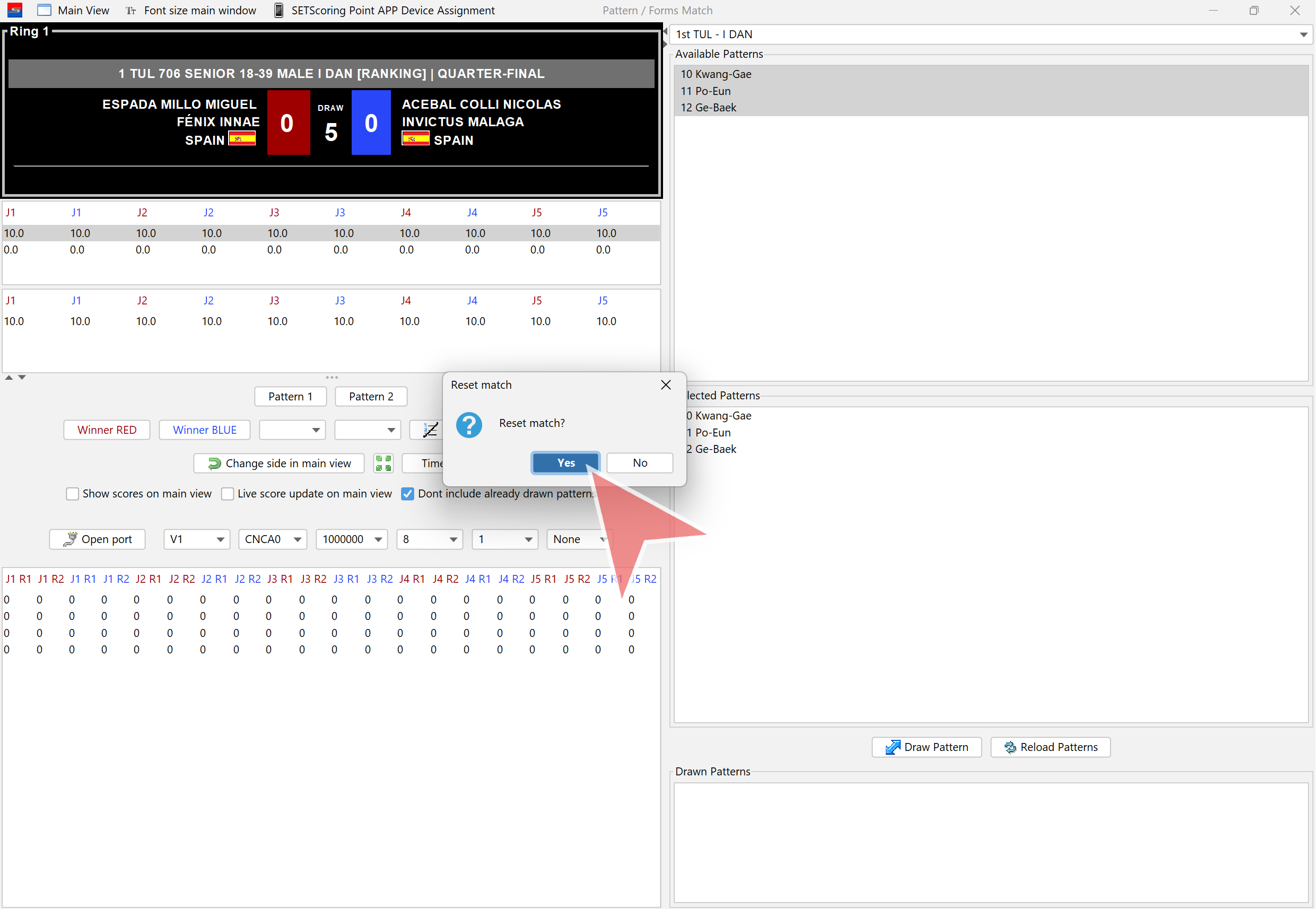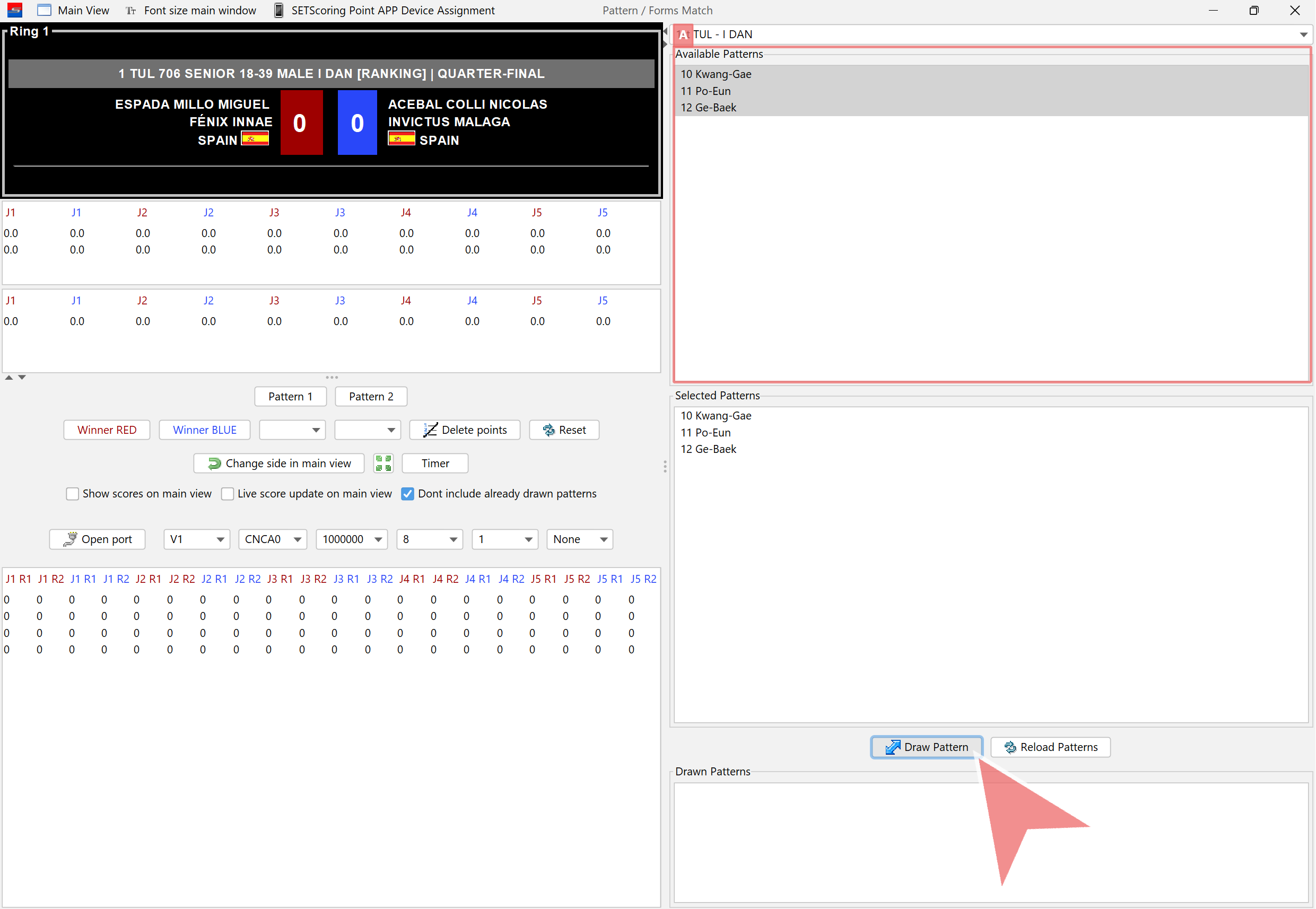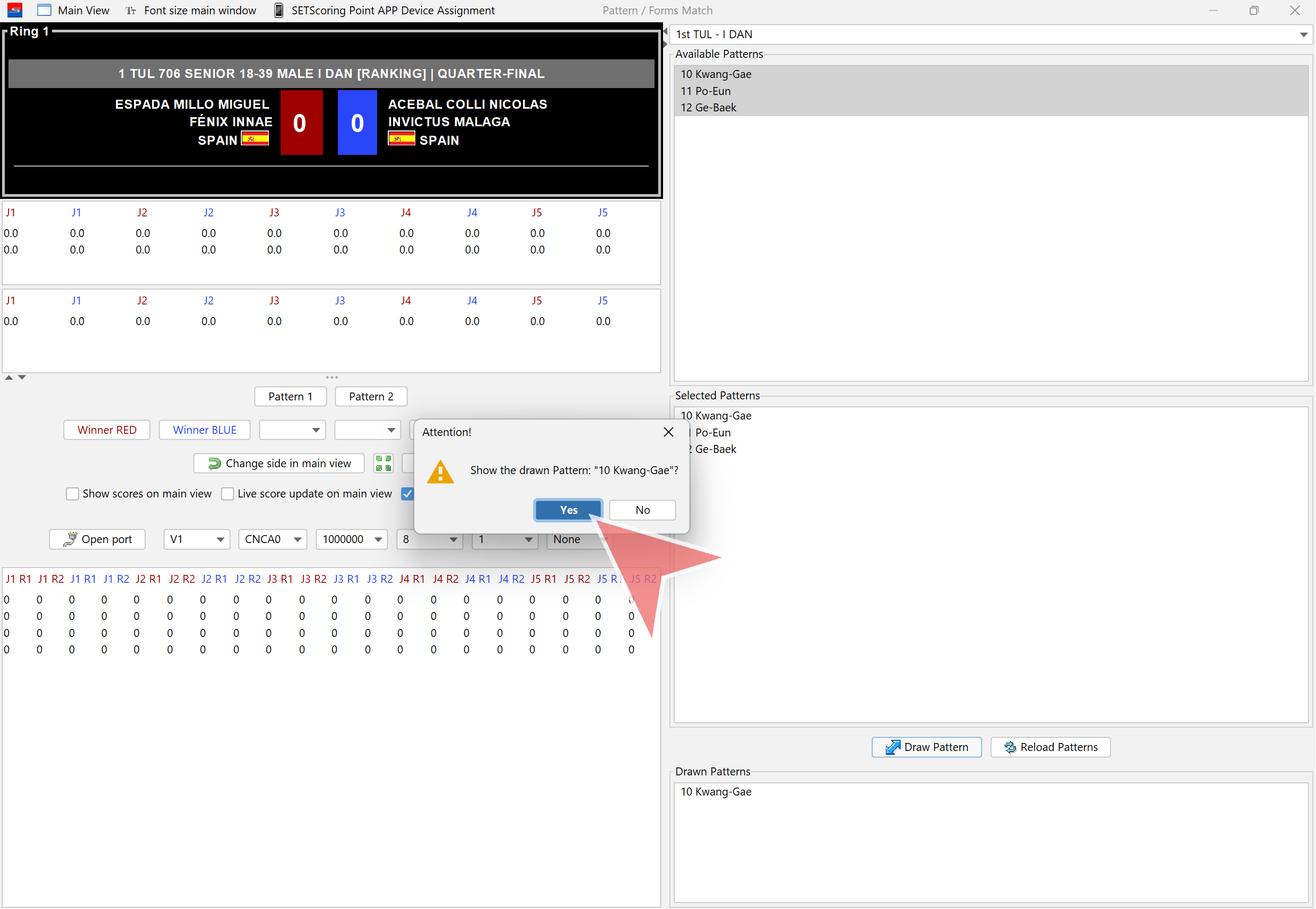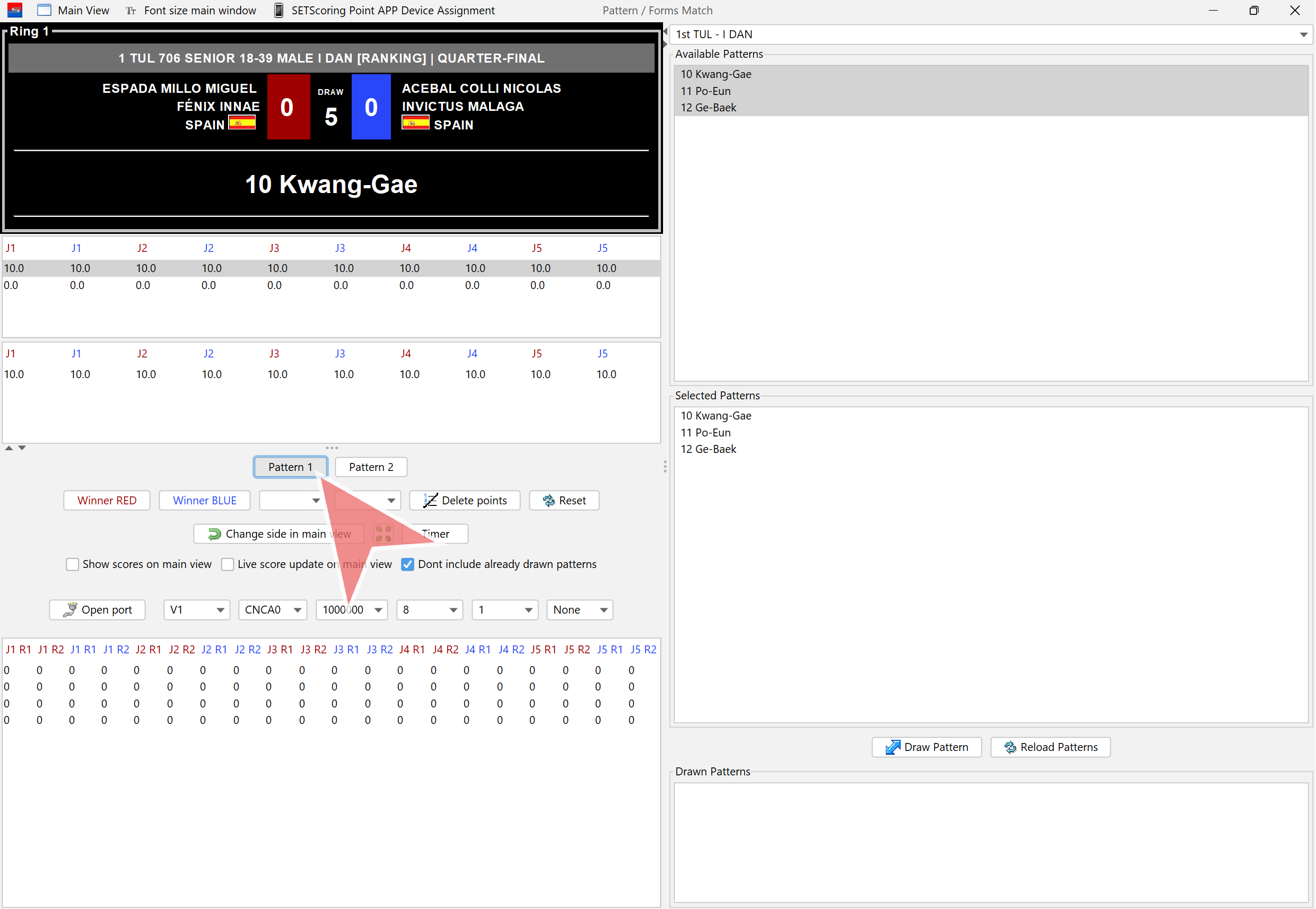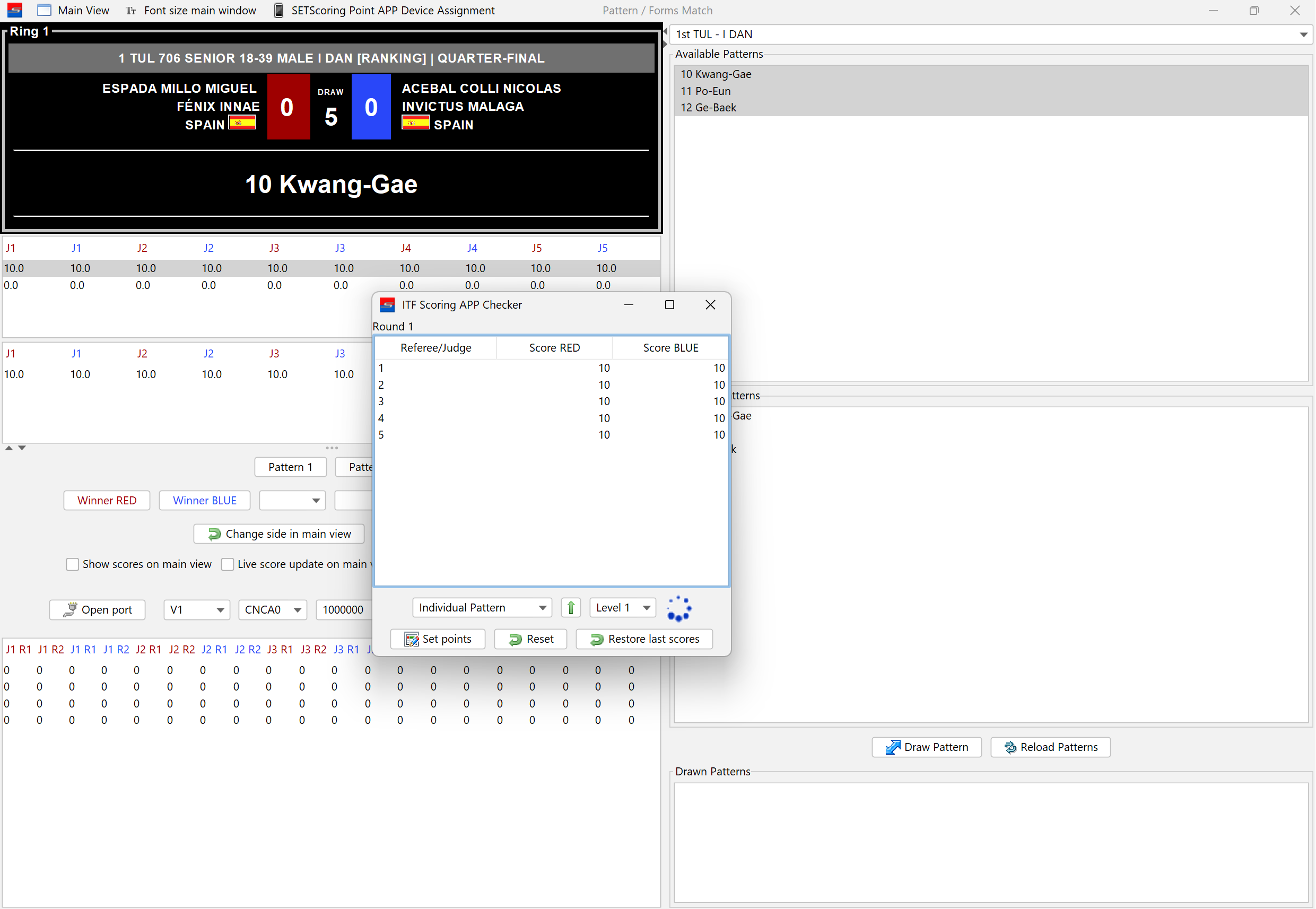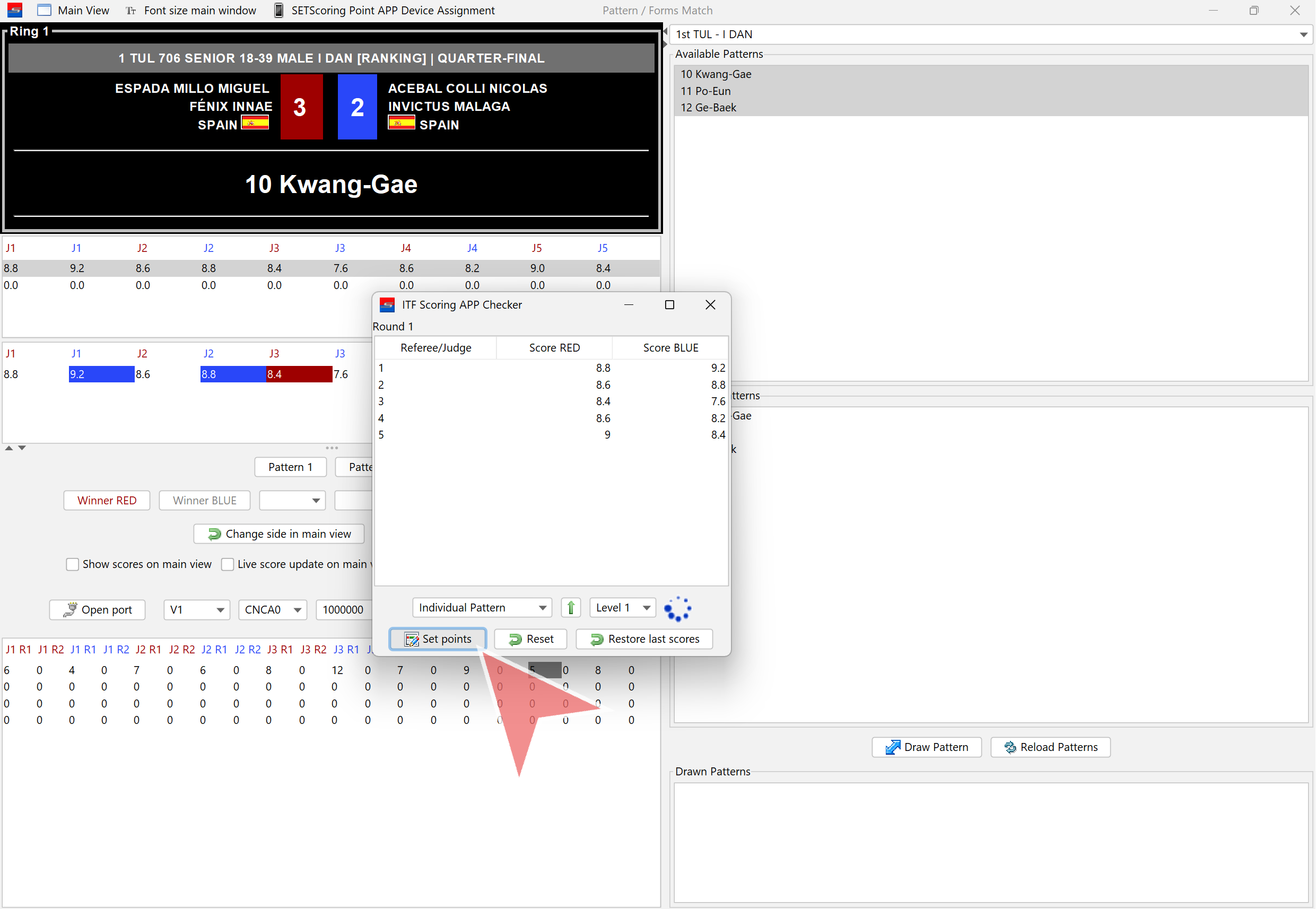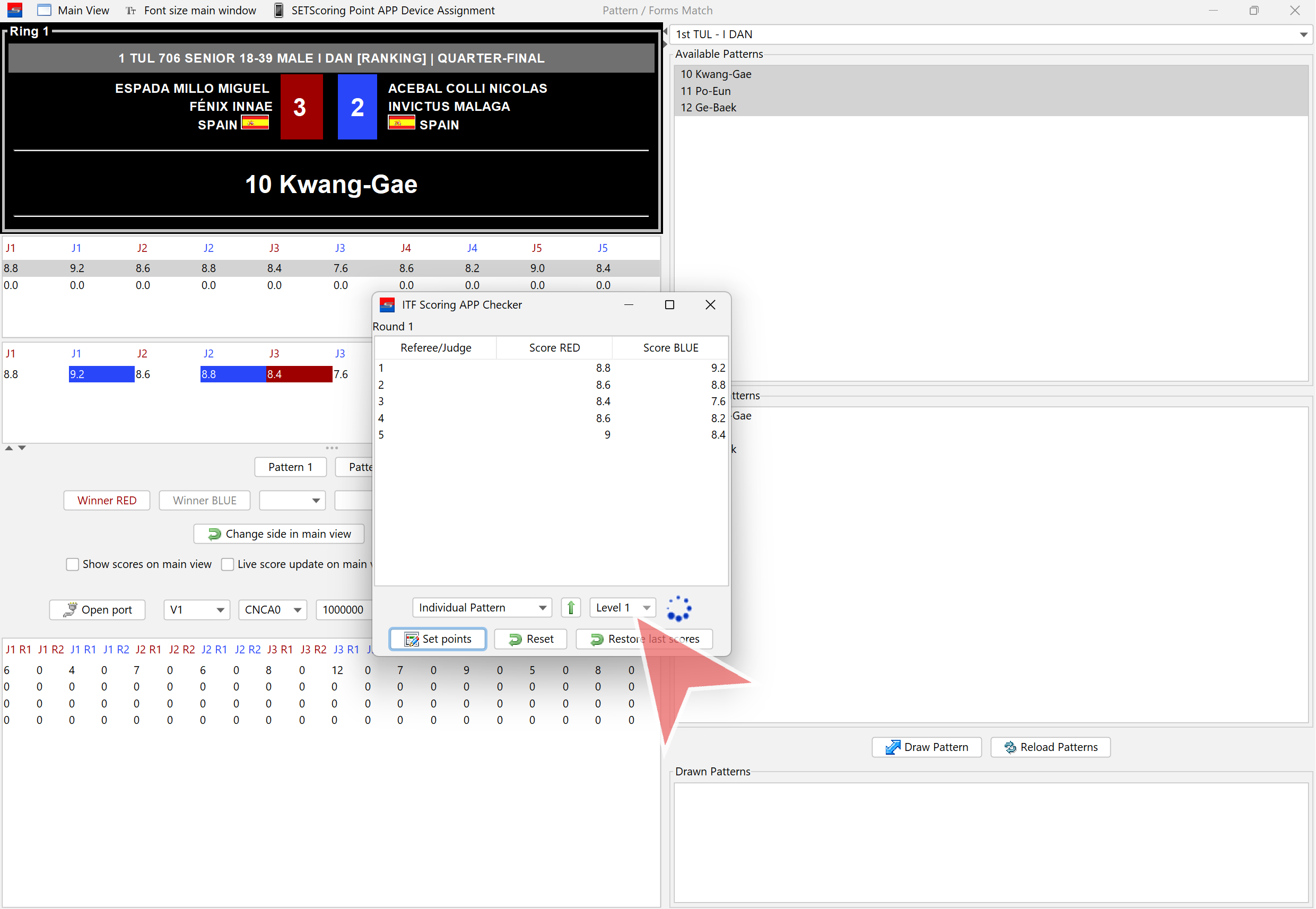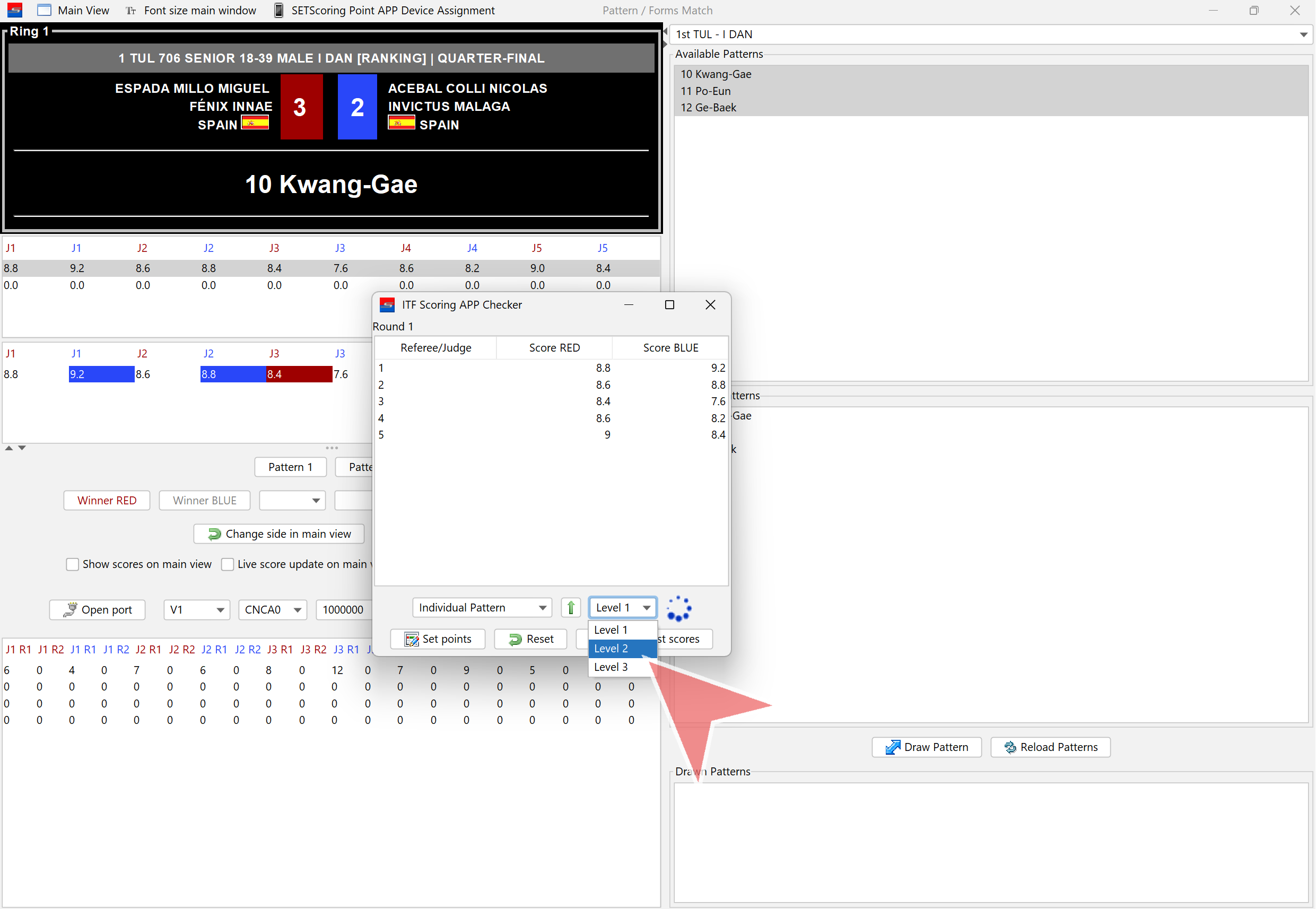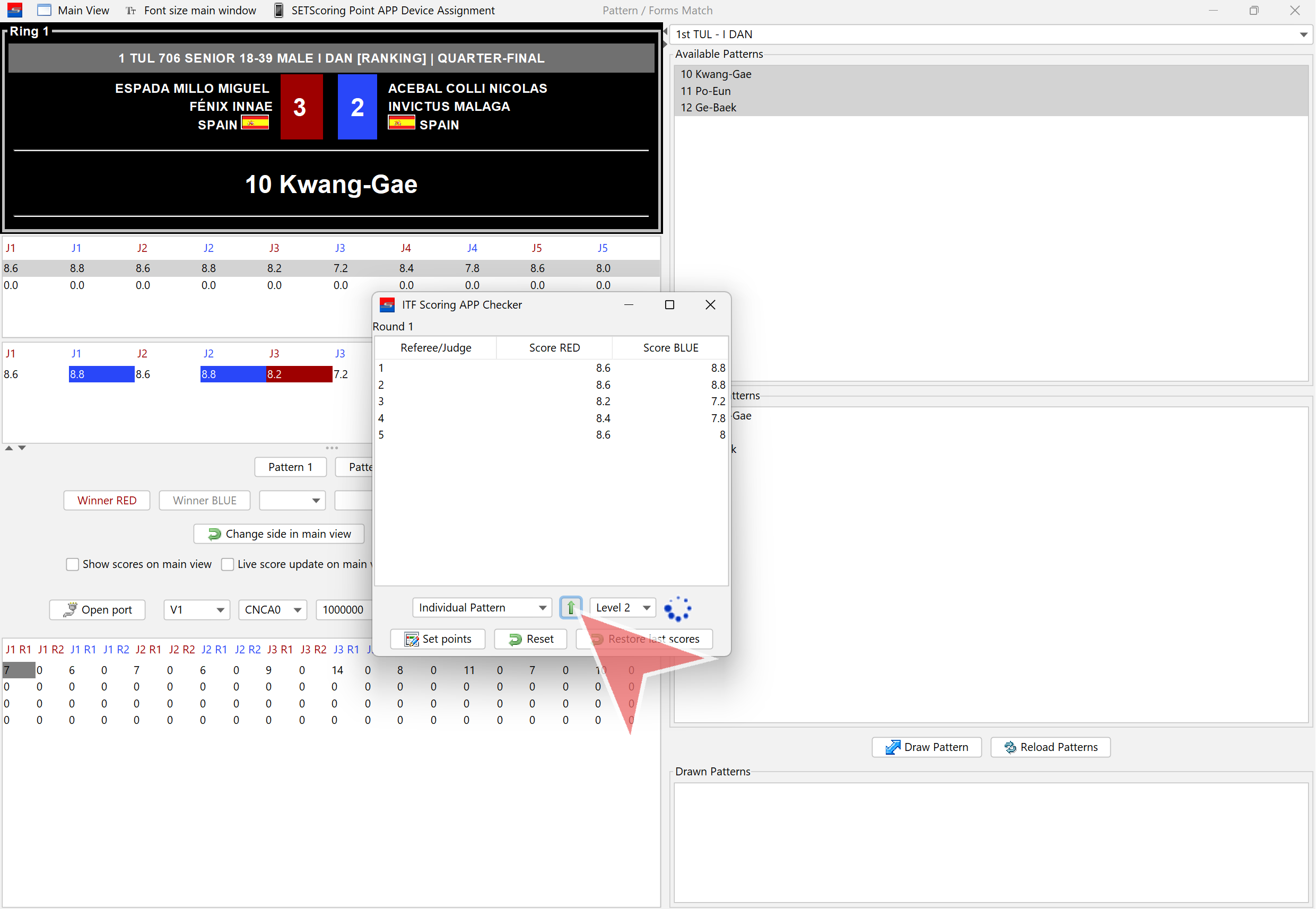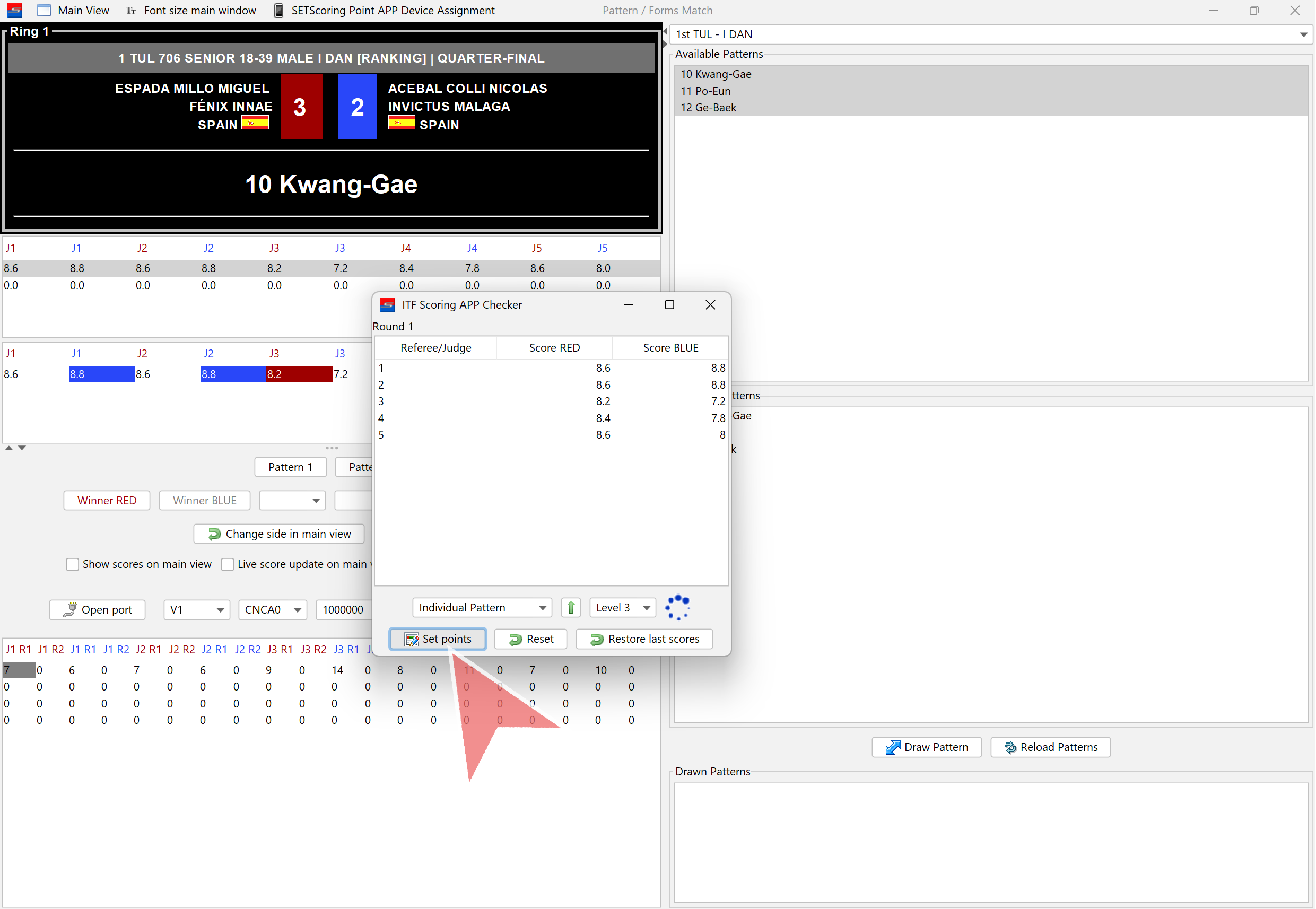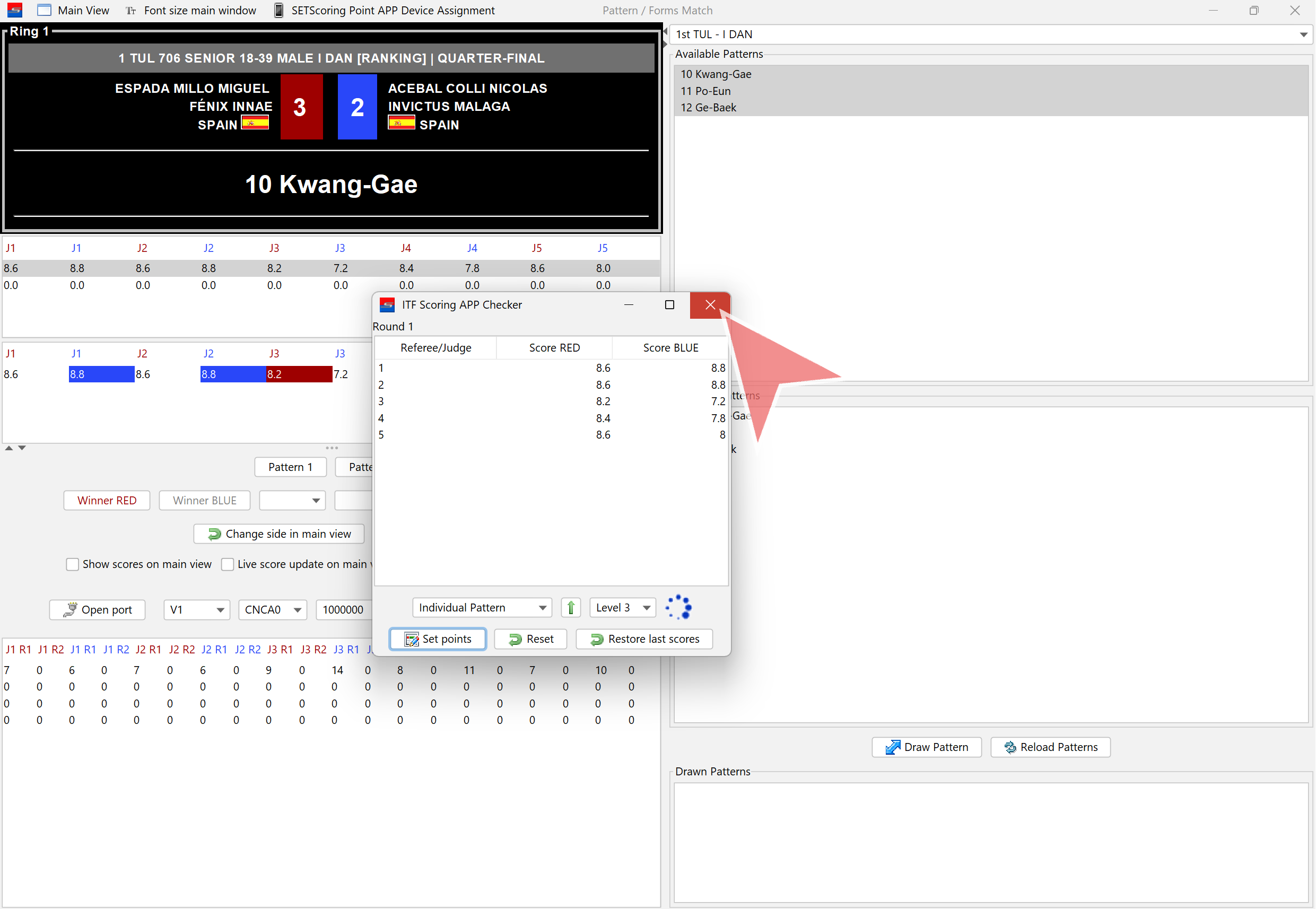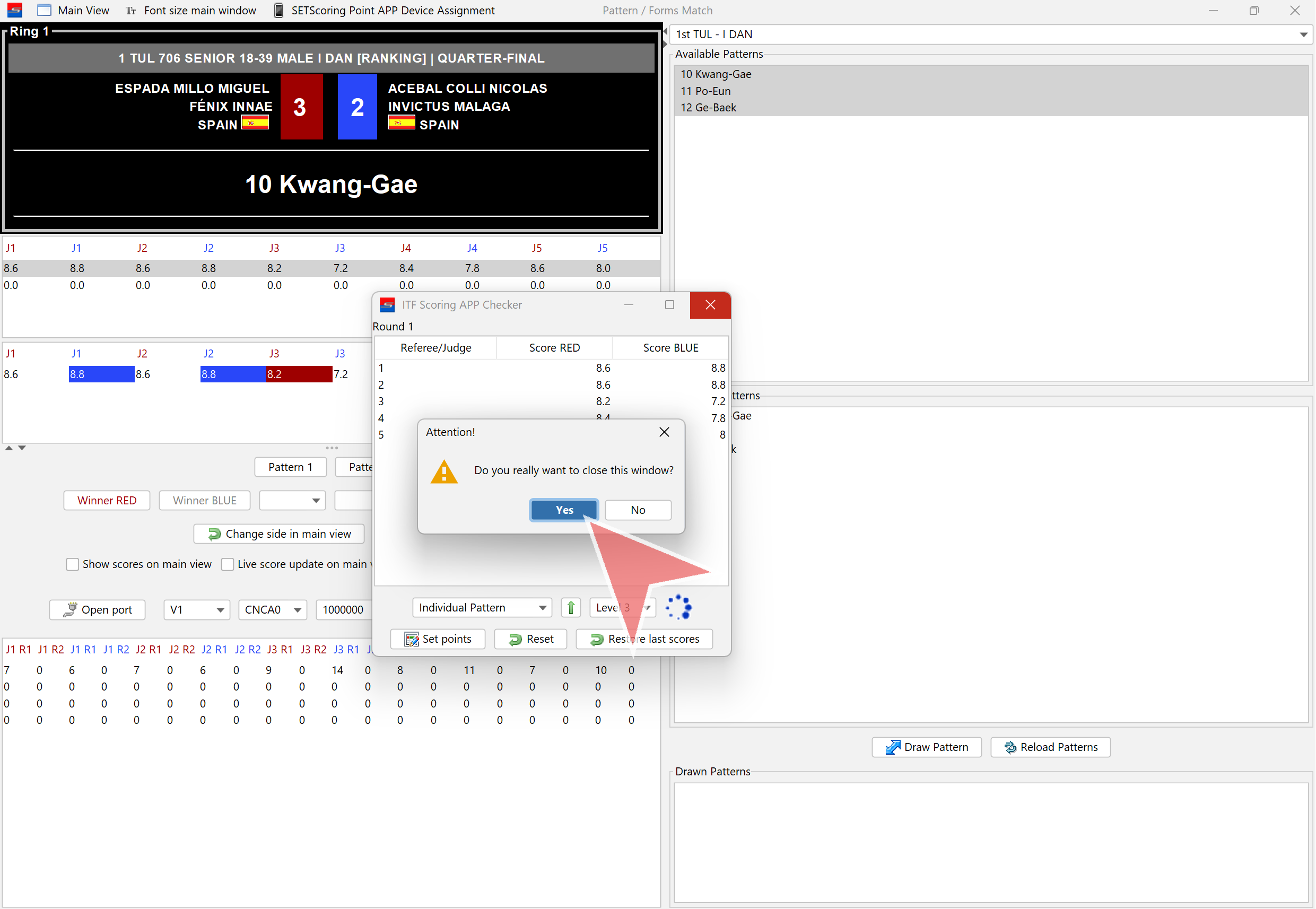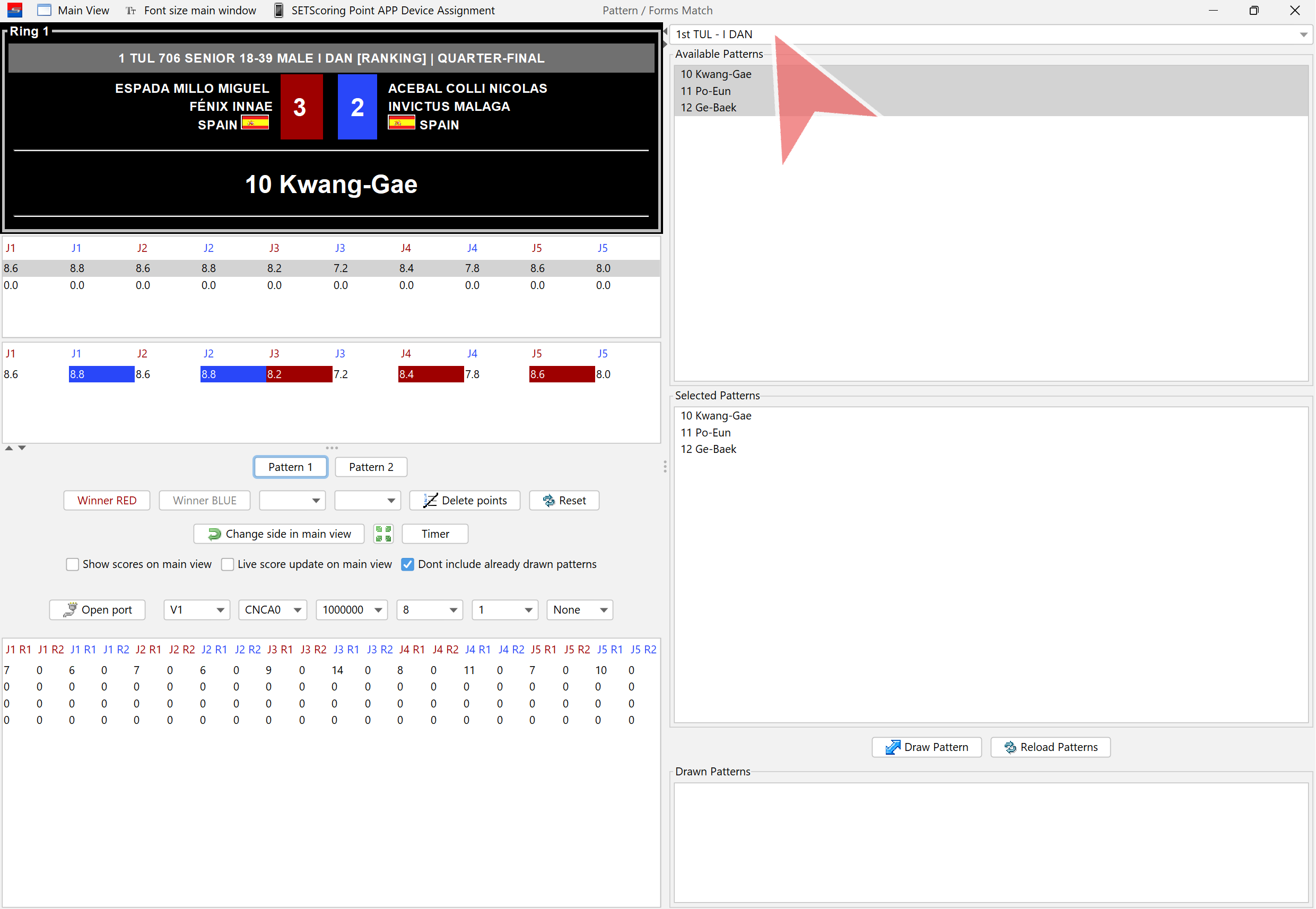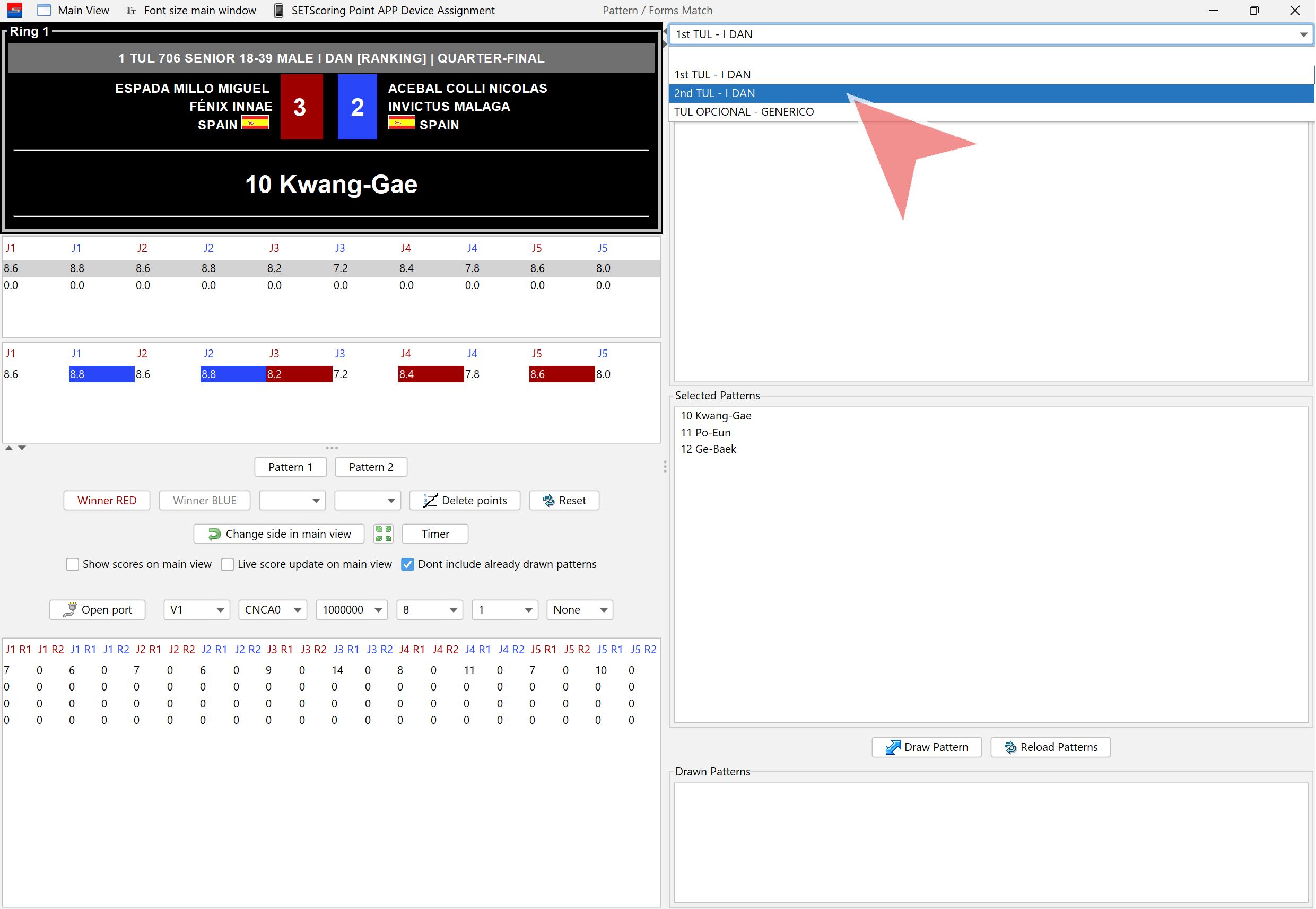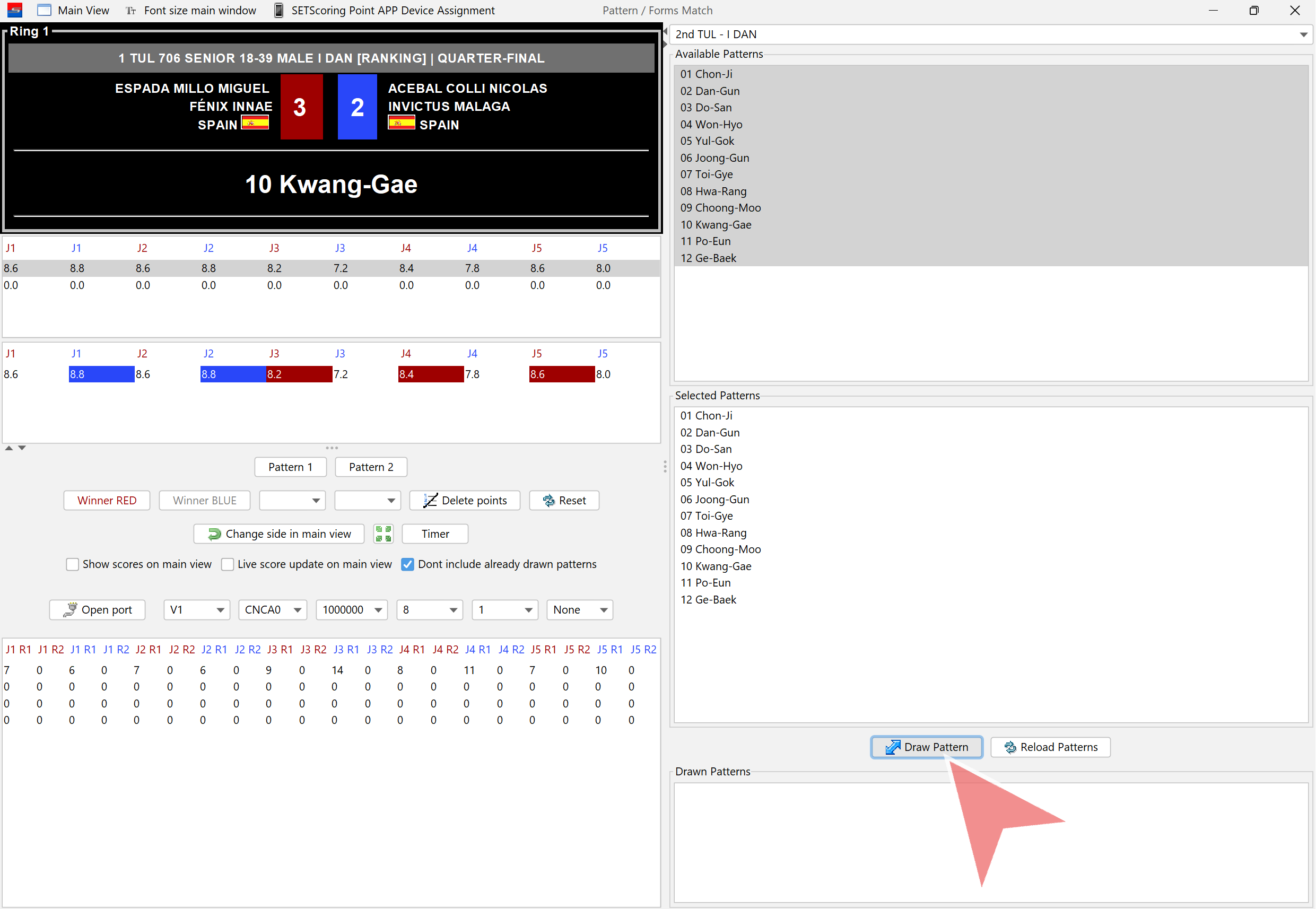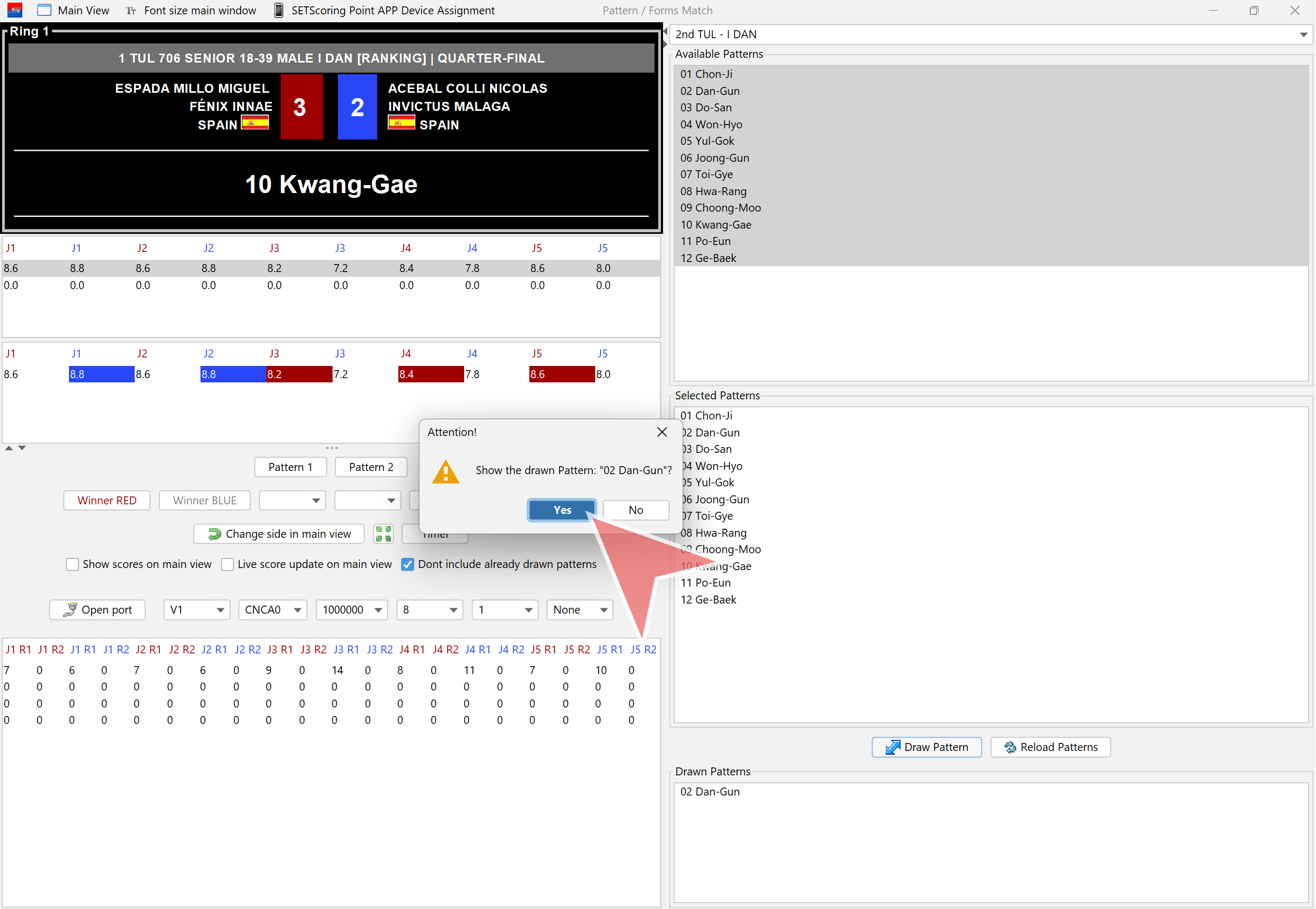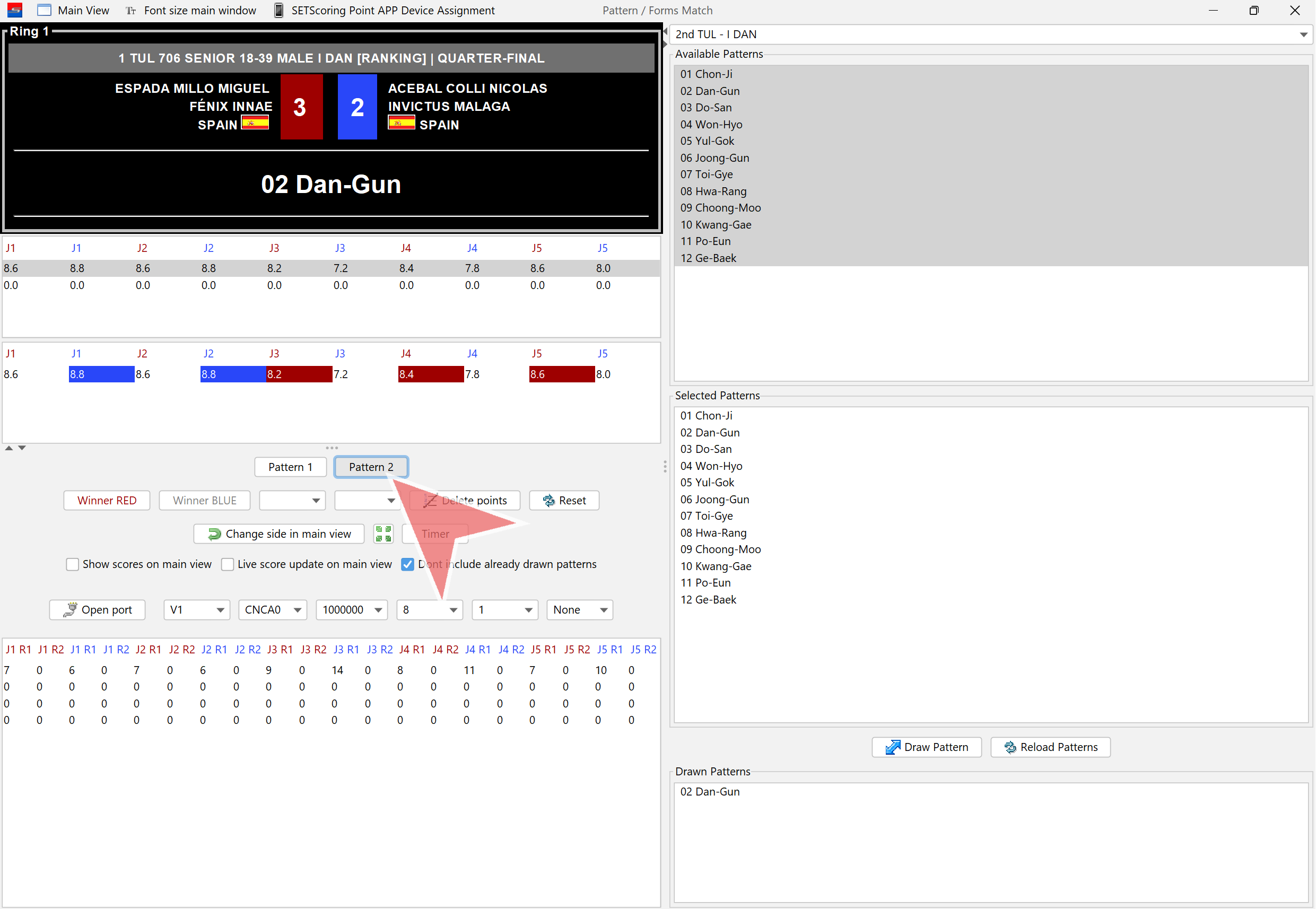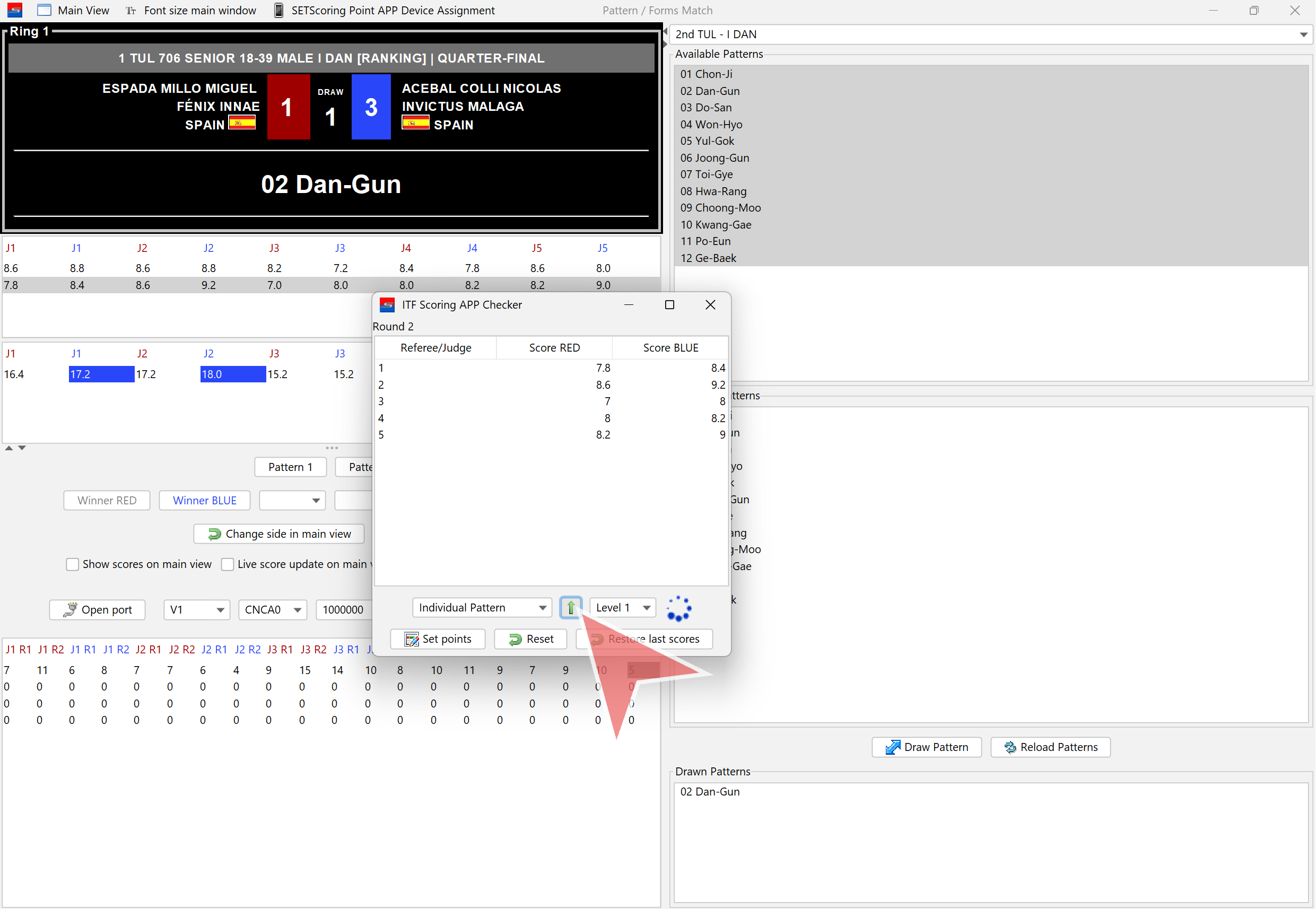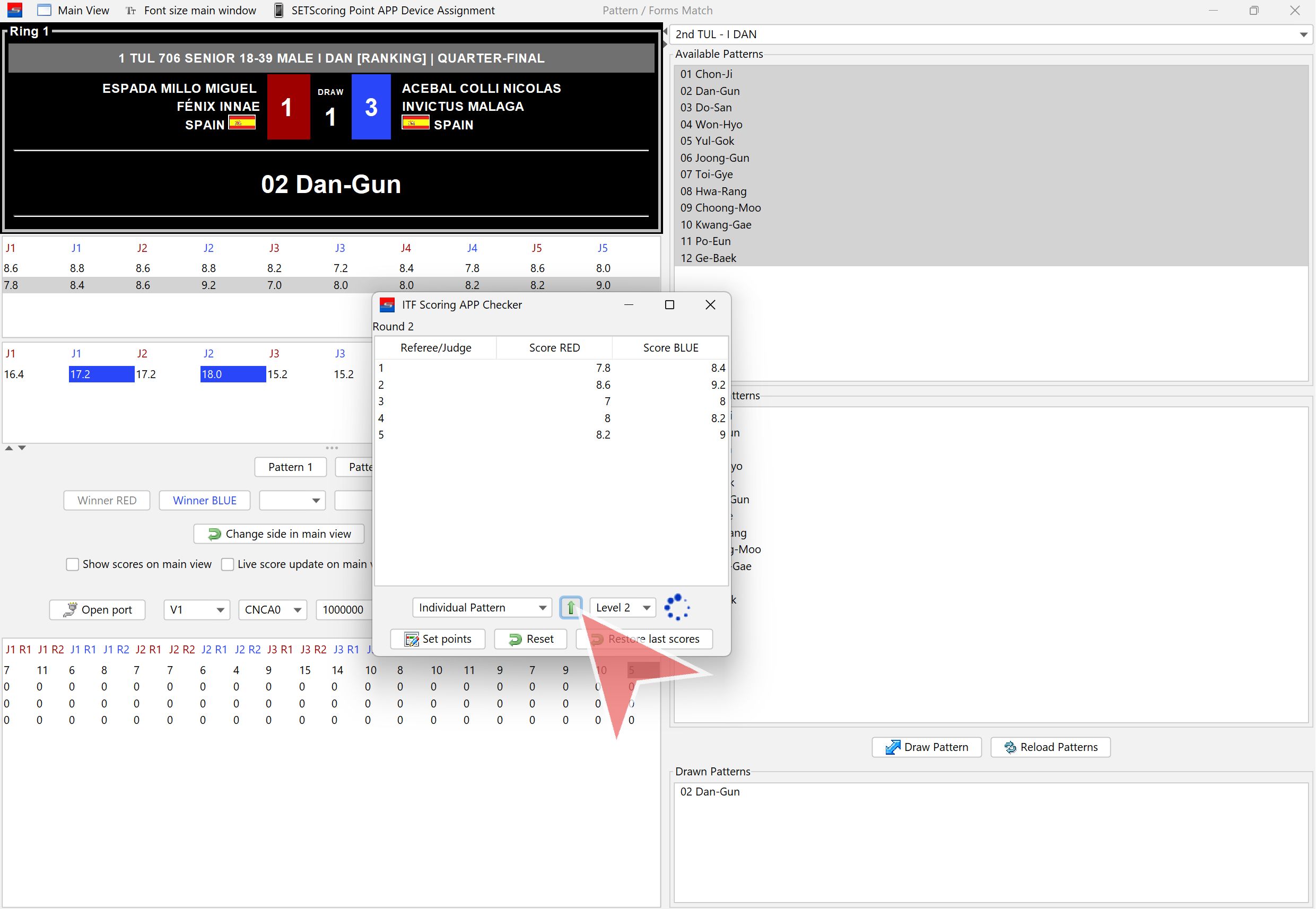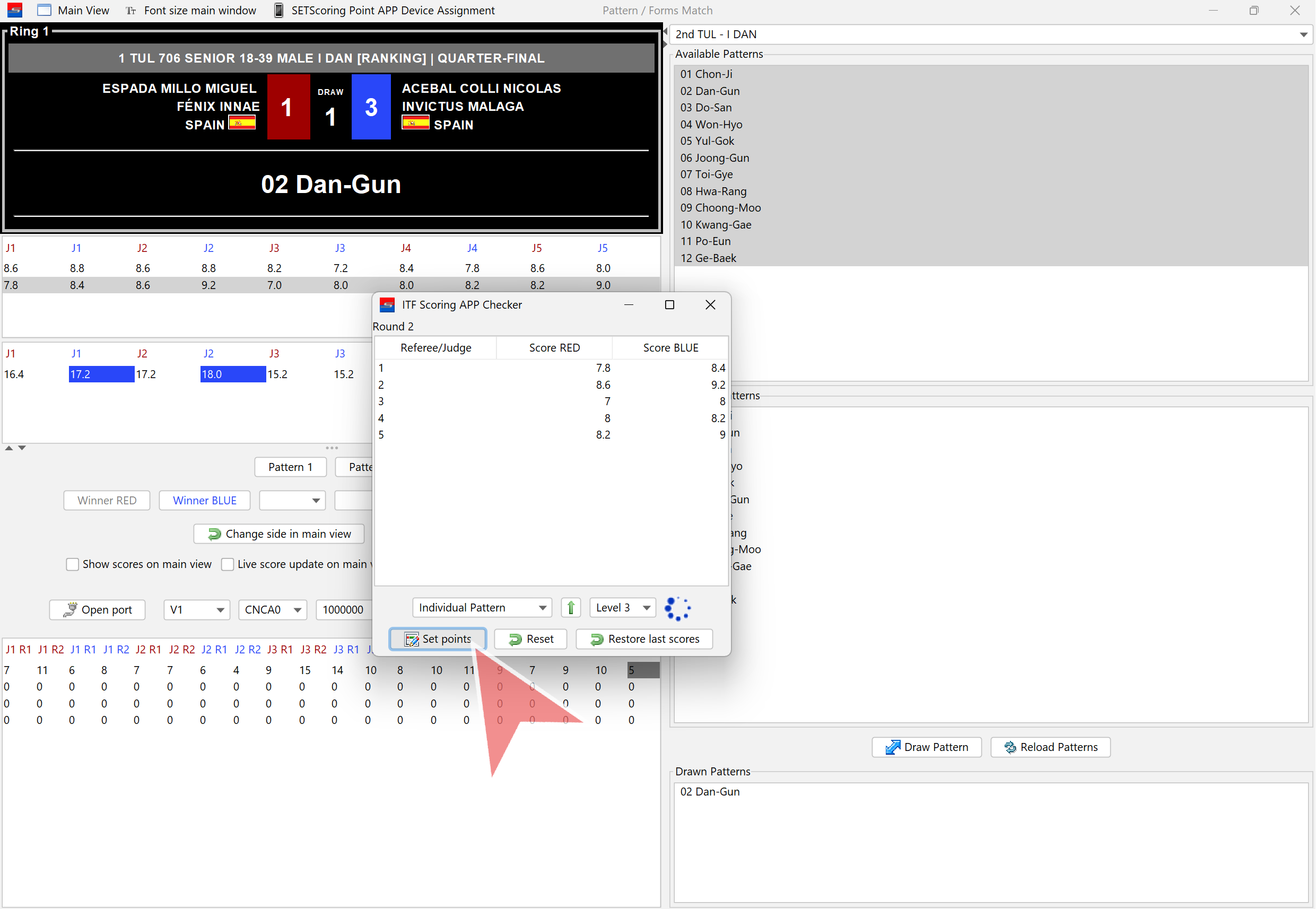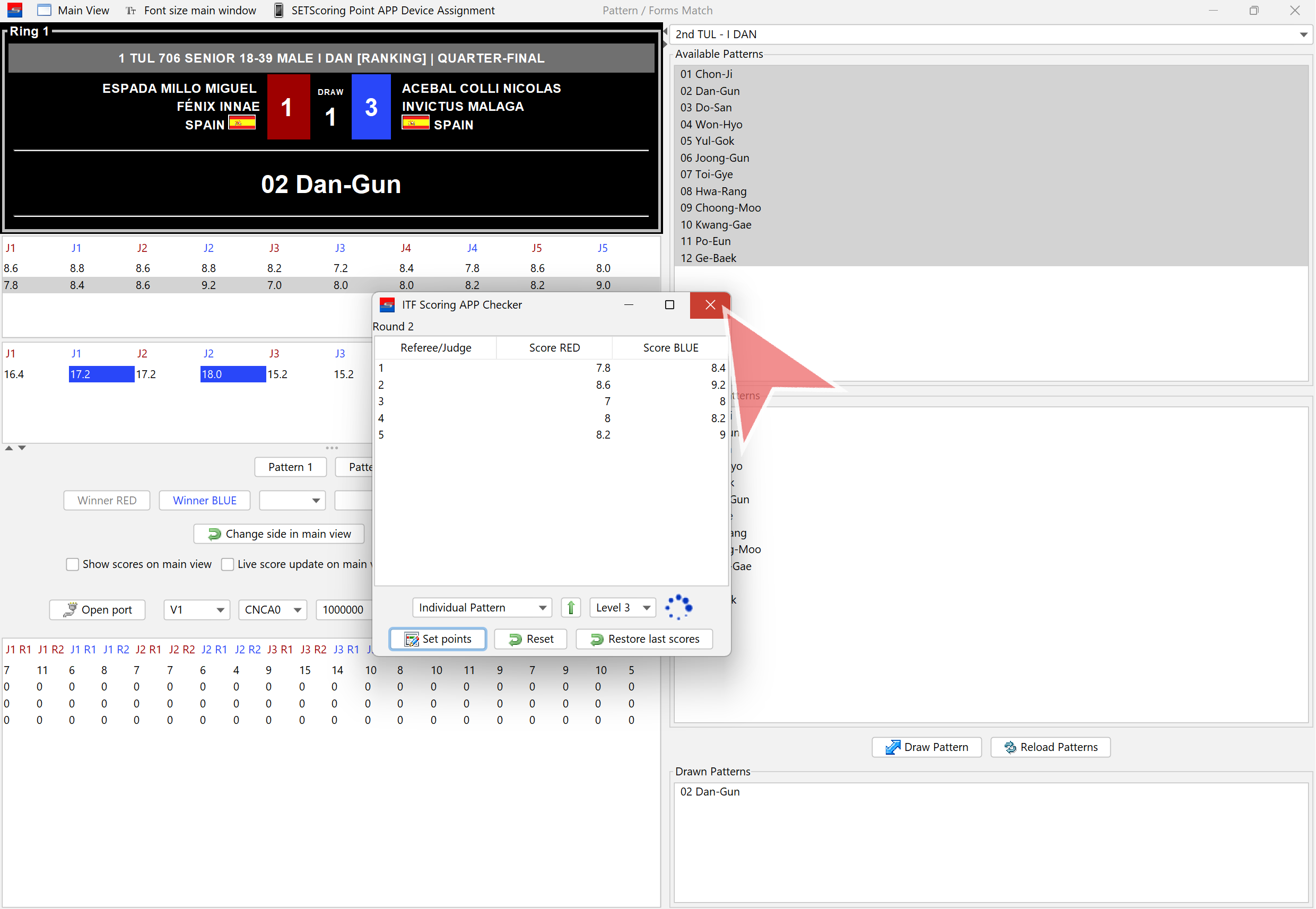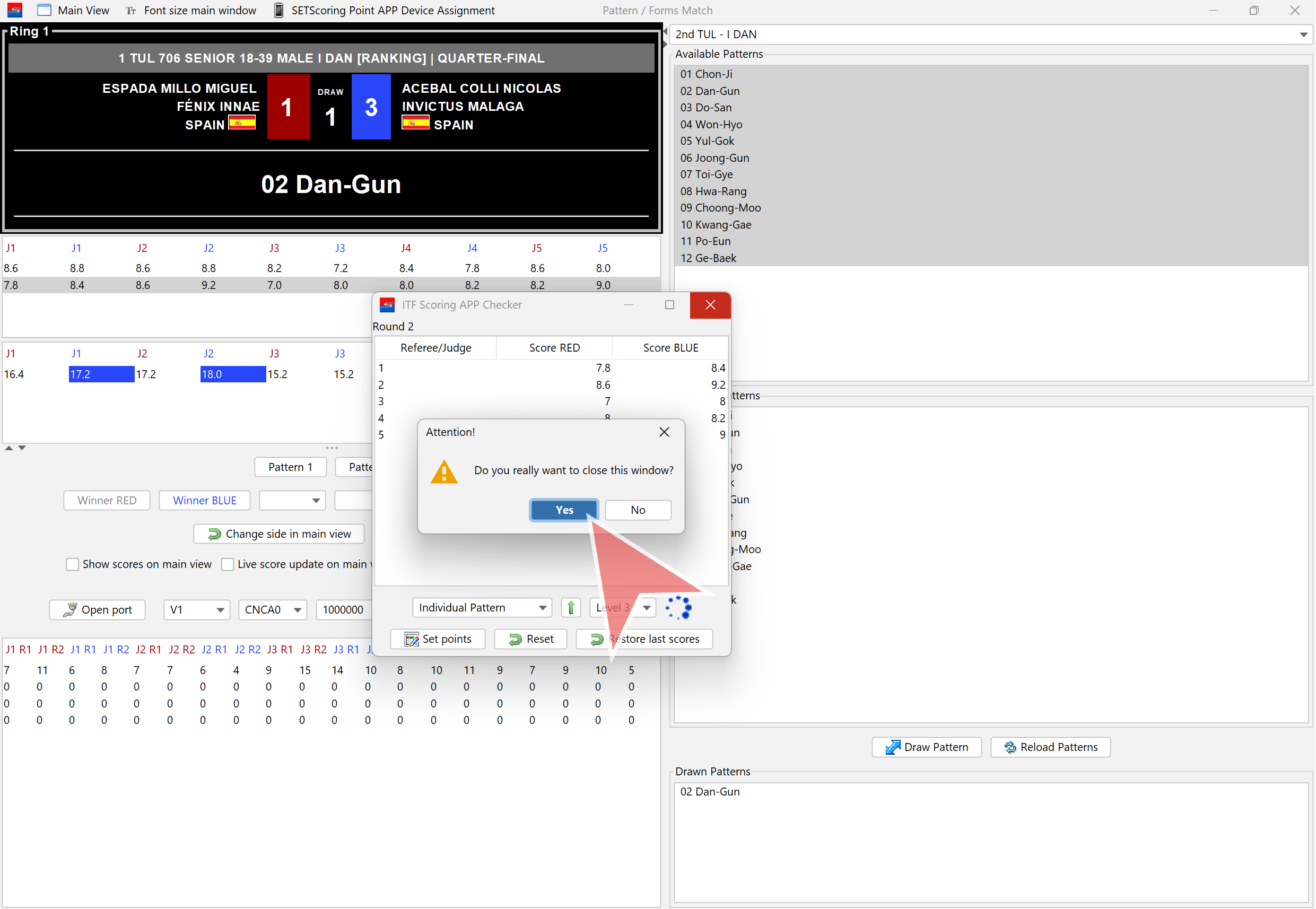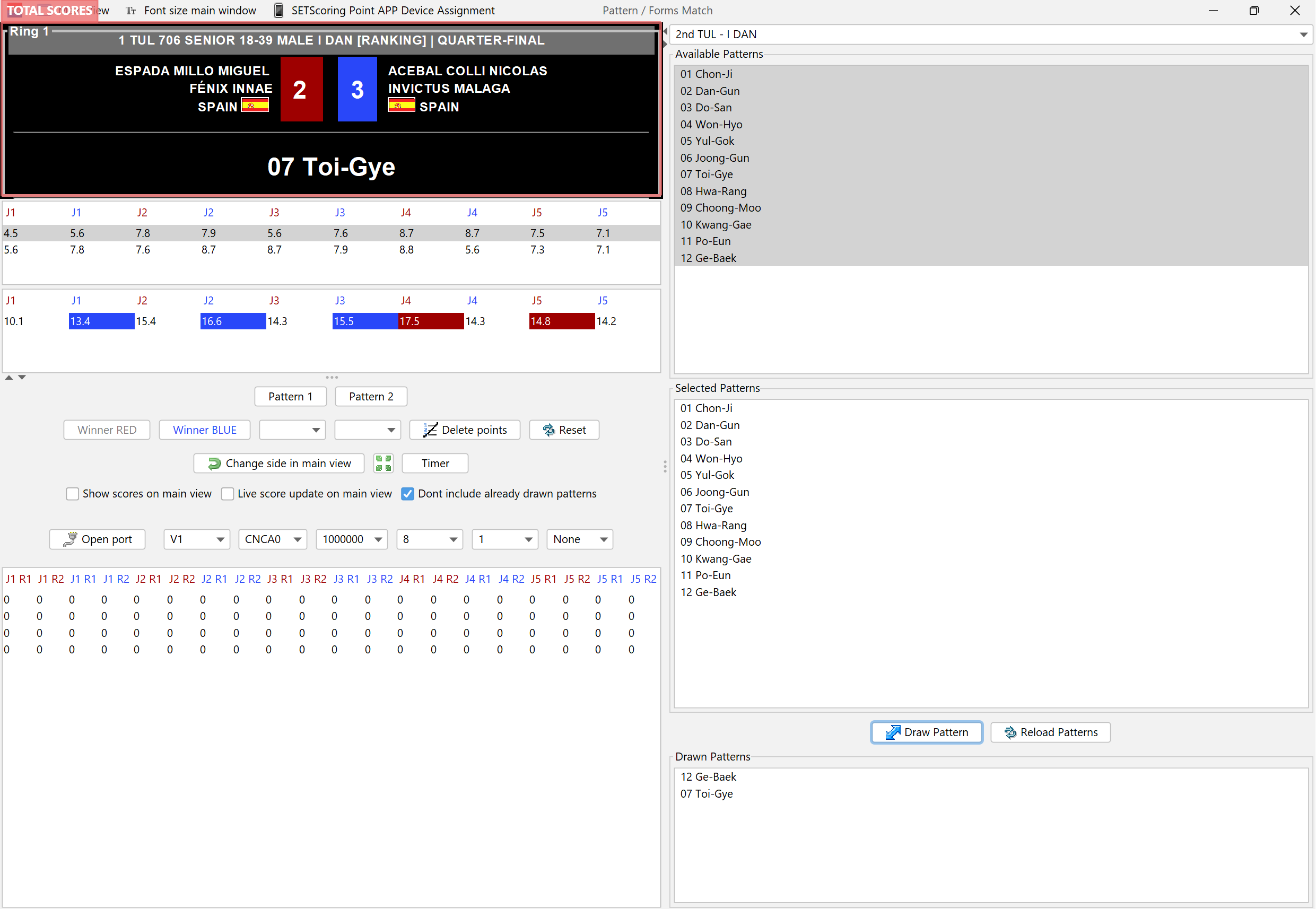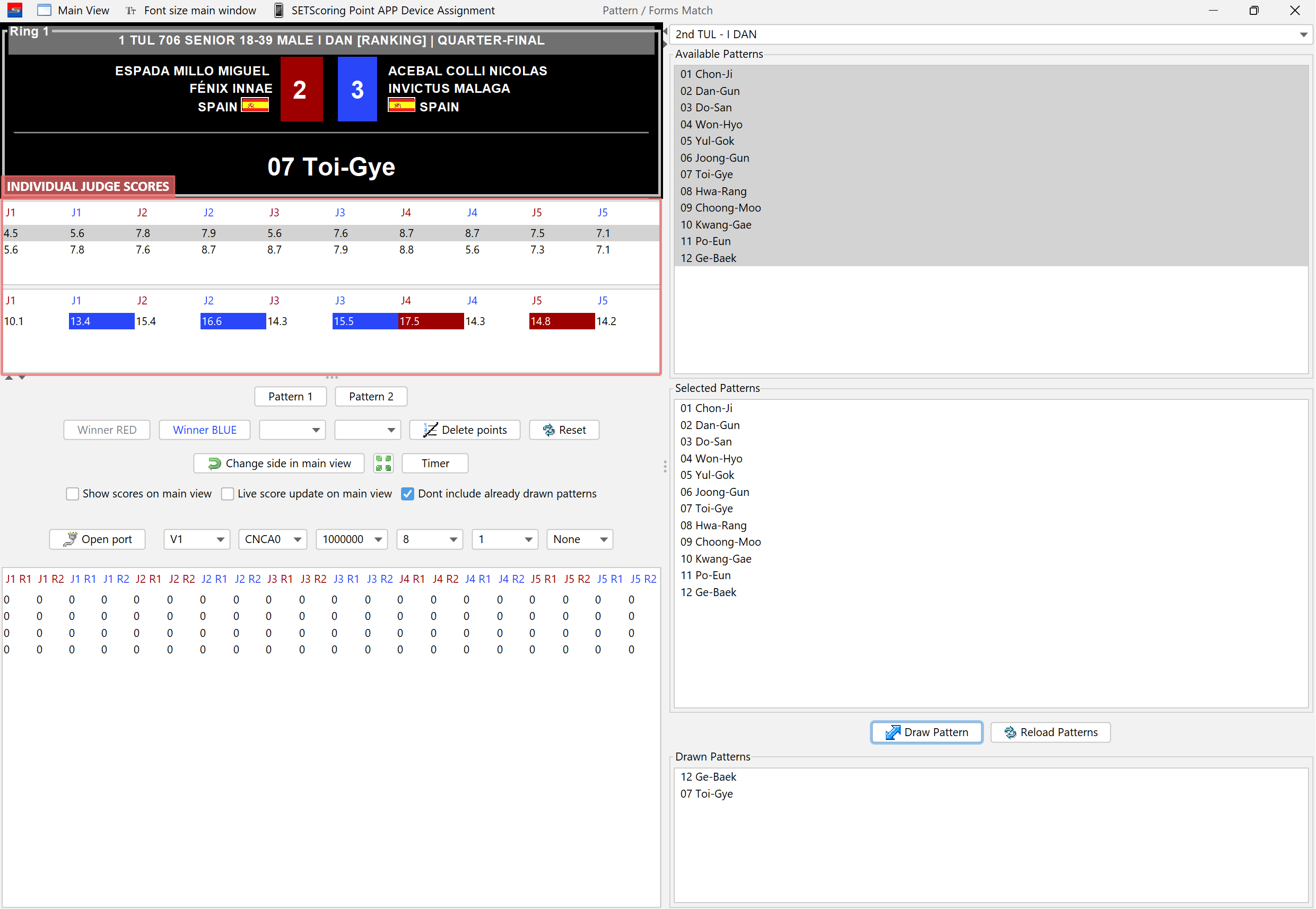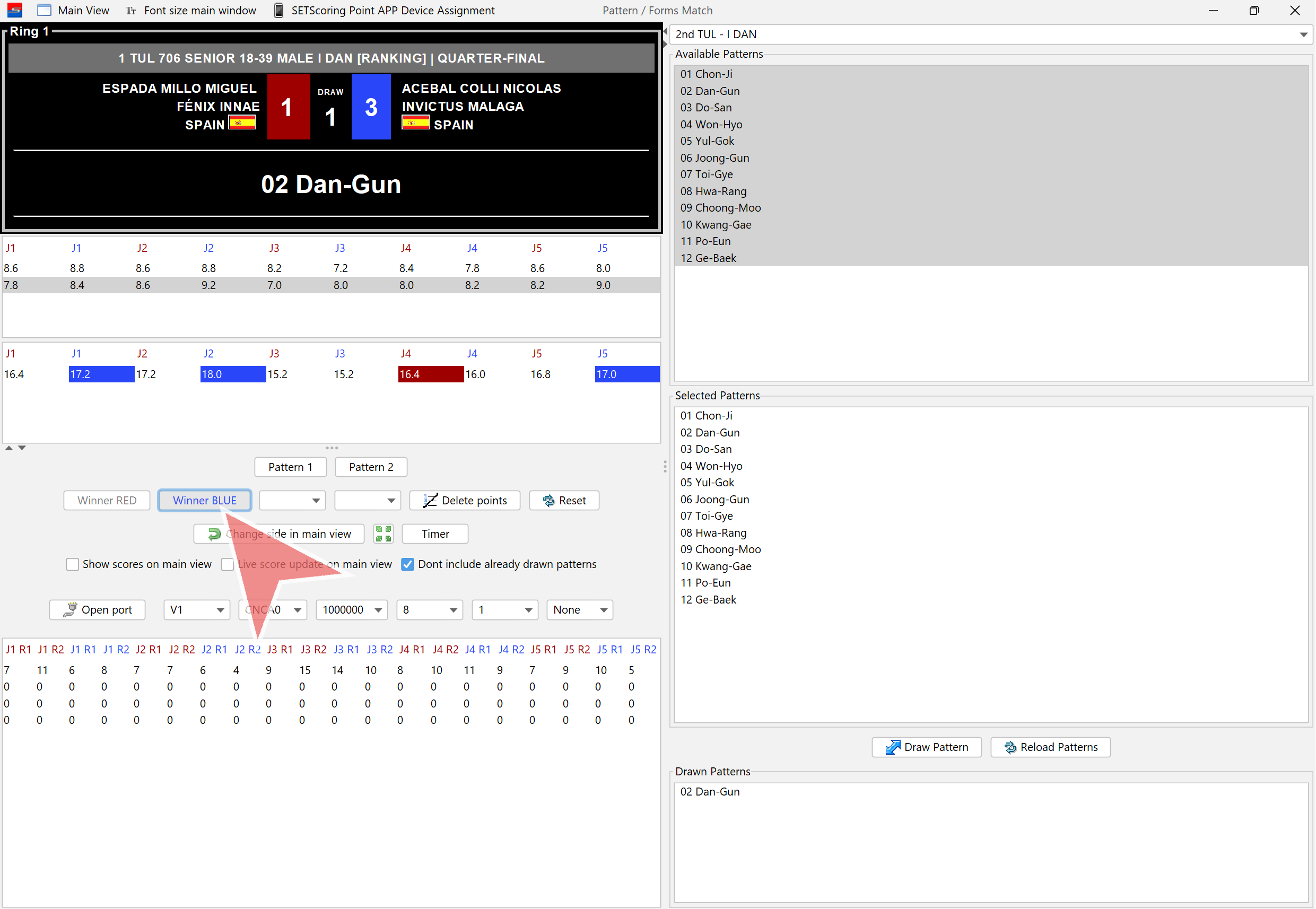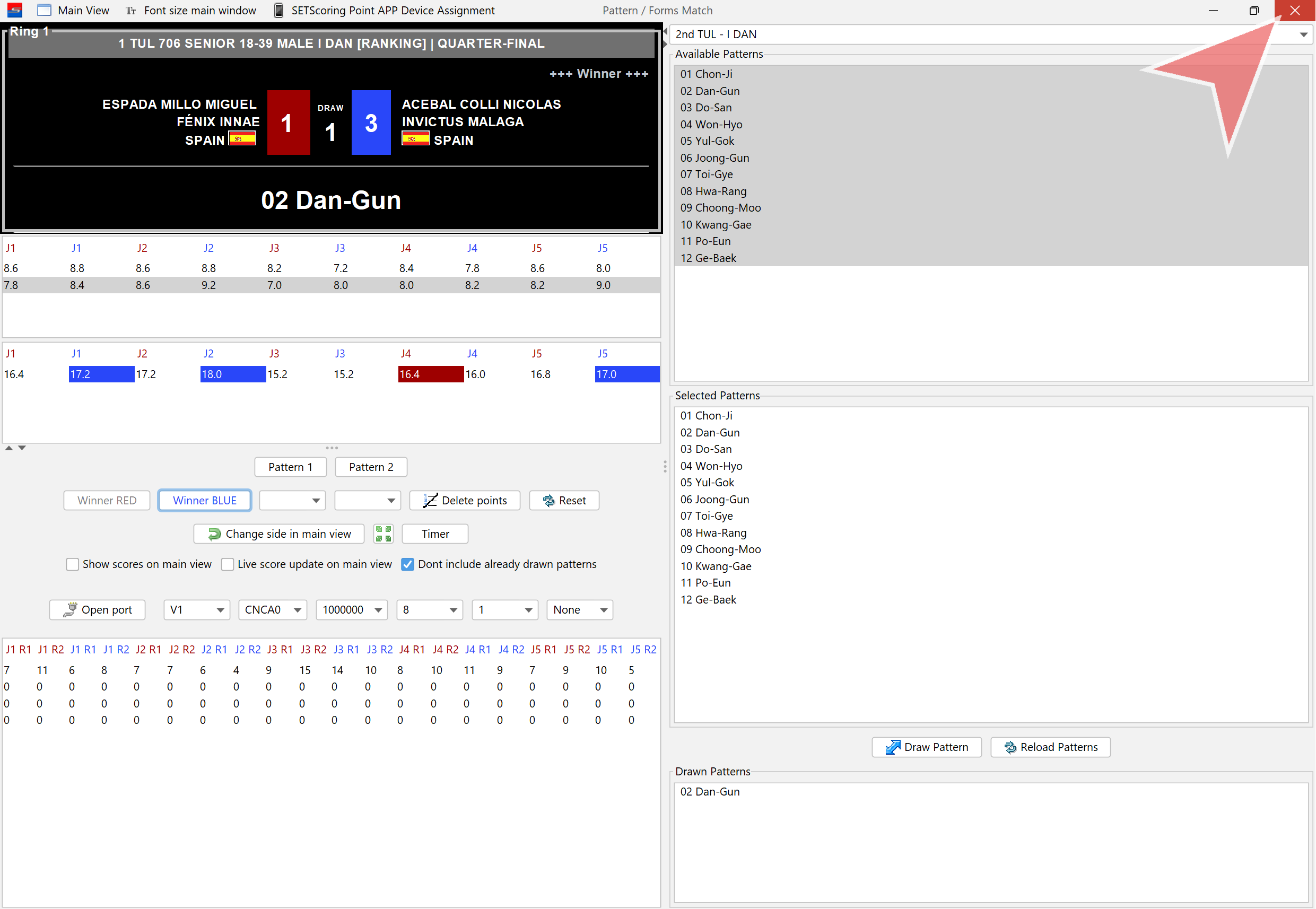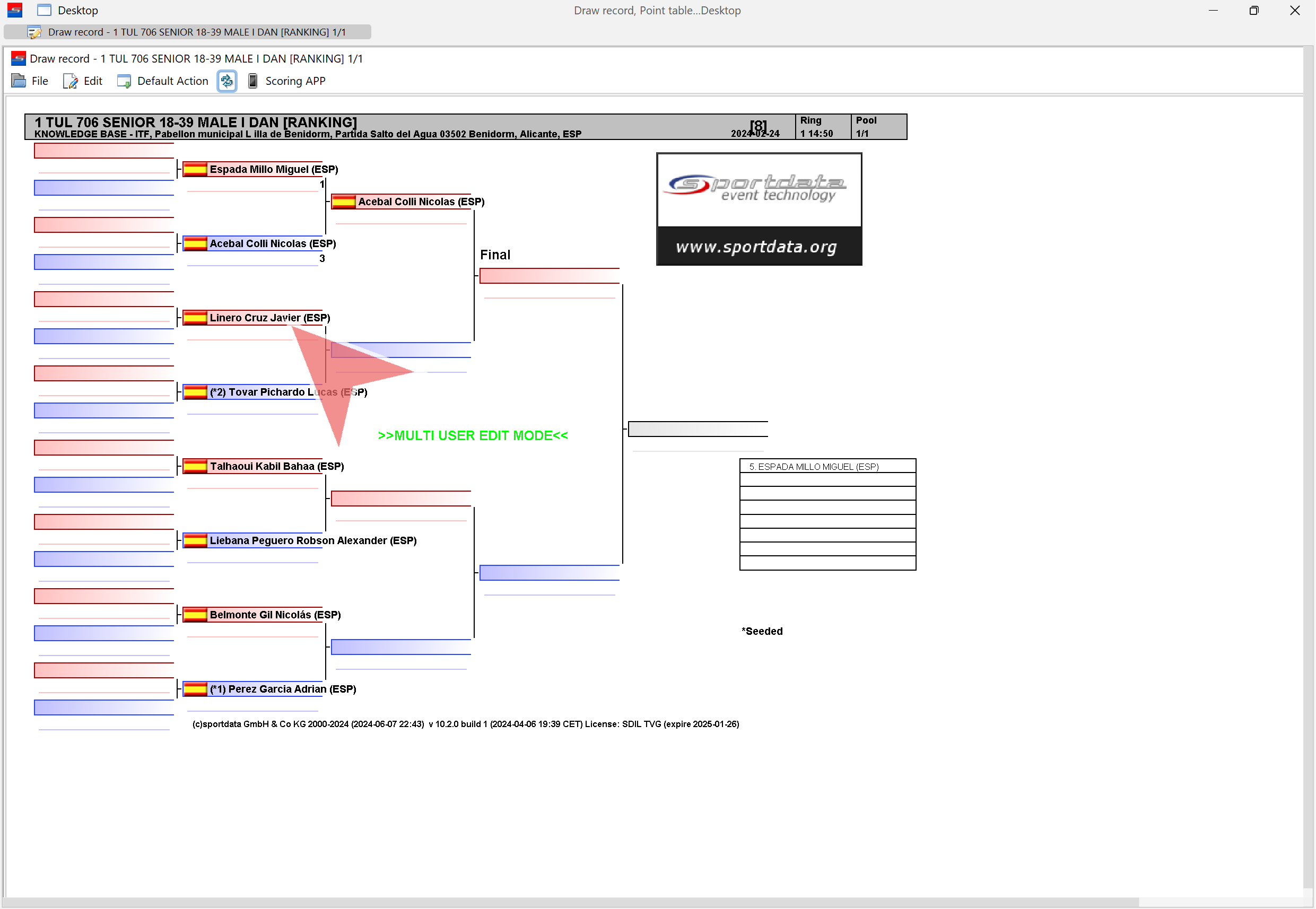This article explains how to operate ITF Pattern scoreboard.
Interactive demo
Open a category by double-clicking on it.
Open a match by clicking in one name.
Always reset match before start!
Confirm reset match.
1st Pattern
Make sure correct patterns are selected. Click in “Draw pattern”.
Confirm the drawn pattern. It will be displayed in the screen.
Click in “Pattern 1” when pattern is started.
Judges are now able to score.
If there is only one level, “Set points” and close the window.
If there is more than 1 level, click in the dropdown and select the next level when main judge says after the pattern is done.
Select next level.
Green arrow can also be clicked to go to next level.
When scoring for Pattern 1 is finished click in “Set points”. Scores will be displayed in the main screen.
Close window.
Confirm closing the window
2nd Pattern
Click in the pre-selected patterns dropdown.
Select pattern 2.
Click in “Draw pattern”. A pattern already drawn will not be included in this draw.
Confirm the pattern 2. It will be displayed on the screen.
Click in “Pattern 2”.
Click in next level button when main referee says after pattern is done.
Click in next level button when main referee says.
Click in “Set points”.
Close pattern 2 scores window.
Confirm closing window.
Total scores. Each score is a judge that is calculated summing up both patterns.
Individual scores of each judge for each pattern. Last row is total scores.
Click in “Winner RED” or “Winner BLUE”.
Close match.
Open next match.